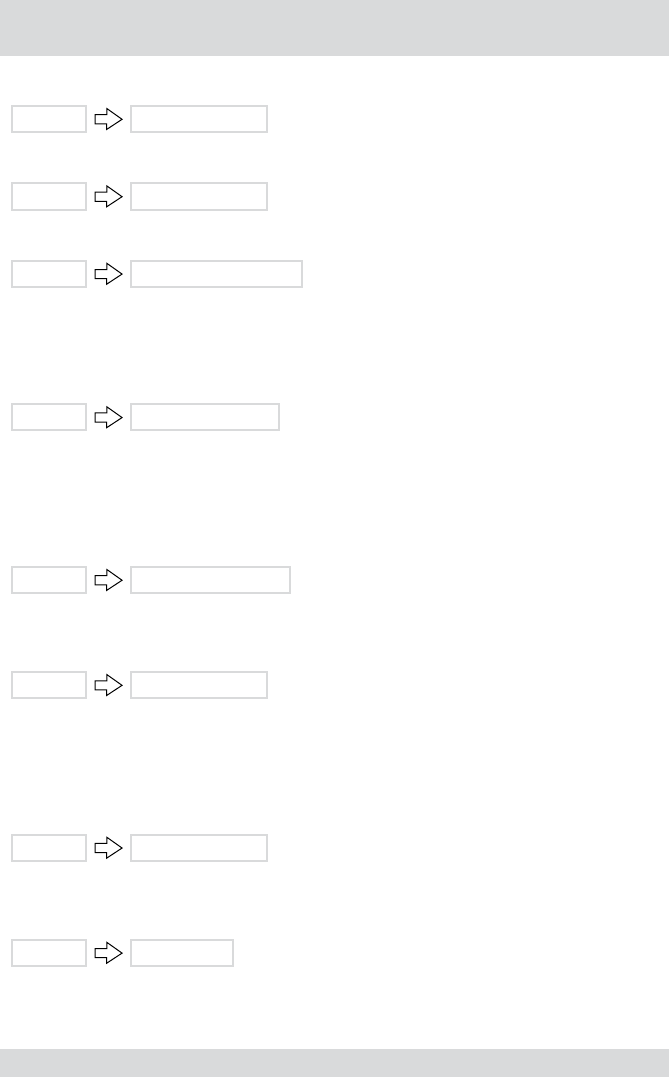
18
DLR3-XXN/XX
Searching for recordings
Find rst stored recording
Search
Go to the First…
Find last stored recording
Search
Go to the Last…
Find recording by date and time
Search
Go to the Date/Time...
Calendar search
For each camera the calendar search indicates:
the days from which there are recordings
the time ranges of recordings on those days
Search
Calendar Search...
Event log search
The event log search enables you to search for events based on specic criteria, such as:
movements recorded by a specic camera
alarm from a specic alarm input
System events
Search
Event Log Search...
Text-in search
The text-in search enables you to search for recordings based on specic text inputs.
Search
Text-In Search…
Motion search
The motion search function can detect movements in recordings within dened zones for one camera. 2 types
of motion search are possible:
Motion search: Search for movement in a dened zone.
Museum search: Search for movement of a dened object.
Search
Motion Search...
Copying recordings
Recordings can be written to a CD or copied to a USB memory stick.
Search
Clip-Copy...
●
●
●
●
●
●
●


















