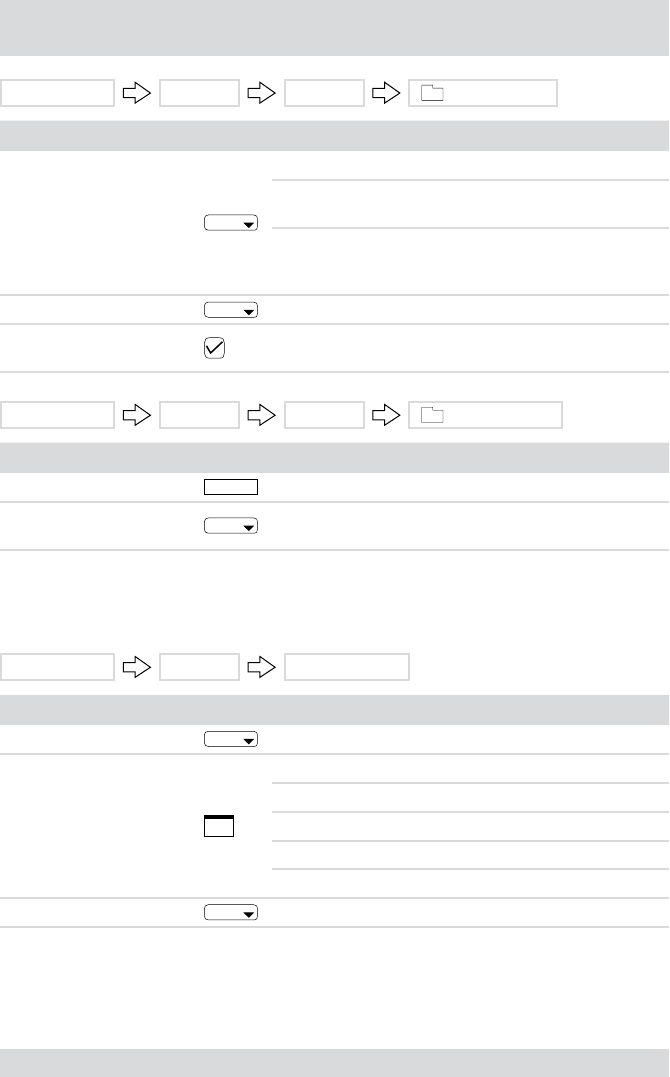
38
DLR3-XXN/XX
Setup menu, continued
Setup Menu...
Devices Display Main Monitor
Term Symbol Meaning
Mode
Modes of sequences in multiple playback:
Full
Sequence
All cameras are switched through sequentially.
Cameo
Only the image at the bottom right is switched
through; cameras in „Covert“ mode are not
displayed to users without „Covert“ access.
Interval
Time interval between picture refresh
Event Monitoring On
Displays image of relevant camera in full-screen mode when an
event occurs
Setup Menu...
Devices Display Spot Monitor
Term Symbol Meaning
No.
Number of spot monitor output
Channels
Cameras
Display time of recordings from cameras on spot monitor
●
●
Devices – Remote Control
On the “Remote Control” menu the remote control function is congured.
Setup Menu...
Devices Remote Control
Term Symbol Meaning
Port Interface type of remote control
Setup…
Setup as specied by manufacturer:
Baud Rate
Data Bit
Stop Bit
Parity
Remote Control Product Remote control type as per specied list


















