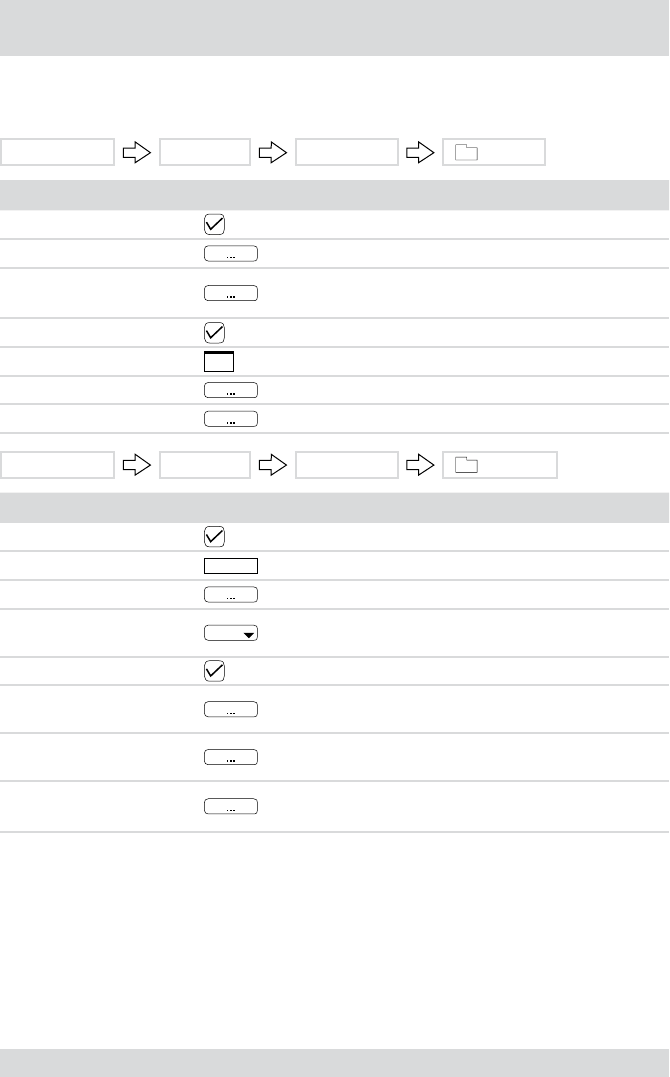
37
DTR-60XX
Setup menu (continued)
Network – Notication
On the “Notication” menu the method of notication is dened.
Setup Menu...
Network Notication Mail
Term Symbol Meaning
Enable Enables notication by e-mail
SMTP Server IP address of SMTP server
Port
Port for SMTP server
Default is port 25.
Use SSL/TLS Activates the Encryption
Authentication Login to SMTP server
Sender E-mail address of sender
Recipient E-mail address of recipient
Setup Menu...
Network Notication Callback
Term Symbol Meaning
LAN Enables notication of an RAS via LAN
No. Number of IP address
IP Address IP addresses of RAS PCs
Retry
Number of notication attempts by the DVR in the event of an
error
Modem Enables notication of an RAS via modem
Remote Server Phone
Number
Telephone number of the modem on the notied RAS PC
Outside Line Call
Outside line code for external calls, if DVR’s modem is con-
nected to a PABX system
Callback Phone Number
Telephone number of DVR’s modem
The RAS PC contacts the DVR on this number.


















