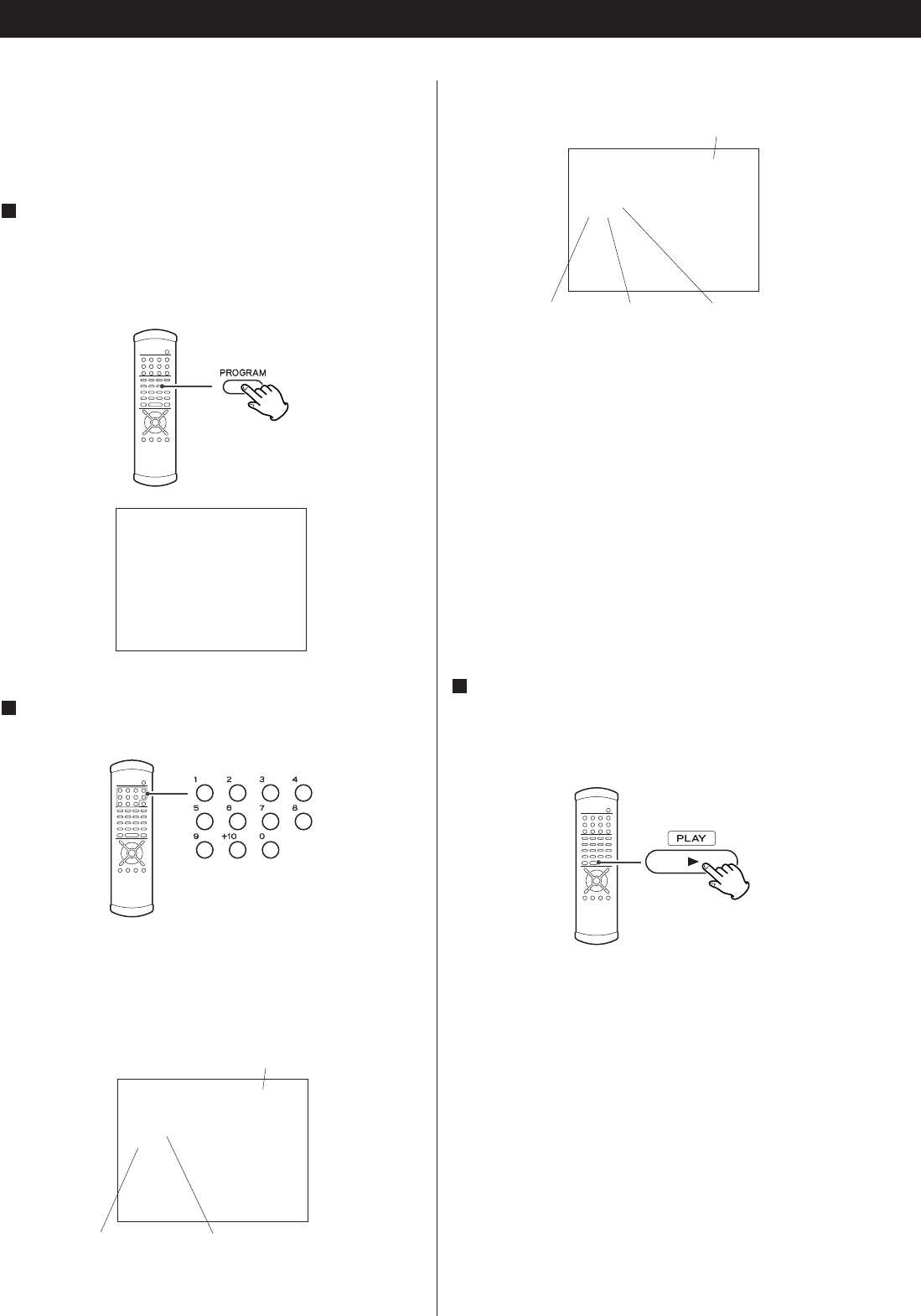
22
CD SACD DVD-A
Programmed playback
Programmed playback allows up to 30 tracks to be played
back in the order you decide.
Note that programmed playback is not possible for DVD video
and video CD discs.
Press the PROGRAM button (either when playing back
or stopped).
The program screen appears. If a track is currently playing
back (or paused in the middle of the track), this track is added
as the first item in the programmed playback list.
1
Use the number buttons to add tracks to the
programmed playback list.
2
INPUT:0~9, +10Key CLEAR:CLEAR Key
PROGRAM
No.
01
Track
––
No. Track No. Track
Total 00:00
PROGRAM
No.
01
02
03
04
Track
02
04
12
––
No. Track No. Track
Total 16:50
INPUT:0~9, +10Key CLEAR:CLEAR Key
PROGRAM
No.
01
02
03
04
Grp
01
01
02
02
No.Grp No.GrpTrk
02
04
12
––
Trk Trk
Total 16:50
INPUT:0~9, +10Key CLEAR:CLEAR Key
Use the +10 button and 0 through 9 buttons in exactly the
same way as when selecting tracks.
When selecting tracks from a CD or SACD, the screen
looks like this:
When selecting tracks from a DVD audio disc:
Continue pressing the number buttons to add tracks.
<
With DVD audio discs, use the GROUP/TITLE buttons to select
the group from which tracks are added.
< Clear mistakes with the CLEAR button (the last entry is
cleared)
< You can only select tracks on the disc (in other words, if the
disc has six tracks, you cannot program track 7!).
< Although a DVD audio disc may allow a track to be
programmed (for example a menu track) where no music is
recorded, playback may stop when this track is reached.
Finish the programming by pressing PLAY.
Programmed playback begins (if the disc is actually being
played back while you are setting the program order, there’s
no need to press PLAY).
3
Skip between tracks in the programmed playback order using
the SKIP buttons (.
//).
Track number
Program running time
Number in programmed list
Program running time
Track numberNumber in programmed
list
Group number


















