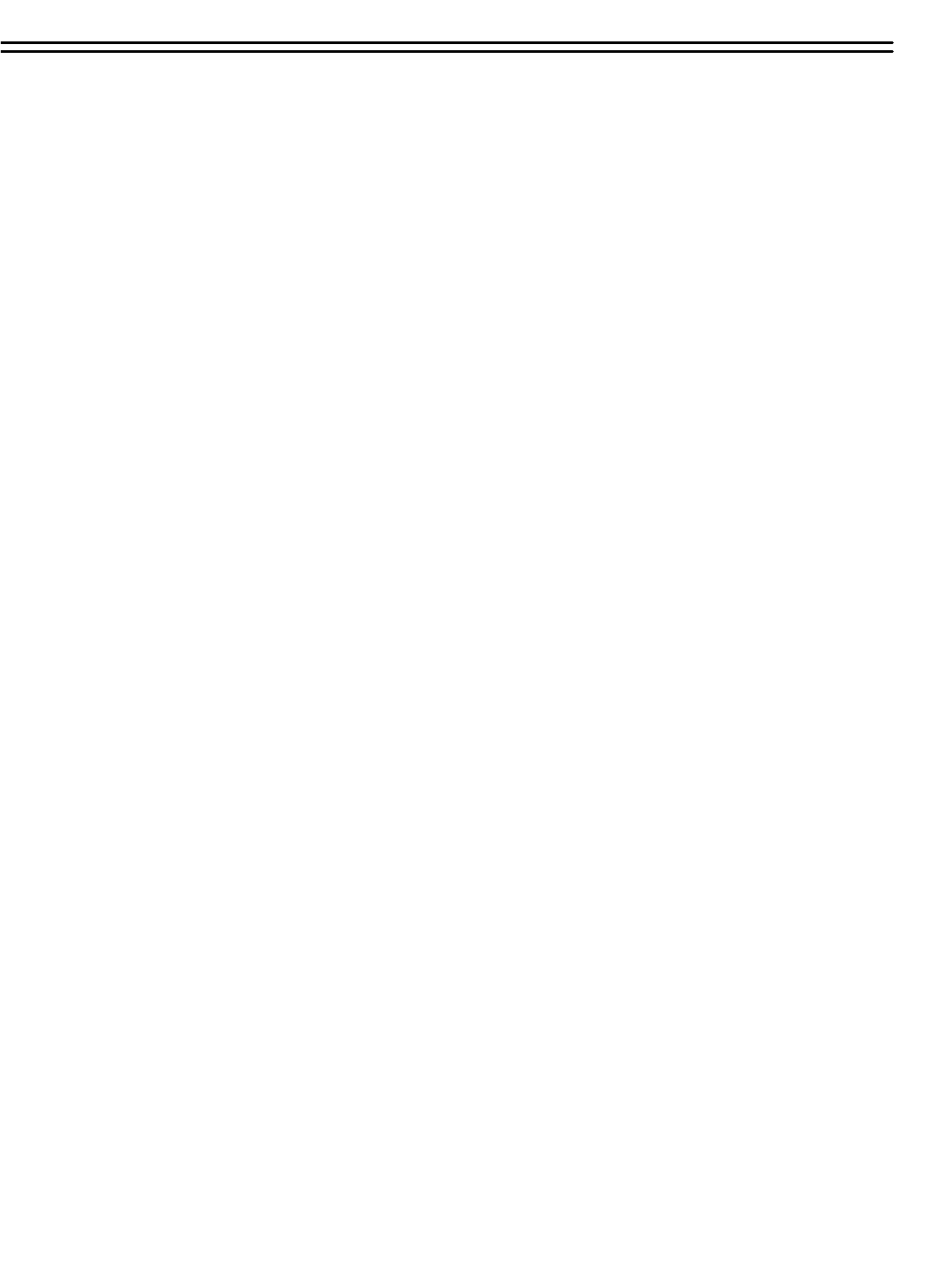
(5) EMAIL/NETWORK:
YES: Send an email / Enable alarm network when an alarm occurs.
NO: Do not send an email / Disable alarm network when an alarm occurs.
The email address and e-mail server can be set in the NETWORK SETUP MENU.
(6) BUZZER: Motion buzzer.
ENABLE: To enable a motion buzzer.
DISABLE: To disable a motion buzzer.
(7) MAIN MON: Display on a main monitor when a motion occurs.
NO CHANGE: Nothing changes on the display in the main monitor when a motion occurs.
FULLSCREEN: A full screen pops up when a motion occurs.
(8) CALL MON: Display on a call monitor when a motion occurs.
NO CHANGE: Nothing changes on the display in the call monitor when a motion occurs.
SEQUENCE: Display in the sequence mode when a motion occurs.
ACTIVE CAMERA: Display the active camera in full screen mode to the call monitor.
(9) SUMMARY:
Dial Jog to change items in the SUMMERYtable.
All motion’s statuses are shown in SUMMARYtables. These tables are for checking motion
overall statuses, but not for setting.
40


















