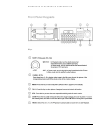Note: Once the Ports have been changed,
these will be the ports that will need to be
Forwarded if a NAT router (Linksys,
Netgear, Dlink, etc.) is in use.
Due to all internet Browsers
(Internet Explorer, Netscape Navigator,
etc.) defaulting to use port 80 as the HTTP
port; if the HTTP port number is changed
from 80 to something else, the HTTP port
must be specified when connecting to the
DVR.
Example: IP address of the DVR is
146.82.96.172. ISP is blocking port 80, so
HTTP port on DVR was changed to 1080,
then the address that needs to be typed is
HTTP://146.82.96.172:1080. The :1080
entered at the end of the IP address specifies
the port that the HTTP connection will be
made.
PTZ control for EDSR Units.
The EDSR series Digital Recorders now offer PTZ control functions when using the web interface.
You now have the same basic controls used with the VKB series keyboards over the web interface.
This allows you to control the camera pan, tilt and zoom
functions while away.
Connections:
The Data Control cables connect to the back of the EDSR using the
RS 485 Port. Depending on how your connections are setup and the number
of cameras you are using, you will need to connect the data cables to Pins 3
and 6 on any of the 2 RS-485 ports. Pin 3 being Positive (+) and pin 6 being
negative (-).
An Ethernet cable can be used in the RS485 port, as long as the
wires for pin 3 and 6 are used. Looking at the top of an Ethernet cable, (flat
edge) the wires that are used will be White-Green (3) and Green (6).
RJ-45 View from top– Locking clip is
on reverse side.