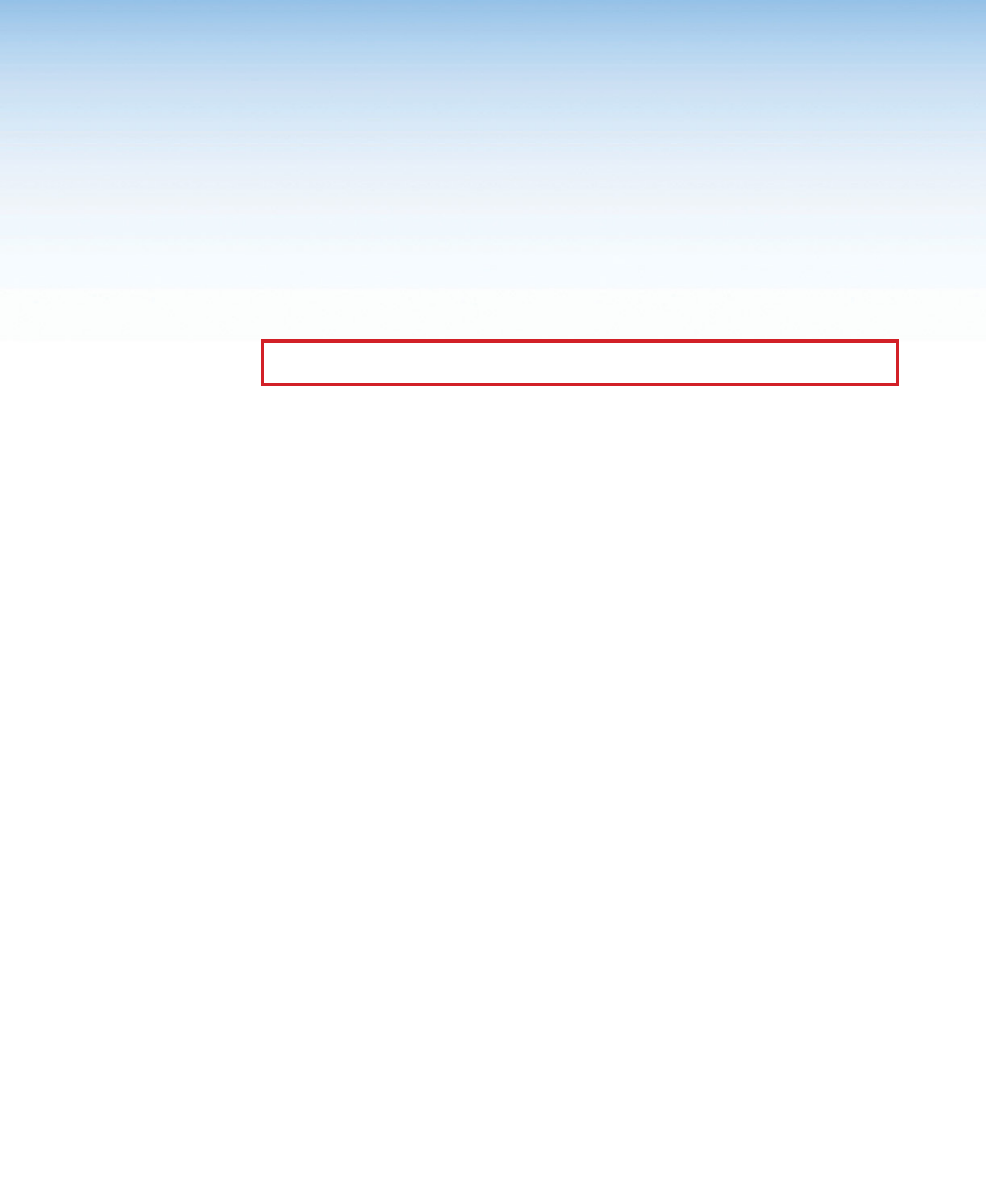
Cable Cubby 200 • Installation 5
Installation
This section provides information for an experienced installer to set up and install the Cable
Cubby 200. Before starting, decide where to install the Cable Cubby, verify that all included
parts are accounted for, and gather the necessary equipment for installation.
CAUTION: Risk of injury to the eyes. Wear safety glasses when operating the
router. Failure to comply can result in eye injury.
Topics in this section include:
• Installation Overview
• Preparing the Table
• Installing and Cabling AAPs
• Mounting the Cable Cubby
Installation Overview
Install and set up the Cable Cubby enclosure as follows:
If you have an unprepared mounting template, prepare the template (see “Prepare the
Routing Template” on page 6).
1. Cut a hole in the surface where the enclosure is to be installed (see “Prepare the Table
with a Router” on page 6).
2. Run all cables necessary to support the AC connector, the cables stored in the Cubby,
and all planned AAP connectors. Leave enough slack in the cables to connect or route
them before the cubby is installed in the table.
3. Install all desired cables into the cable pass-through (split) AAPs and install the AAPs
into the Cable Cubby (see “Installing and Cabling AAPs” on page 7).
4. If applicable, connect cables to the rear connectors on the passive AAPs and install the
AAPs in the cubby (see “Install Optional Passive AAPs” on page 8).
5. Mount the Cable Cubby into the mounting surface (see “Mounting the Cable Cubby”
on page 9).
6. Peel the protective film from the top surface.
7. Connect the Cable Cubby power cord.


















