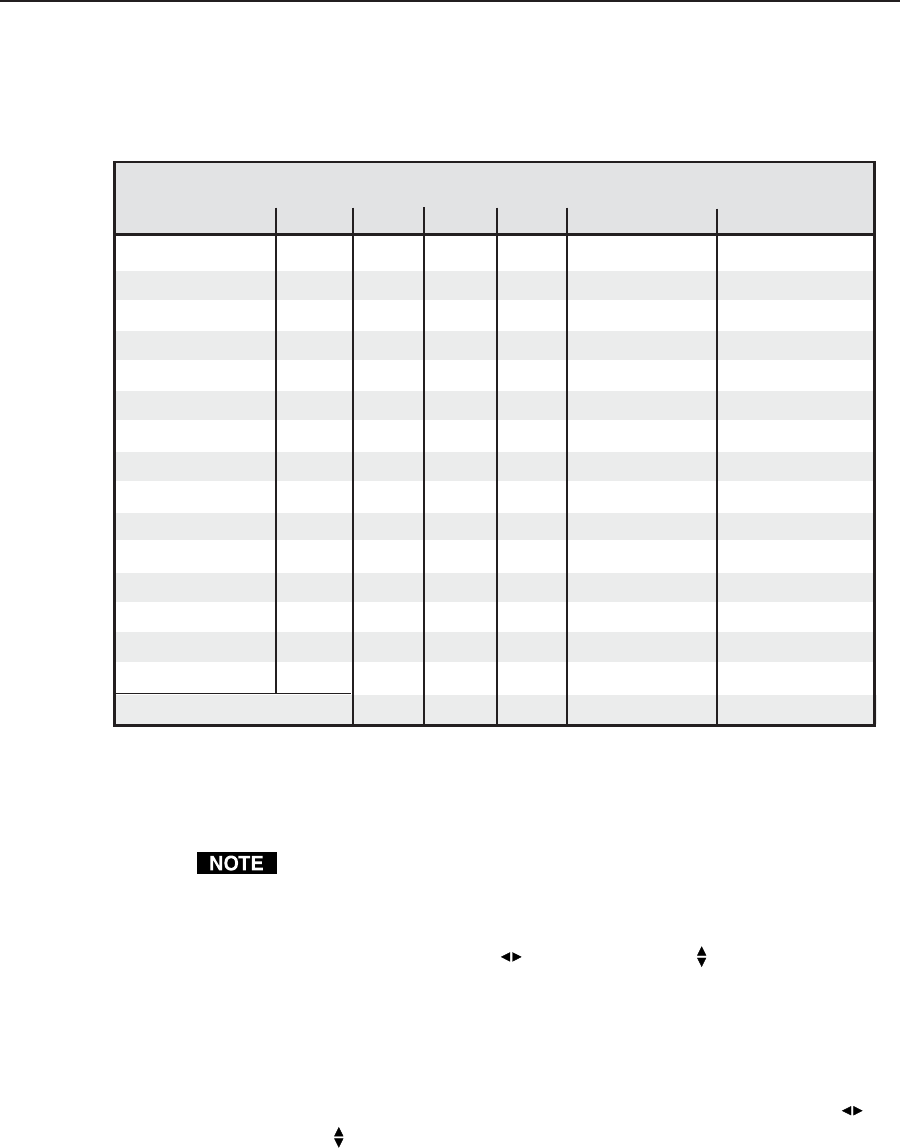
Installation and Operation, cont’d
DVS 406 • Installation and Operation2-12
matches the output rate of the DVS 406’s scaler to the frame rate of input 1. Select
this feature if you will be using motion video sources with a display that is
capable of a variety of refresh rates.
Available Scaler Output Resolutions and Rates
Resolution 50 Hz 56 Hz 60 Hz 75 Hz Lock @ 50/60* True 72/100*
640 x 480 X X** X X X
800 x 600 X X** X X X
848 x 480 X X** X X X
852 x 480 X X** X X X
1024 x 768
_ X X** X X X
1280 x 768
_ X** X X
1280 x 1024 X X** X X
1360 x 765 X X** X X X
1365 x 1024 X X** X X
1400 x 1050 X X** X
HDTV 480p X** X
HDTV 576p X** X
HDTV 720p X** X
HDTV 1080p X** X
HDTV 1080i X X** X
Resolution locked to input #1
* Rate is auto-selected based on input.
** Default refresh rate
The default resolution and rate is 640 x 480 @ 60Hz.
Output Sync (RGB format)
Using either the horizontal Adjust ( ) or vertical Adjust ( ) knob, select the sync
format required by the display: RGBHV, RGsB (sync on green), or RGBS
(composite sync).
Sync Polarity
The display or projector may require a particular combination of horizontal (H)
and vertical (V) sync signal polarities. Select the appropriate combination of
positive or negative H and V sync by rotating either the horizontal Adjust ( ) or
vertical Adjust (
) knob.
Audio Configuration
The following flowchart provides an overview of the Audio Configuration
submenus and the options for each setting.


















