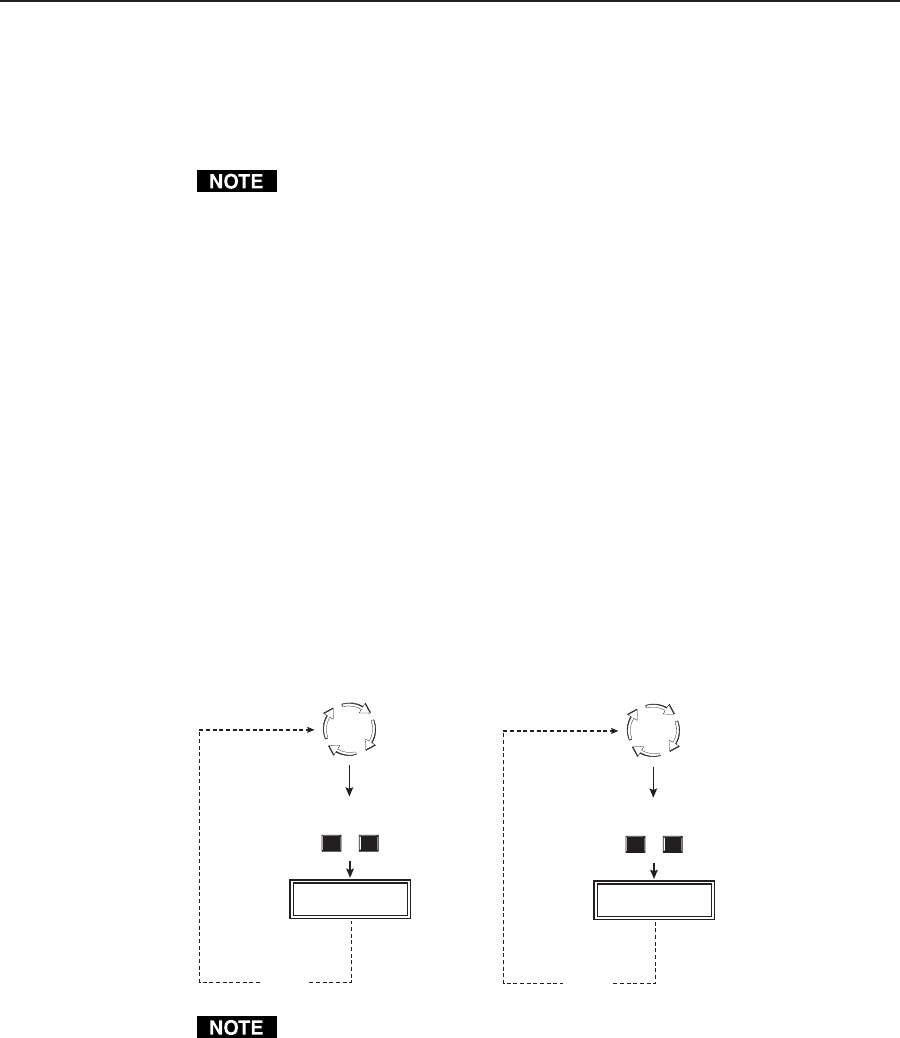
2-13IN1502 • Installation and Operation
Input Reset
To reset each input of the IN1502 scaler to its default centering and sizing values,
hold down the specific input button until the Input # Reset message is displayed
on the LCD screen.
Autoswitch must be set to “OFF” before Input Reset can activated. See
“Autoswitch (Autosw) mode” in the “Advanced Configuration” section of
this chapter.
System Reset
To reset the IN1502 to all of its default values, hold down the Input 1 button
while simultaneously plugging in the power cord. The System Reset message is
displayed on the LCD screen.
Front Panel Security Lockout (Executive Mode)
To prevent accidental changes to settings, press the Menu and Next buttons
simultaneously for 2 seconds to enable the IN1502’s Executive mode. Executive
mode locks all front panel functions except the the input buttons. The menu
system still returns to the Default menu when 10 seconds have elapsed. When
Executive mode is active, all functions and adjustments can still be made
through RS-232 control. For details on RS-232 control, see chapter 3, “Serial
Commnication”.
To disable the Executive mode, press the Menu and Next buttons simultaneously
for 2 seconds.
MENU
Press for
2 seconds
NEXT
EXE MODE
ENABLED
Enable Executive Mode
Default
Cycle
MENU
Press for
2 seconds
NEXT
EXE MODE
DISABLED
Disable Executive Mode
Default
Cycle
10 sec.
timeout
10 sec.
timeout
The input selection buttons (Input 1 and Input 2) remain functional during
Executive mode.


















