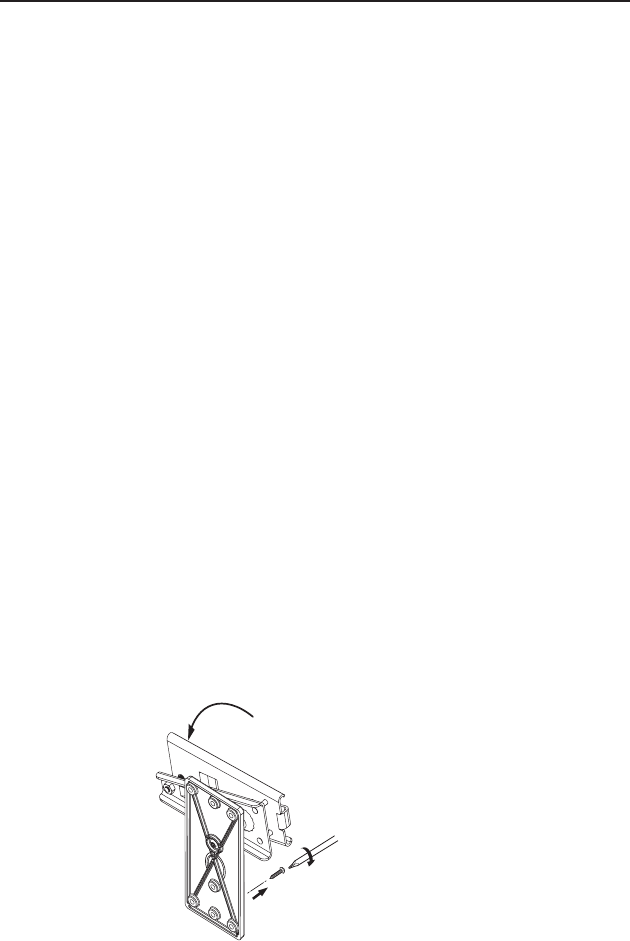
V-Lock
™
Wall Mount Assembly Kit • Installation
Installation
Installing the V-Lock
™
Assembly Kit
If your speakers are not already installed, follow the instructions
outlined in the SI 26 and SI 28 User's Guide supplied with the
speakers (or online at www.extron.com).
If your speakers are already installed, replace the V-Lock
™
assembly by following the instructions, below.
N Referring to packaging information for location,
carefully remove and check contents before installation.
N Extron recommends that the wiring installation is
performed by a professional audio equipment installer.
N For speaker details, specifications, troubleshooting tips,
and service access information, refer to the
SI 26 and SI 28 User's Guide supplied with the
speakers, or online at www.extron.com.
Existing wall mounting application
To replace a damaged V-Lock
™
assembly, where already
installed do the following:
1. Remove the Extron logo from the front of the speaker to
access the hex cap screw. Retain logo.
2. Insert the hex tool and unlock the speaker.
3. Disconnect the seismic cable and audio wires from the rear
of the speakers, and carefully lift the speakers away from
the bracket.
4. Rotate the stage (V-lock groove) 90
degrees to the wall
plate (see figure 3), to access the screws in the wall plate.
...and remove
screws.
Rotate this
section 90°...
Figure 3 — Remove the old V-Lock Assembly
2










