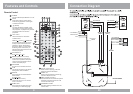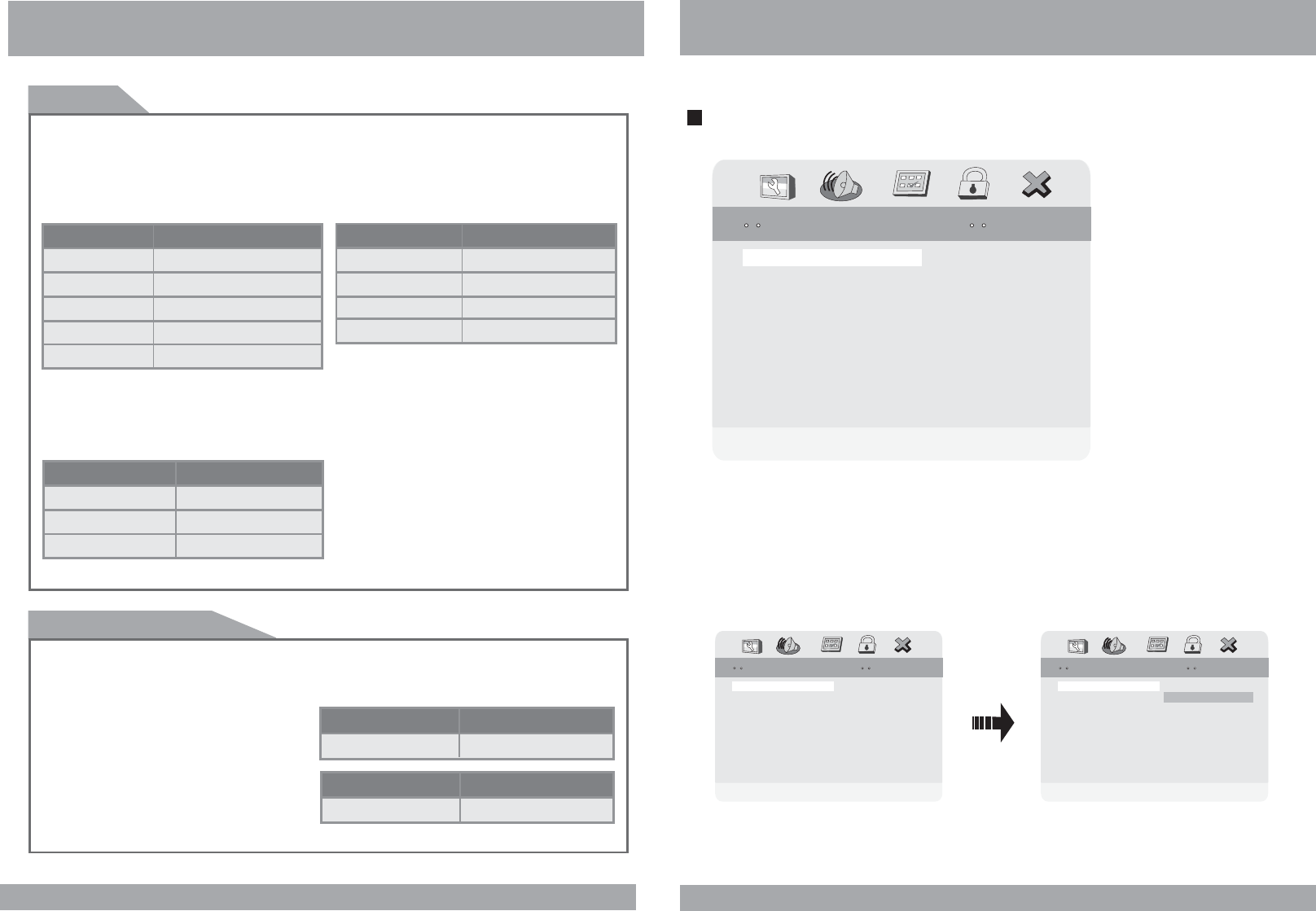
DVD Setup
Audio Setup
15
Go To Speaker SetupGo To Speaker Setup
General Setup PageGeneral Setup Page
Speaker Setup
Equalier
3D Processing
Speaker Setup
Equalier
3D
Processing
DVD Functions
Display
Pressing the DISPLAY on the
remote control changes the play mode as
follows:
button
[DVD]
OSD
CONDITION
TitleElapsed
TitleRemain
ChapterElapsed
Displaythe TitleElapsed
Displaythe TitleRemain
Displaythe ChapterElapsed
[VCD]
Whenever press the button,title chapter
will be displayed as follows:
Pressing the display button displays
information about the current CD on the
screen as follows:
[AUDIO]
OSD CONDITION
SingleElapsed
SingleRemain
Displaythe singleelapsed
Displaythe singleremain
Displaythe totalelapsed
[MP3]
Your DVD player will display the counter
automatically when you play the MP3 disc.
Number Buttons
The 0 through 9 number buttons are used to enter the number of the track, the number
of the DVD chapter, the time, the date, etc.
22
OSD CONDITION
Single Elapsed
Single Remain
Display time
Left display time
No sign
ChapterRemain
DisplayOff
Displaythe ChapterRemaining
Nosign
Display Off
Total Elapsed
Total Remain
Displaythe totalremaining
[DVD]
Select a track by pressing the
corresponding number button.
[AUDIO]
You can select a track in the folder by
pressing the corresponding number button.
[DVD]
OSD CONDITION
Select Track:__ Select track no
OSD CONDITION
__:__ Select track no
1. Speaker Setup
Show below are two examples of Audio Setups.
GoToSpeakerSetupPageGoTo SpeakerSetupPage
General SetupPageGeneral SetupPage
SpeakerSetup
Equalizer
3DProcessing
SpeakerSetup
Equalizer
3D
Processing
SetDownmixModeSetDownmixMode
General SetupPageGeneral SetupPage
Downmix VRS
FrontSpeaker LRG
Downmix VRS
Front
Speaker LRG
LT/RT
Stereo
VSURR
Off
LT/RT
Stereo
V
SURR
Off