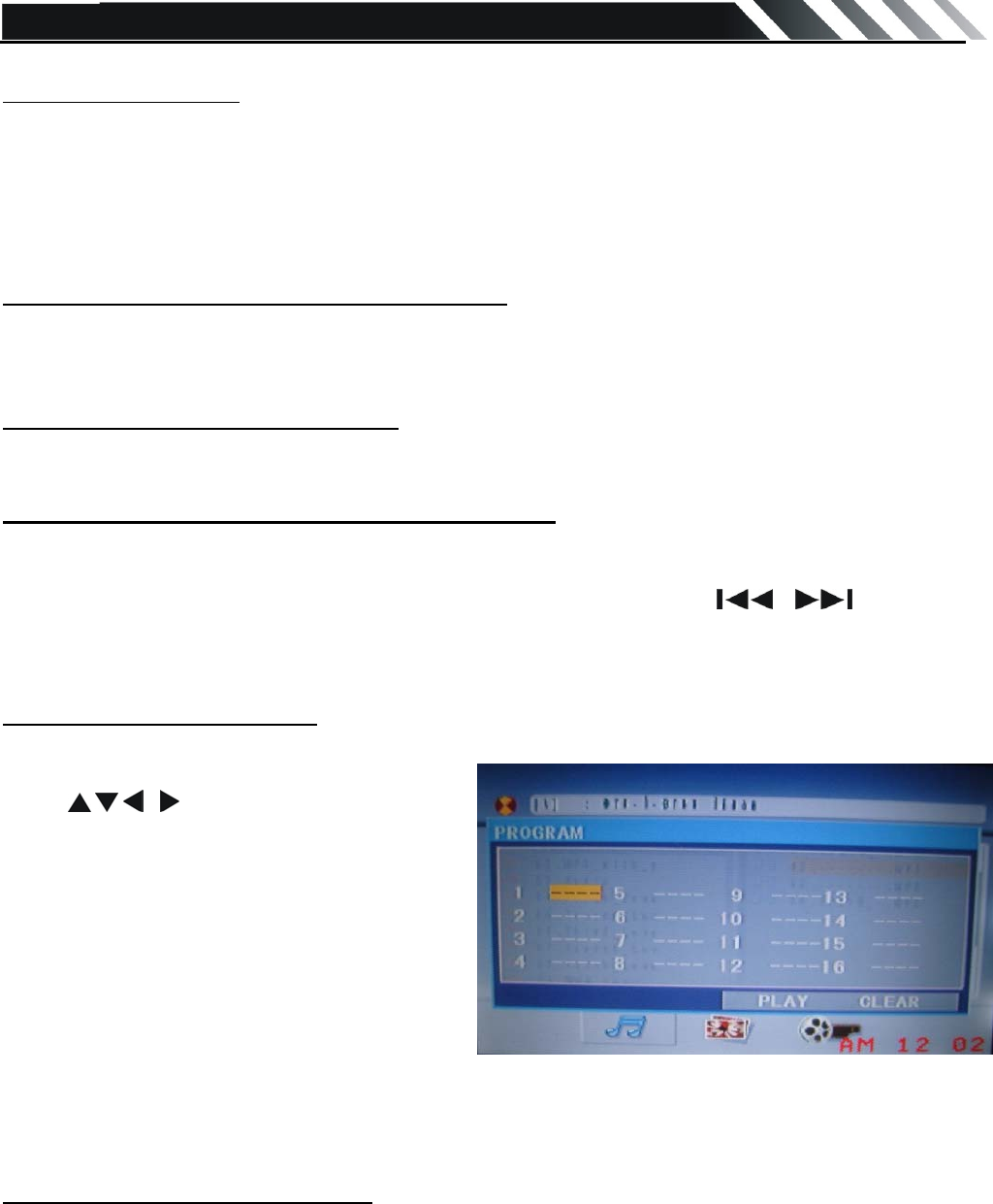
Page - 17
Repeat A-B function
1. During playback, press A-B button on the remote control at the starting point of the section you
want to repeat (point A).
2. Press A-B button again at the ending point of the section you want to repeat (point B). Section
A-B repeating starts.
3. Press A-B button again to cancel the A-B repeat function.
Random playback (for CD/VCD/MP3 discs)
During disc playback, press the RDM button on the RC to start random playback of the disc. Press
again to cancel.
Intro playback (for CD/VCD discs)
You can play the beginning of every track for 10 seconds in sequence. Press the INT button on
remote control to start intro play of whole disc. Press again to cancel.
PBC (Playback Control) function (for VCD only)
If you insert a VCD with PBC, playback starts from the beginning of the 1st track automatically.
1. Long press PBC/STOP button to activate interactive menu on screen during playback.
2. If the menu consists of titles, you can select a desired one using the / buttons.
3. The VCD starts playing the selected title automatically or press PLAY/ PAUSE button to confirm
the selected track for playback.
Programming the playback
1. Press PROG button on the RC to enter
program list.
2. Use
, , , buttons and digit buttons to
enter the number of the desired track to be
on selected position.
For DVD and File disc, select title and
chapter number.
For VCD and CD, select track number.
3. Press PLAY/ PAUSE button to play, or
move the cursor to select PLAY and press
ENTER to play.
4. If you want to delete the list, move the
cursor to CLEAR, press ENTER to delete
all the list set before.
5. Press PROG again to exit program play.
Selecting different audio modes
z For DVD disc: press AUDIO on the RC repeatedly to select the audio language to listen (if the
disc supports multi-language mode).
z For VCD disc: press AUDIO on the RC repeatedly to select the following modes:
L R STEREO (Channel left => Channel right => Stereo).


















