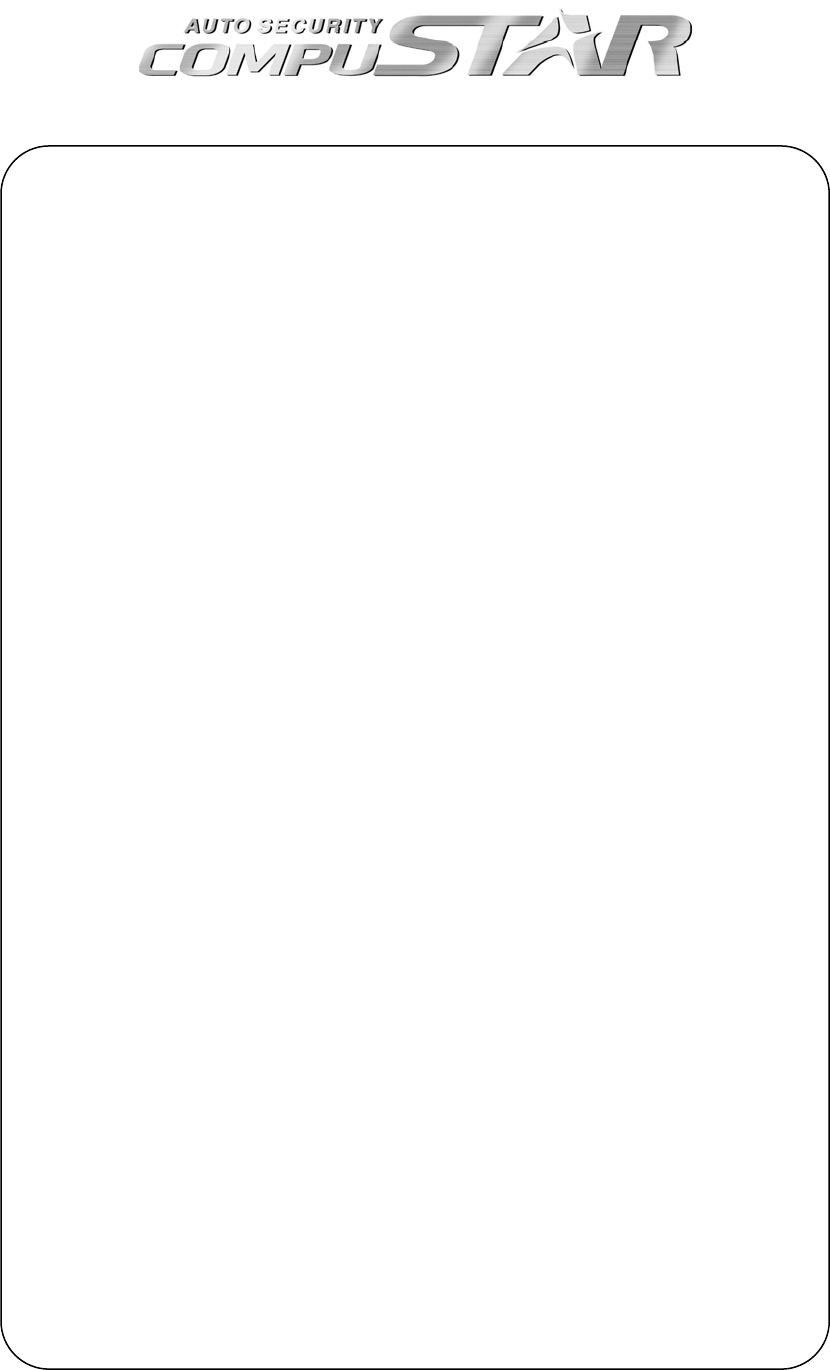
- 3 -
TABLE OF CONTENTS
Install Checklist ..................................................................................Page 4
Remote Programming Procedure
1WAM4R, 1WFM4R, 1W900FM4R, 1WSSR ......................Page 7
1WSS4R w/ 2WSSR...............................................................Page 7
1WFM6R ................................................................................Page 8
2WFMR-S, 2WAMR, 2WFMR, 2W900FMR .......................Page 8
2WSSR....................................................................................Page 8
Common Procedures
Antenna Mounting ................................................................Page 13
Dip Switch and Jumper Settings...........................................Page 13
The Little Green Loop ..........................................................Page 14
Adjusting Siren Volume .......................................................Page 14
Adjusting Shock Sensor Sensitivity......................................Page 14
Programming Tach/Alternator Sensing ................................Page 14
Diagnosing Remote-Start Problems......................................Page 15
Control Modules
CM3000 ................................................................................Page 19
CM3300 ................................................................................Page 27
CM4200 ................................................................................Page 33
CM1000A .............................................................................Page 39
Option Programming
Four Button Remotes w/ Same Lock/Unlock Button ...........Page 45
Four Button Remotes w/ Separate Lock/Unlock Buttons.....Page 45
R500A...................................................................................Page 46
1WFM6R ..............................................................................Page 47
Two-Way Remotes ...............................................................Page 47
CM3-Series Option Programmer ..........................................Page 48
Resetting Options to Factory Defaults..................................Page 48
Option Menus........................................................................Page 51
Options Explained In Detail..................................................Page 55
Installation Assistance
FAQ / Trouble Shooting .......................................................Page 63
Common Diagrams ...............................................................Page 65
Accessory Manuals ...........................................................................Page 75


















