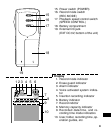11
Various menu modes
AUTHOR (Selecting ID number/Author name)
ID01/USER-01 ~ ID99/USER-99
Note:
Author name is automatically created. You may change it by your PC.
For more details, see the instruction manual in CD-ROM.
EDIT (Selecting edit mode)
OVER WRITE: Overwirte recording
INSERT: Insertion recording (“INSERT” appears on the display.)
Date and time (See “ADJUSTING THE DATE AND TIME” on page 8.)
ALARM (Selecting alarm mode)
OFF: No alarm sound
ON: Alarm sound (“ ” appears on the display.)
(After setting “ON”, the year display blinks. Use the TIME/SET, + and -
VOLUME buttons to set the alarm ON time. Refer to “ADJUSTING THE
DATE AND TIME” on page 8.)
VAS (Selecting Voice Activated System mode)
OFF:To start and stop recording manually
ON: Recording begins when the microphone picks up sound, and stops
automatically after the sound stops. “VAS” appears.
Press the + or – VOLUME button to set the microphone’s sensi-
tivity when recording begins. The VAS sensing level appears on
the display (“VAS 0” ~ “VAS 10”).