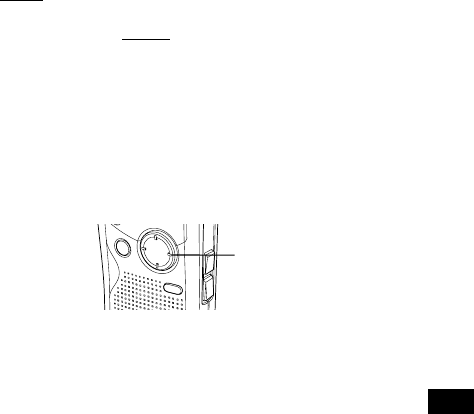
18
TIME/SET
SELECTING DISPLAY
Press the TIME/SET button repeatedly during recording, playing and stop
mode. The display changes as follows:
In the recording mode:
Remaining recording time v Current day/time v Original display
returns
Example of remaining recording time:
Author USER-01
REMAIN
94:39 Remaining recording time
In the playback mode:
Recorded date/time v Current day/time v Remaining playing time
v Original display returns
In the stop mode:
Remaining recording time v Current day/time v Original display
returns


















