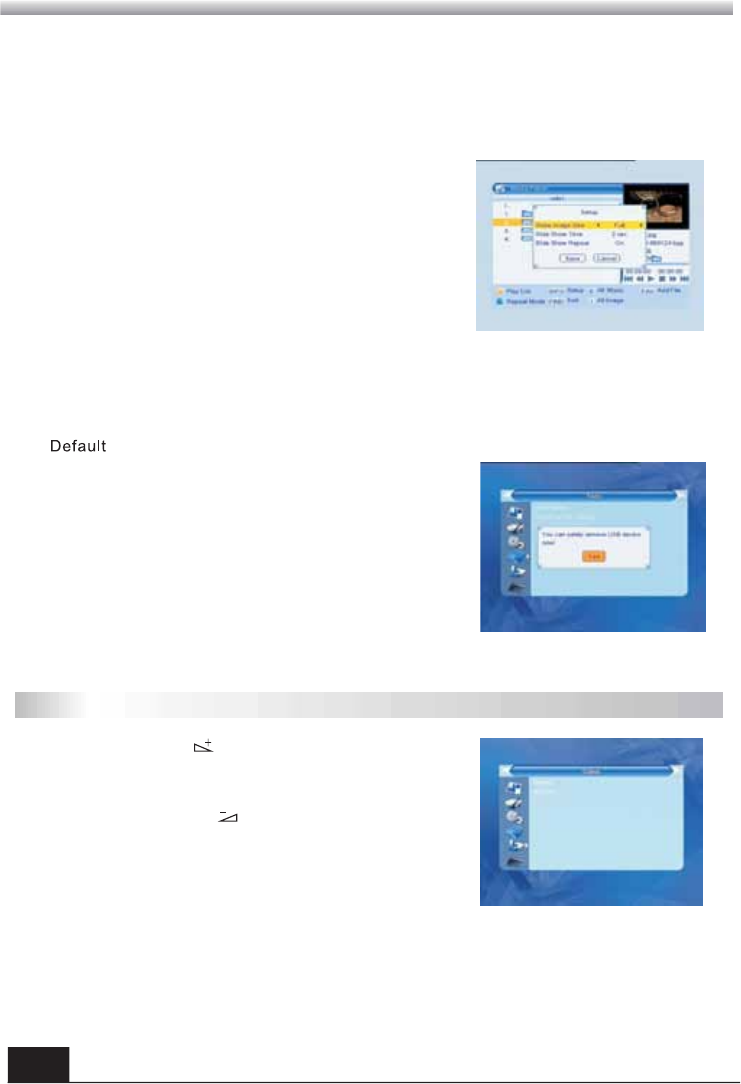
MAIN MENU
MAIN MENU
18
Image List
Press PR+,PR- key to select the iamge you want, and press FA V key to added it to the
image list, or you can press number key 1 to add all the images to image list.
Press yellow key and select the image button in the window, you can see the iamge you
selected and in this list you can play and delete them.
Red key: Playing the picture.
Yellow key: Delete the picture you selected.
Blue key: Delete all the picture in the list.
Sort
Pressing FIND key , it will pop up the Sort drop-down list.
Name(A-Z): The ascending order, omitting the $ character, the number is ahead,
then the capital letter, at last the lowercase.
Name (Z-A): The opposite order of the above Name (A-Z).
4.7 Remove USB Device safely
1. Press OK key on Remove USB device safely it
will pop up a dialog:"Y ou can safely remove USB
device now!". Press OK on Yes button to remove the
USB device.
Setup
Show Image Size: Select between full and real.
Slide Show Time: Select among 1-10sec.
Slide Show Repeat: Select between on and o.
5. Game
1. Press OK key or key to enter into the game.
2. Press PR+, PR- keys to move the cursor up or
down.
3. Press EXIT key or key to move the focus
to the left menu.
4. Select the game that you want to play and press
OK key to enter into the window.


















