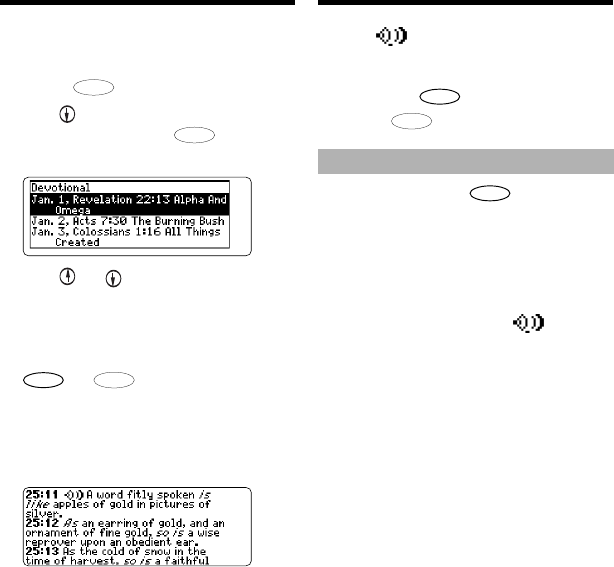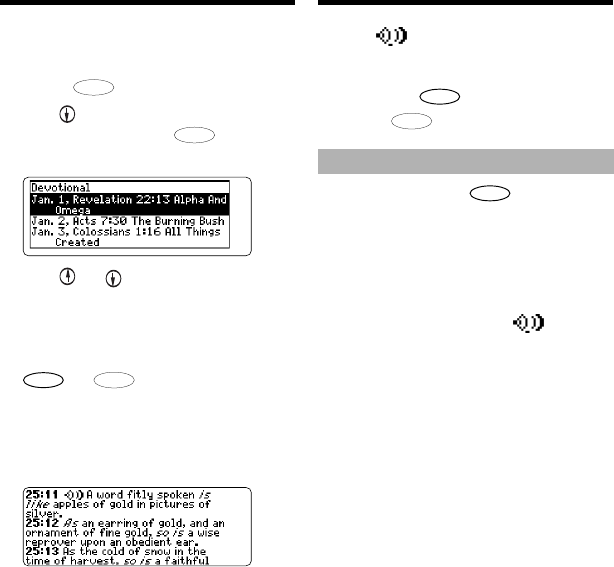
11
The icon means that this is a
verse that you can hear read.
Whenever you see this icon, you
can press
to hear the verse.
4. Press
CLEAR
when done.
➤ Understanding Say
When you press
in a menu or
at a search screen, your Bible will
go to the Devotional menu. To hear
a verse of your choice, follow the
steps outlined above.
When more than one verse on the
screen is marked with , each
verse so marked will be read in the
order that it appears.
Devotional
contains a list of inspirational
verses.
1. Press
MENU
.
2. Use
to highlight Devo-
tional and press
ENTER
to
select it.
3. Use or to highlight a
selection, or type the name
of the month (abbreviated)
and the day whose selection
you wish to hear, and press
or
ENTER
to hear it read.
For example, to hear the Devotional
verse for Oct. 7, type
oct7
. There is
no need to type the period and
space.
Hearing Devotional Verses
Hearing Devotional Verses
SAY
SAY
SAY