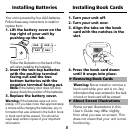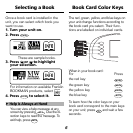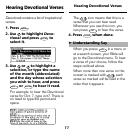5
➤ About Screen Illustrations
Some screen illustrations in this
User’s Guide may differ slightly
from what you see on screen. This
does not mean that your unit is mal-
functioning.
Your unit is powered by four AAA batteries.
Follow these easy instructions to install or
replace them.
1. Lift the battery cover on the
top right of your unit by
pushing up the tab.
Follow the illustration on the back of the
unit when installing the batteries.
2. Insert the two top batteries
with the positive terminal
facing out and the two
bottom batteries with the
negative terminal facing out.
Note: If the battery door does not shut,
please check the position of the batteries.
3. Replace the battery cover.
Warning: If the batteries wear-out com-
pletely, or if you take more than approximately
a minute while changing the batteries, any in-
formation that was entered in the built-in book
or book card will be erased. You should al-
ways keep written copies of your important
information.
Installing Batteries
AAA
+
-
AAA
+
-
AAA
+
-
AAA
+
-
AAA
AAA
AAA
_
+
AAA
Installing Book Cards
1. Turn your unit off.
2. Turn your unit over.
3. Align the tabs on the book
card with the notches in the
slot.
4. Press the book card down
until it snaps into place.
➤ Removing Book Cards
Warning: Never install or remove a
book card while your unit is on. Any
information that was entered in the built-
in book or book card will be erased.