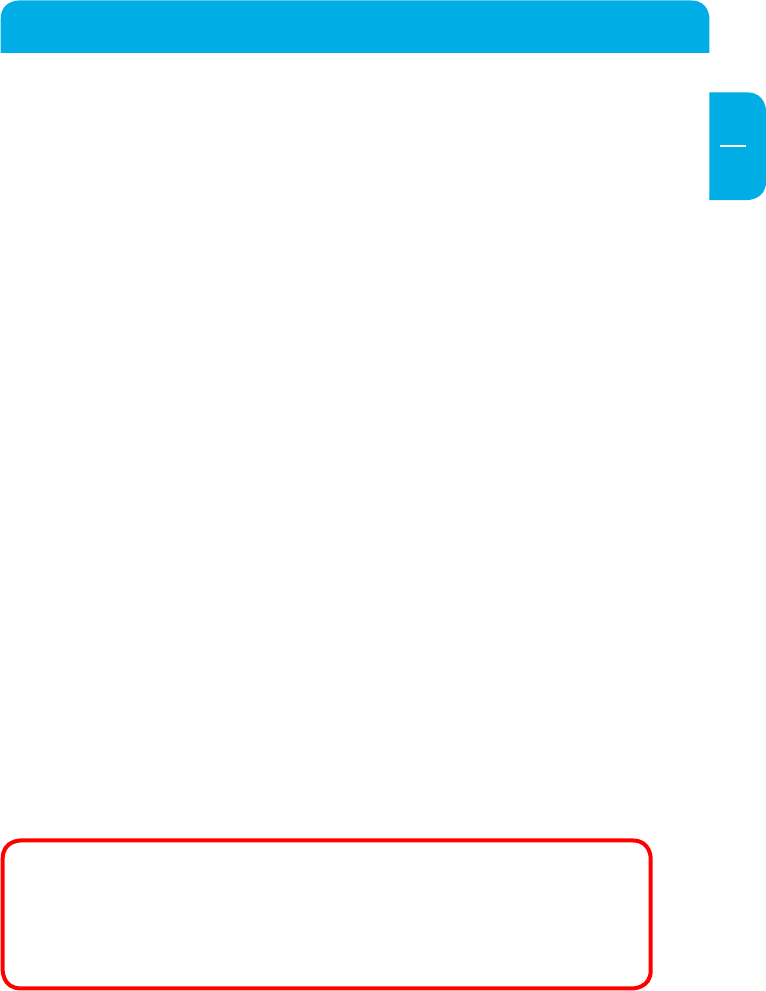
EN
5
Media standards
• BD-ROM, BD-RE, BD-R, DVD-ROM, DVD±R, DVD±RW, DVD-RAM, CD-ROM, CD-ROM
XA, CD-I, Photo-CD, Video CD, CD-Extra, CD-Text, CD-R, CD-RW
Precautionary Measures and General Notes
• A
fter transport, particularly at low outside temperatures, condensation can form
which can lead to a malfunctioning. For that reason, you should not begin operation
until the drive and CDs/DVDs/BDs have reached room temperature.
• O
perate the Freecom drive only in a horizontal position, t
o prevent damage to the
media or mechanical parts.
• Operate the device only at temperatures ranging from 10 - 35 °C.
• D
o not use the device in a dusty and humid environment.
• P
rotect the drive from shocks and other mechanical eects!
• The device should not be operated in the vicinity of strong electromagnetic radiation
sources (loudspeakers, mobile telephones etc.).
• D
ue to the high data transfer rates, the cable length should not exceed 1
m. Error-free
transmission cannot be guaranteed for longer cables.
• The Freecom Blu-ray Rewriter Pro / Blu-ray Combo Pro is USB 2.0 compliant. While
USB 2.0 supports CD recording speeds higher than 4x, if this drive is connected to a
USB 1.1 port the maximum CD recording speed is 4x.
• M
aximum recording speed of Blu-ray discs is limited by the device interface. Through
USB 2.0, maximum recording speed for Blu-ray discs is 6x.
B
lu-ray Rewriter Pro:
Blu-ray Combo Pro:
Write: CD, DVD and BD Write: CD and DVD
Read: CD, DVD and BD Read: CD, DVD and BD
If at any point during installing and/or conguring your Freecom Blu-ray
Rewriter Pro / Blu-ray Combo Pro you need assistance or have questions,
please contact the Freecom Support Center for your country. See www.
freecom.com for details.
Freecom oers free unlimited helpdesk support.
General information
















