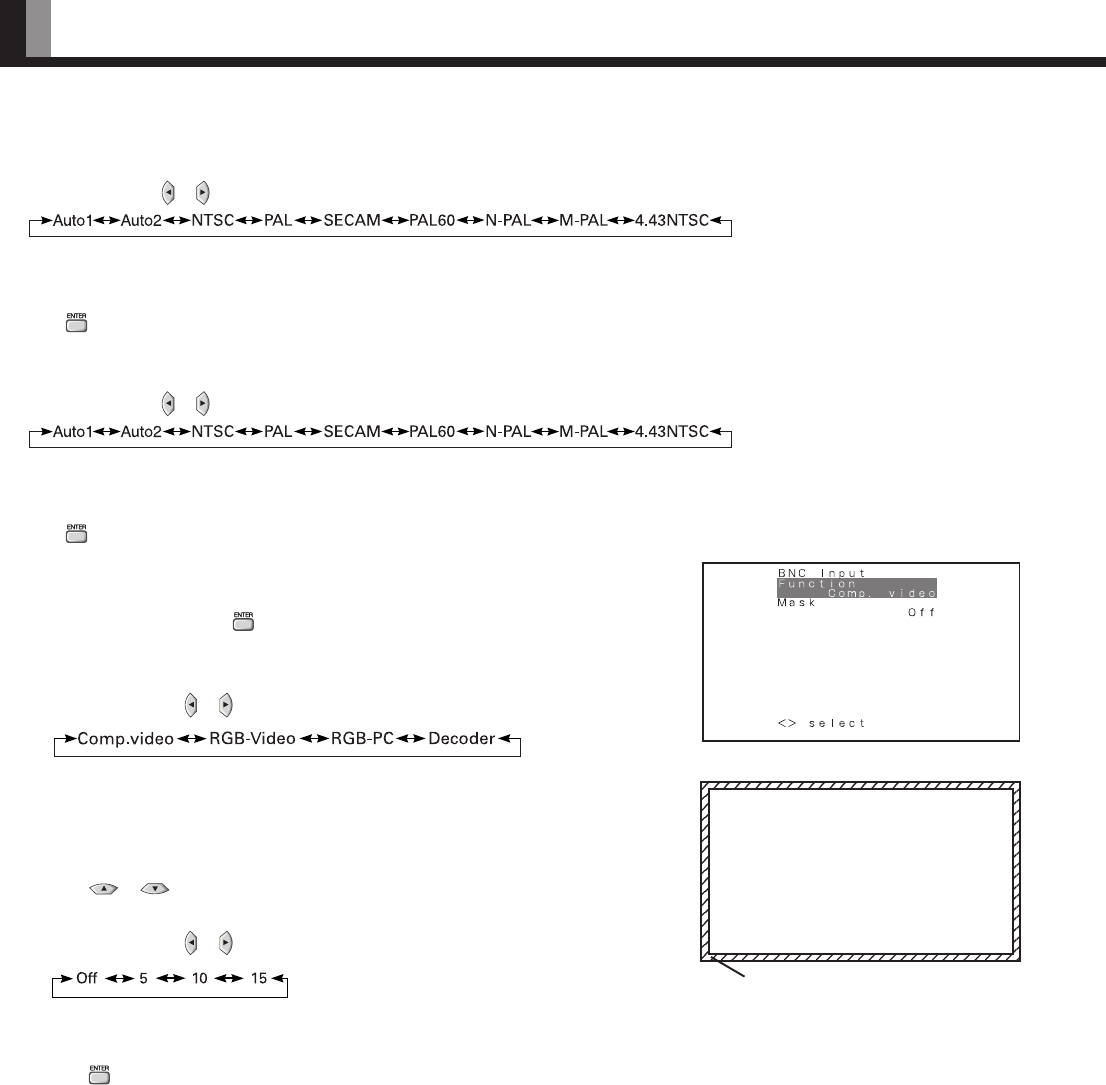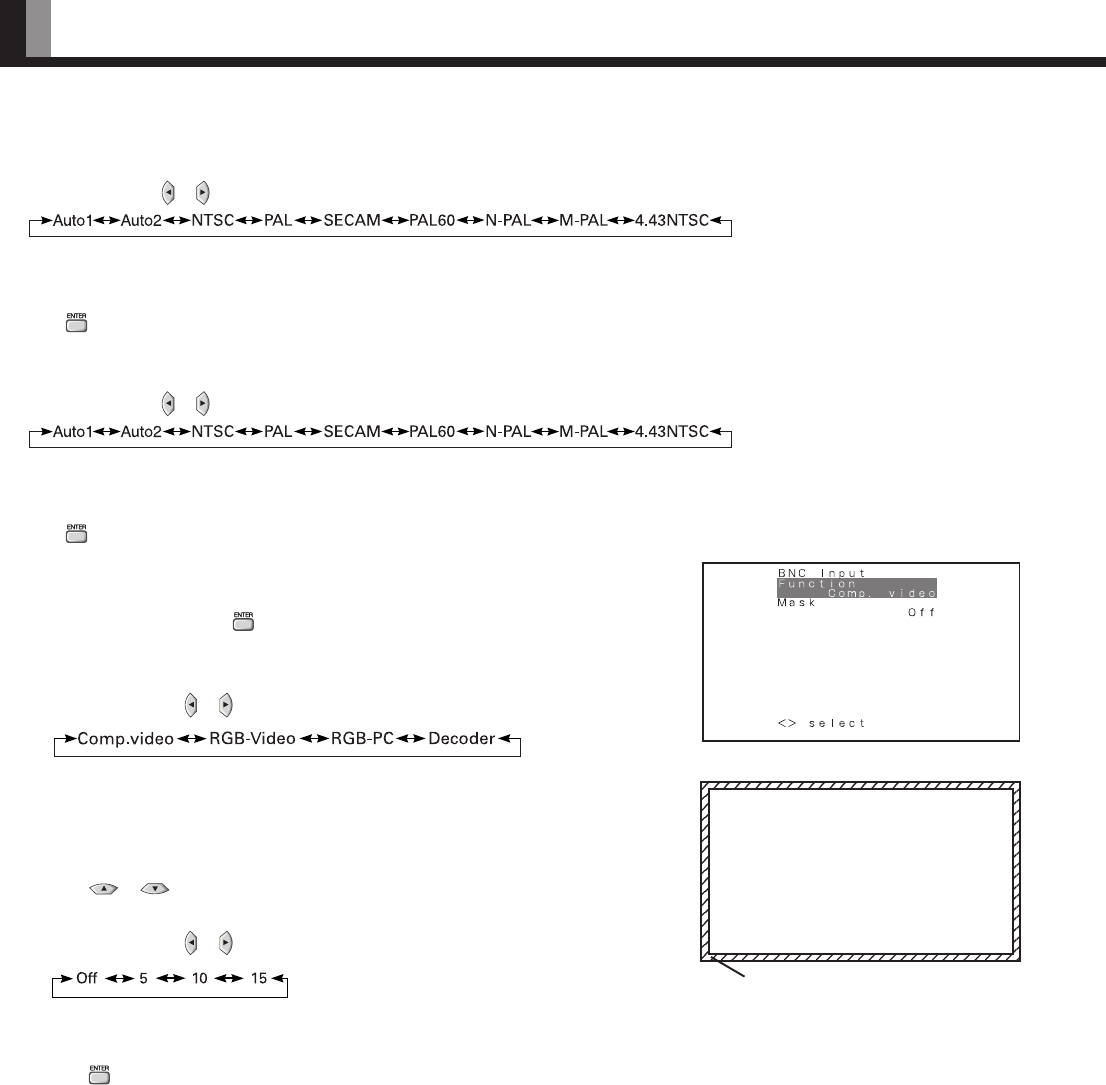
E-36
• Video Input (when the P-TE1010E is installed)
You can use this option to select the desired video mode of pictures it will receive to the Video Input terminal.
Each time you press or , one of the available modes appears in the following sequence:
Auto1: Automatically selects NTSC, PAL and SECAM.
Auto2: Automatically selects NTSC and M-PAL.
Other than Auto: You need to select a system appropriate to the input signal.
Press to store.
• S-video Input (when the P-TE1010E is installed)
You can use this option to select the desired video mode of pictures it will receive to the Video Input terminal.
Each time you press or , one of the available modes appears in the following sequence:
Auto1: Automatically selects NTSC, PAL and SECAM.
Auto2: Automatically selects NTSC and M-PAL.
Other than Auto: You need to select a system appropriate to the input signal.
Press to store.
• BNC Input
You can use this option to select the signal system it will receive to BNC Input terminal.
(1) Select BNC Input and press .
BNC Input screen appears.
(2) Select the signal system to receive.
Each time you press or , one of the available choices appears in the following sequence:
Comp.video: For using colour difference input.
RGB-Video: For using 0.3V input of sync. signal level with RGB signal input.
RGB-PC: For using PC wih RGB signal input.
Decoder: For using decoder with RGB signal input.
(3) Press or to select Mask.
(4) Select Comp.video, RGB-Video or Decoder by FUNCTION to set up Mask.
Each time you press or , one of the available choices appears in the following sequence:
Off: Does not mask.
Number:
Masks the fringe (top, bottom, right and left) of the screen by the number of pixels specified.
(5) Press to store.
“BNC-Input” selection screen
This fringe part is masked.
OTHER ADJUSTMENTS (FEATURES MENU) (Continued)
03.1.16, 12:00Page 36