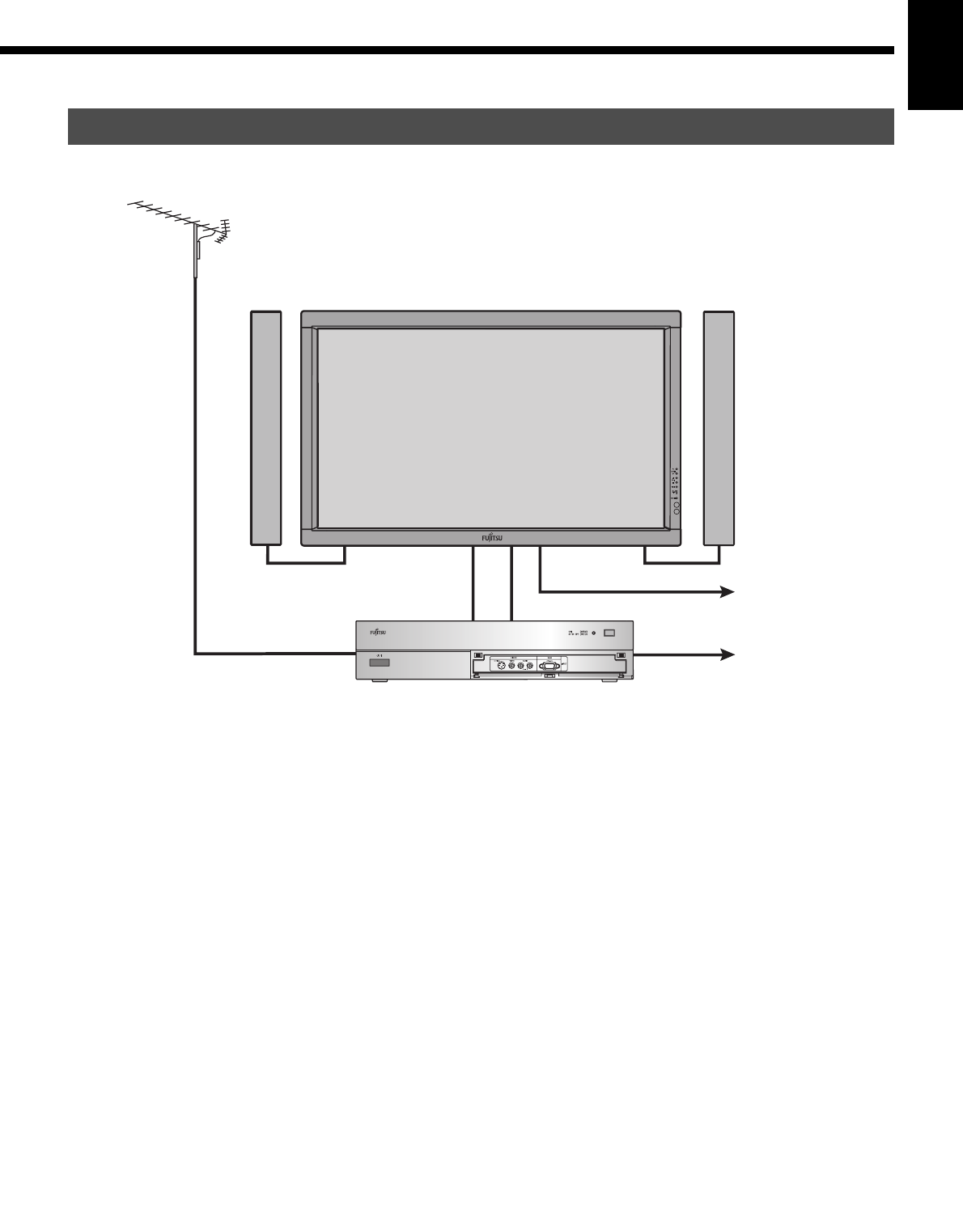
E-15
EnglishDeutschEspañolFrançaisItalianoPortuguês
日 本 語
Póññêèé
中文
1. Connect the following items to the AV Selector and the display
(1) AV Selector and display
Connect these two with the provided system connection cable. (For details, see page E-16.)
(2) Antenna line
See page E-17 for further details.
(3) Speakers
For how to connect speakers, see the instructions provided with the speakers.
2. Connecting the power cord
• Connect the power plug of the display and AV Selector power cords to a grounded 3-pin outlet.
BASIC SYSTEM CONNECTIONS
Display Speaker (optional)
To AC outlet
AV Selector
Antenna (commercially available product)
To AC outlet
MHD01862_E.book 15 ページ 2005年11月25日 金曜日 午後8時54分


















