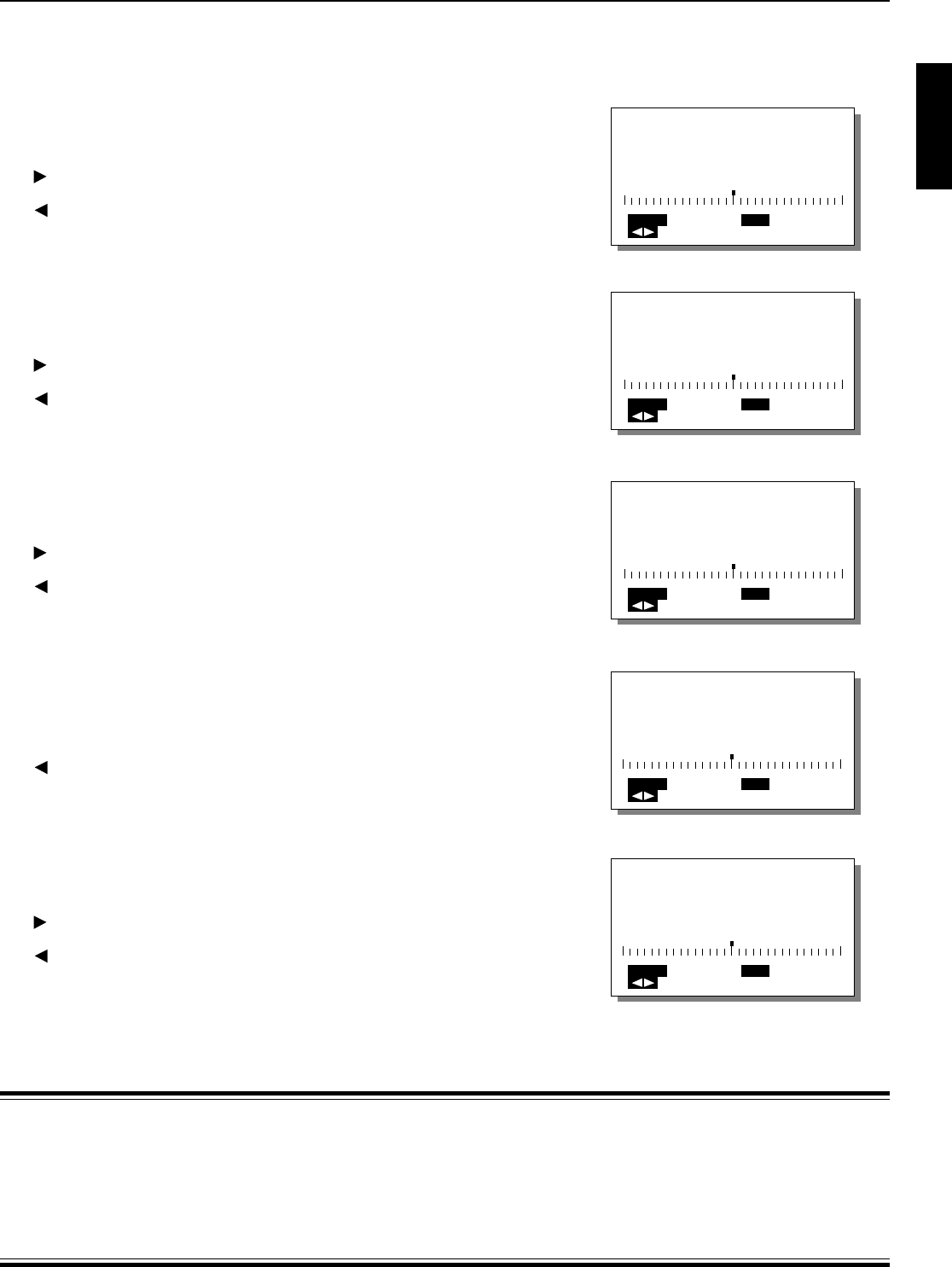
25
ENGLISH
VIDEO ADJUSTMENT ITEMS
BRIGHTNESS
Screen brightness can be adjusted.
button: Makes the picture brighter.
button: Makes the picture darker.
CONTRAST
Screen contrast (difference between dark and light) can be adjusted.
button: Makes the contrast stronger.
button: Makes the contrast weaker.
COLOR (color saturation)
Color saturation can be adjusted.
button: Makes the color more saturated.
button: Makes the color less saturated.
TINT
Color tint can be adjusted.
button: Makes the tint greener.
button: Makes the tint more purple.
SHARPNESS
Picture sharpness can be adjusted.
button: Makes a sharper picture.
button: Makes a softer picture.
BRIGHTNESS
MENU
RETURN
ADJUST
SET
NEXT
CONTRAST
MENU
RETURN
ADJUST
SET
NEXT
COLOR
MENU
RETURN
ADJUST
SET
NEXT
TINT
MENU
RETURN
ADJUST
SET
NEXT
SHARPNESS
MENU
RETURN
ADJUST
SET
NEXT
Adjustment items
• Pressing the SET button moves selection to the next item.
• VIDEO mode is the generic term for VIDEO mode, S-VIDEO mode, and COMPONENT VIDEO mode.
• The adjustments are saved for each video mode.
• TINT functions only in NTSC mode.
If there is no operation for 60 seconds, the screen display goes off.


















