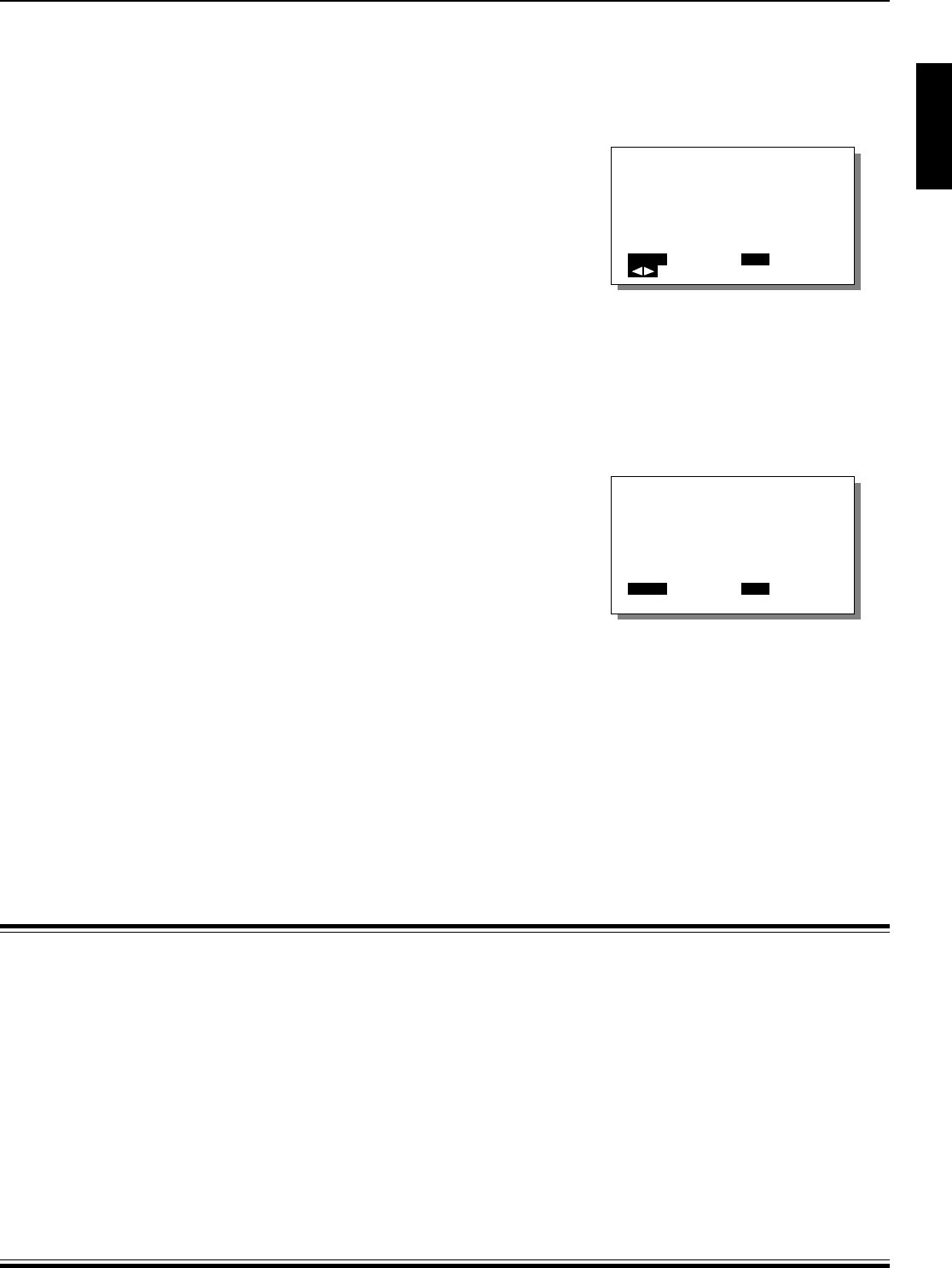
37
ENGLISH
OTHER ADJUSTMENTS AND CHECK ITEMS
CLAMP PULSE
CLAMP PULSE must be set when the signal is connected to the RGB
input terminal.
This setting switches the phase of the clamp pulse.
The ADJUST button can be adjusted in the range from 0 through 4.
Select so that optimum picture is attained.
SIGNAL INFORMATION
The sync signal information input from the RGB input terminal can be
checked.
MODE: Fixed mode No. (Mode Nos. are set out on page 40.)
TYPE: COMPOSITE, SEPARATE or SYNC ON GREEN.
∗ For details, see “Personal Computers that Can Be Connected” on page
40.
∗ When no signal is detected,
NO SIGNAL
is displayed.
Adjustment items
• Pressing the SET button moves selection to the next item.
• Set CLAMP PULSE as follows, depending on the connected device signal.
0 : Normal
1 : MUSE signal (Hi-Vision – Japanese high definition video signal)
2 : Other
3 : MAC
4 : NTSC, PAL, SECAM
Points about usage
Depending on the type of device inputting the signal, SYNC ON GREEN and other sync signals may be input simultaneously.
This can cause the background of the screen to be too bright or too green. If this occurs, set the clamp pulse to 3.
• The RGB mode means both RGB 1 and RGB 2 modes.
If there is no operation for 60 seconds, the screen display goes off.
CLAMP PULSE
0
MENU
RETURN
ADJUST
SET
NEXT
SIGNAL INFORMATION
MODE: 6
TYPE: SEPARATE
MENU
RETURN SET
NEXT


















