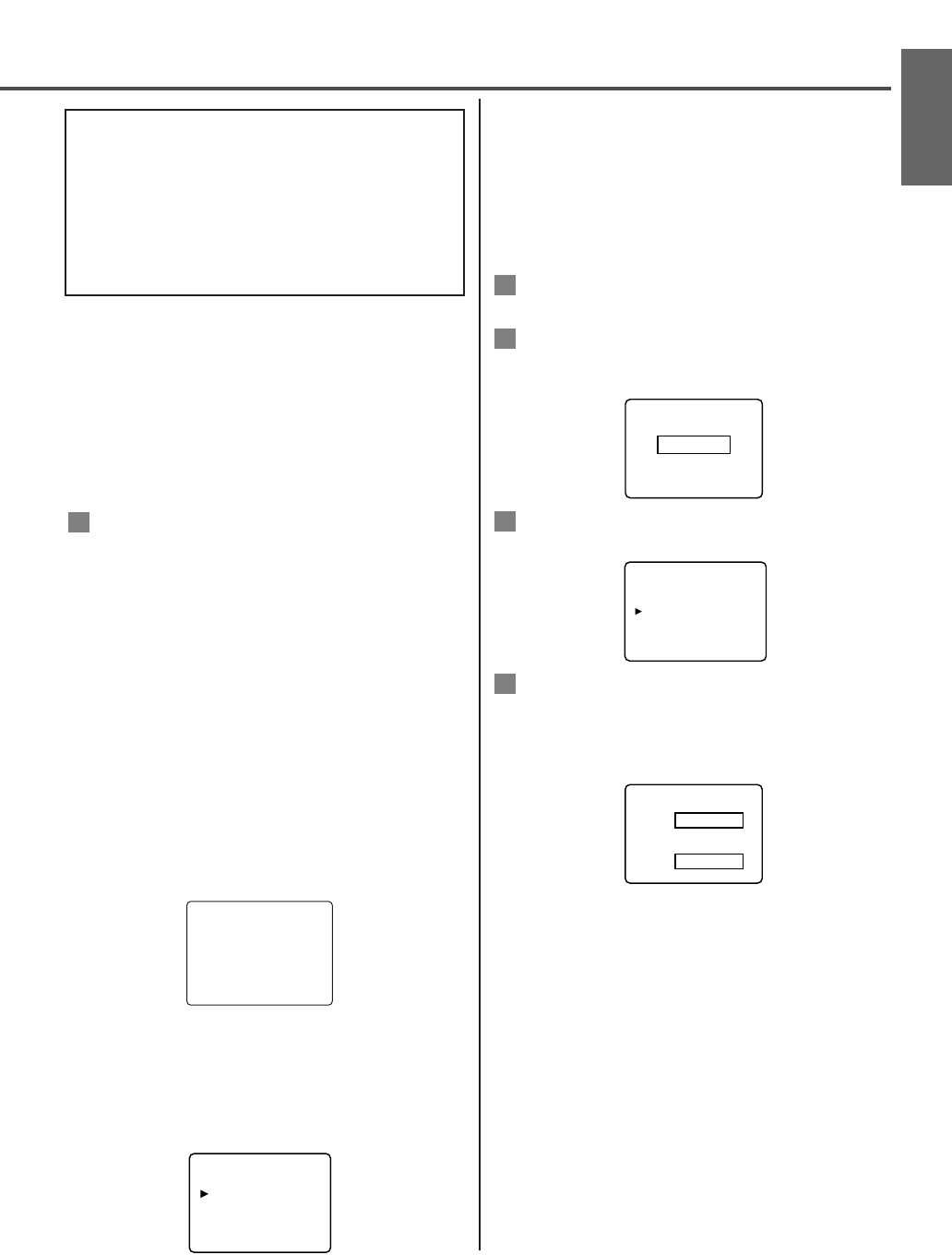
Note: When you select [TV-MA], “D” does not
appear on the TV screen.
● The sub-ratings which set to [BLOCK] appear
next to the rating category in the TV RATING
menu.
[V-CHIP ACCESS CODE]
To change access code, follow steps.
Press MENU, then press CH ▼or ▲ to select V-
CHIP SET UP. Press VOL ▲ to continue.
Press the number buttons to enter your old
access code. If you have never set up your per-
sonal access code, use 0000.
Press CH ▼or ▲ to select CHANGE CODE.
Then press VOL ▲ to continue.
Use the number buttons to enter your desired
access code in the NEW CODE space. Then
enter the same code in the CONFIRM CODE
space. Your new access code is set. You will
return to the "V-CHIP SET UP".
If the code in the CONFIRM CODE space does not
match the code in the NEW CODE space, repeat
step 4, making sure you enter the same new code
exactly in the CONFIRM CODE space.
Notes:
● If a power failure occurs, the default code, 0000
will be the access code.
● If you connect the power cord to an AC outlet
that is controlled by a wall switch, your personal
access code will be erased every time you turn
off the power at the wall switch. The default code
will return to 0000.
[IF YOU FORGET YOUR ACCESS CODE]
You should restore the access code to 0000 as your
access code, unplug the TV’s power cord for 10
seconds, then plug it in again.
4
3
2
1
● When you select the rating category and set it to
[BLOCK], the higher rating will change to
[BLOCK] automatically. Also, the lower rating
will change to [VIEW] automatically.
● When you set “G” to [BLOCK] or [VIEW], then
all ratings will change to [BLOCK] or [VIEW]
automatically.
● When you set “X” to [VIEW], then all ratings
will change to [VIEW] automatically.
Press MENU to exit.
V-CHIP SET UP SUB RATINGS
When you select TV-Y7, TV-PG, TV-14 or TV-MA
and you press VOL ▲, the sub-ratings will appear on
the TV screen.
If you select the rating category (example: TV-PG)
and set it to [BLOCK] or [VIEW], the sub-ratings
(example: V for Violence) will turn to [BLOCK] or
[VIEW] automatically.
You can set the sub-ratings to [BLOCK] or [VIEW]
individually when the rating category is set to
[BLOCK]. To set the sub-ratings individually, follow
the steps below.
● When you select [TV-Y7]:
Press CH ▼or▲ to select “FV” (Fantasy Violence).
Then press VOL ▲ to select [BLOCK] or [VIEW].
● When you select [TV-PG], [TV-14] or
[TV-MA]:
Press CH ▼or▲ to select “D” (Suggestive Dialog),
“L” (Coarse Language), “S” (Sexual Situation) or
“V” (Violence). Then press VOL ▲ to select
[BLOCK] or [VIEW].
6
- 13 - EN
TV-PG
[BLOCK]
D
[BLOCK]
L
[BLOCK]
S
[BLOCK]
V
[BLOCK]
TV-Y7 [BLOCK]
B FV [BLOCK]
<Selection> <Rating Category>
• G : General Audience
• PG: Parental Guidance suggested
• PG-13: Unsuitable for children under 13
• R : Restricted; under 17 requires
accompanying parent or adult
guardian
• NC-17 : No one under 17 admitted
• X : Mature audience only
ACCESS CODE
_ _ _ _
- V-CHIP SET UP -
TV RATING
MPAA RATING
CHANGE CODE
NEW CODE
COMFIRM CODE
_ _ _ _
_ _ _ _
ENGLISH


















