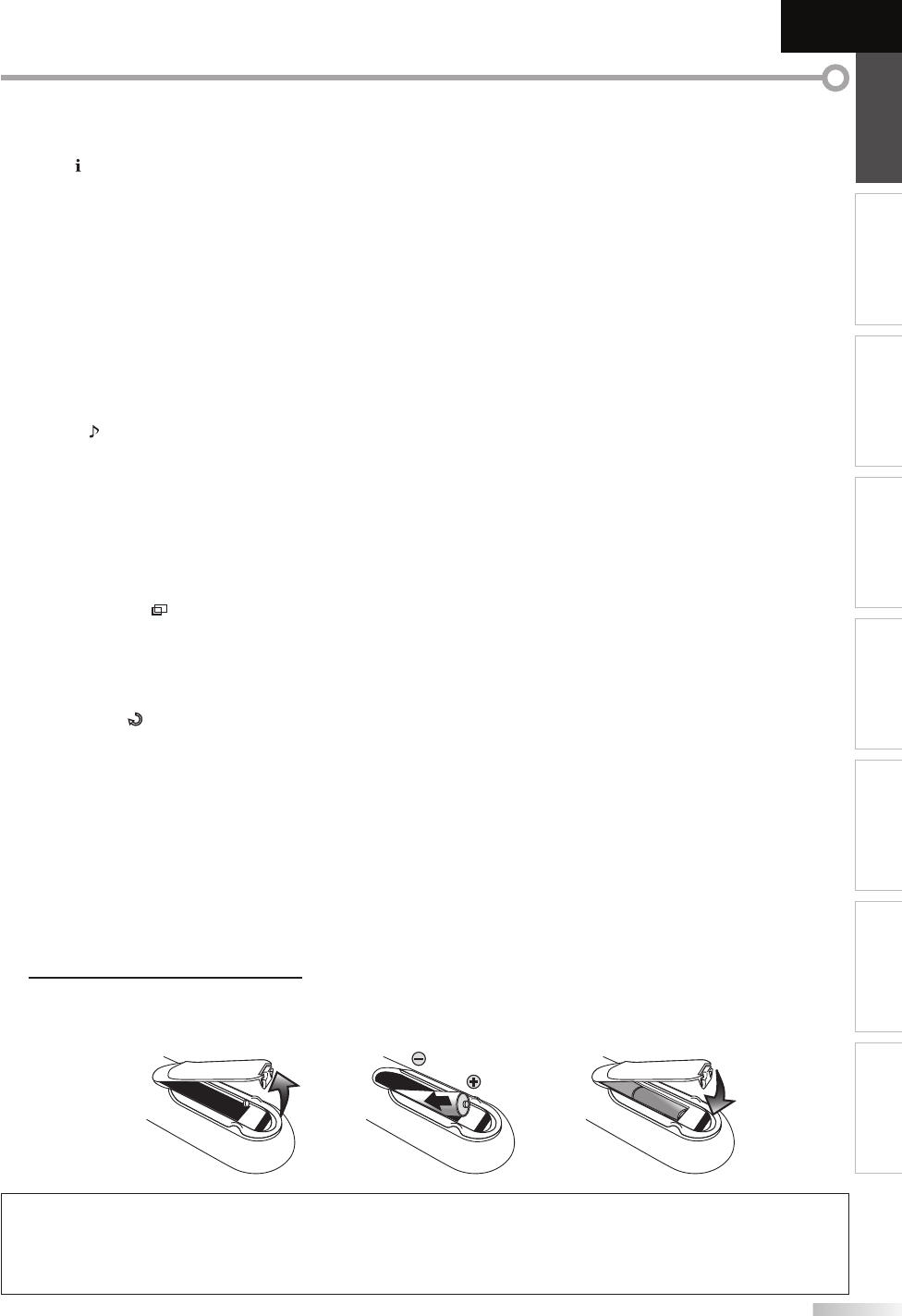
9
EN
INTRODUCTION PREPARATION
WATCHING TV
OPTIONAL SETTING OPERATING DVD DVD SETTING TROUBLESHOOTING
INFORMATION
EnglishEspañol Français
Battery Precautions:
• Be sure to follow the correct polarity as indicated in the battery compartment. Reversed batteries may cause damage to the device.
• Do not mix different types of batteries together (e.g., Alkaline and Carbon-Zinc, or rechargeable batteries like ni-cad, ni-mh, etc) or
old batteries with fresh ones.
• If the device is not to be used for a long period of time, remove the batteries to prevent damage or injury from possible battery leakage.
• Do not try to recharge batteries; they can overheat and rupture.
Installing the Batteries
Install the batteries (AA x 2) matching the polarity indicated inside battery compartment of the remote control.
21 3
5
15. INFO (p. 18 / p. 41)
Digital mode (DTV)
• Press to display the channel information, signal
type and TV setting.
Analog mode (TV)
• Press to display the channel number, signal
type and TV setting.
External input mode
• Press to display the external input modes,
signal type and TV setting.
DVD mode
• Press to display the current status.
16. AUDIO (p. 17 / p. 42)
Digital mode (DTV)
• Press to select the audio language.
Analog mode (TV)
• Press to select the audio mode.
DVD mode
• Press to select the audio language (DVD), or
sound mode (CD).
17. SCREEN MODE
(p. 19)
Press to select aspect ratio available for the TV
screen.
18. SETUP (p. 15 / p. 44)
Press to display the main menu.
19. CH RETURN (p. 16)
Press to return to previous channel.
20. CH K/L (p. 16 / p. 17)
Pr
es
s to select channels and the external input
modes.
21. PLAY B (p. 36)
Press to begin the disc playback.
22.
s
/
B
/
K
/
L
(p. 15)
Press to move left / right / up / down through
the items.
23. ENTER (p. 15)
Press to decide the command of setting when
the main menu is displayed.
24. CLEAR (p. 39)
• Press to clear the numbers entered incorrectly.
• Press to cancel the point A for A-B repeat.
• Press to remove the track number in program
input (CD).
25. MODE (p. 5)
• Press to arrange the playing order or
playback randomly (CD).
• Press to set the black level (DVD) and
the virtual surround on or off.
• Press to change the camera angle to see the
sequence being played back from different
angle (DVD).
• Press to search chapter, title (DVD),
track (CD) or time.
• Press to set the marker.
• Press to repeat playback chapter, title (DVD),
track, disc (CD) repeatedly or between
designated point A and B.
• Press to magnify the part of picture
(2x and 4x : DVD).
• Press to select the subtitles on the disc (DVD).


















