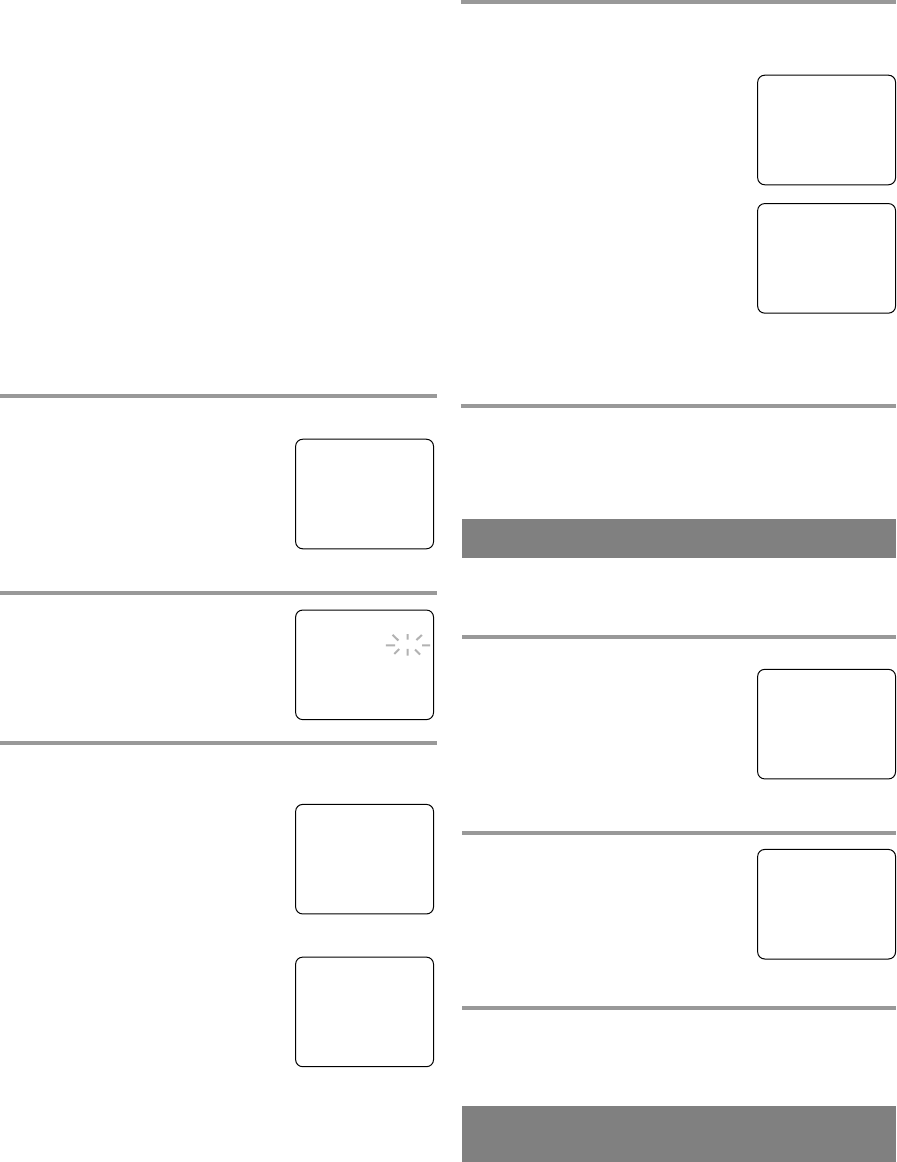
- 12 - EN
9I03
DELETING (OR ADDING)
CHANNEL
CHANNEL SET UP AGAIN
Make sure ...
•
Press the POWER button to turn on the TV/VCR.
1 Select “CHANNEL SET UP”
Press the MENU button on the
remote control.
Press the PLAY/K or STOP/L but-
ton to point to “CHANNEL SET
UP”.
Then, press the F.FWD/B button.
2 Begin auto preset
Press the PLAY/K or STOP/L but-
ton to point to “AUTO PRESET”.
Then, press the F.FWD/B button.
The tuner scans and memorizes all
the active channels in your area.
3 After scanning
The tuner stops on the lowest memorized channel.
– M E N U –
TIMER PROGRAMMING
PICTURE CONTROL
SETTING CLOCK
B CHANNEL SET UP
USER’S SET UP
V-CHIP SET UP
LANGUAGE [ENGLISH]
CAPTION [OFF]
ZERO RETURN
TIME SEARCH
– CHANNEL SET UP –
ADD / DELETE CH (TV)
B AUTO PRESET
The channels you no longer receive or seldom watch
can be deleted from the memory. (Of course, you
can add the deleted channel into the memory again.)
AUTOMATIC CLOCK SETTING
Make sure ...
•
The TV/VCR is turned on.
•
Confirm the TV/VCR is receiving a RF (Radio
Frequency) signal from either an antenna or cable
system connection using the ANT IN jack on the
rear of the TV/VCR.
NOTE:
•
If a cable converter box is being used, make sure it
is powered on.
•
You must use the TV/VCR remote control to per-
form the clock setting procedure.
•
If the TV/VCR is connected directly to a cable con-
verter box or satellite box, the local PBS station
must be selected on the cable box itself, and the
TV/VCR must be set to the output channel of the
cable converter box or satellite box (usually chan-
nel 3 or 4), to be able to set up or correct the clock
automatically.
1 Select “SETTING CLOCK”
Press the MENU button on the
remote control.
Press the PLAY/K or STOP/L but-
ton to select “SETTING CLOCK”.
Press the F.FWD/B button to enter
“SETTING CLOCK” menu.
2 Set “AUTO CLOCK” to [ON]
Press the F.FWD/B button until
AUTO CLOCK [ON] appears.
3 Begin “AUTO CLOCK CH SEARCH”
Press the STOP/L button to select “AUTO CLOCK
CH SEARCH”.
Press the F.FWD/B button.
•
The TV/VCR is now searching
for the station which contain the
auto clock set signal. The search
for a signal may take up to 20
seconds per channel.
•
“_ _” appears at the lower left of
the screen when the search has
ended.
•
Auto Clock station- write down
the number(s) that appear on the
screen. These are the auto clock
station(s) in your area. See item 4
below.
•
If no number(s) appear on the TV screen, there are
no stations in your area which contain the Auto
Clock signal. Auto Clock Setting is not possible.
Please use Manual Clock Setting on page 11.
Press the MENU button to exit the screen.
NOTE:During Auto Clock CH Search, the picture
may be distorted. This is normal.
4 Enter the channel number that contains the
Automatic Clock Setting Signal
Press the MENU button on the
remote control.
Press the PLAY/K or STOP/L
button to select “SETTING
CLOCK”.
Press the F.FWD/B button to enter
“SETTING CLOCK” menu.
Press the STOP/L button to select
“AUTO CLOCK CH”.
Press the F.FWD/B or REW/s
buttons until you locate Auto
Clock Set station number. See item
3 above.
Press the MENU button to exit the screen.
5 Turn off the TV/VCR
Once the TV/VCR is turned off , it will periodically
check and set the correct date and time.
– SETTING CLOCK –
B AUTO CLOCK [ON]
AUTO CLOCK CH SEARCH
AUTO CLOCK CH [ 02 ]
MANUAL CLOCK SET
D.S.T. [OFF]
– SETTING CLOCK –
AUTO CLOCK [ON]
B AUTO CLOCK CH SEARCH
AUTO CLOCK CH [ 02 ]
MANUAL CLOCK SET
D.S.T. [OFF]
– AUTO CLOCK CH SEARCH –
08 10 13
_ _
– SETTING CLOCK –
AUTO CLOCK [ON]
AUTO CLOCK CH SEARCH
B AUTO CLOCK CH [ 45]
MANUAL CLOCK SET
D.S.T. [OFF]
– M E N U –
TIMER PROGRAMMING
PICTURE CONTROL
B SETTING CLOCK
CHANNEL SET UP
USER’S SET UP
V-CHIP SET UP
LANGUAGE [ENGLISH]
CAPTION [OFF]
ZERO RETURN
TIME SEARCH
– M E N U –
TIMER PROGRAMMING
PICTURE CONTROL
B SETTING CLOCK
CHANNEL SET UP
USER’S SET UP
V-CHIP SET UP
LANGUAGE [ENGLISH]
CAPTION [OFF]
ZERO RETURN
TIME SEARCH
T5403/7403UD.QX33 02.12.24 11:58 AM Page 12


















