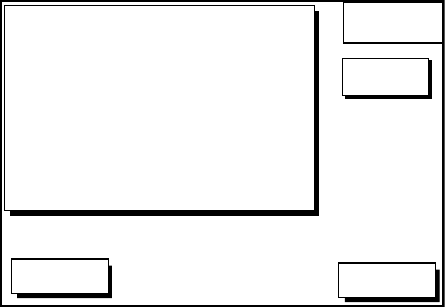
13-6
13.6 Clearing Memories
The memory, which stores marks, tracks and
initial settings, can be cleared to start afresh.
When this done all default settings are re-
stored.
1. Press the [MENU] key followed by the soft
keys CONFIGURATION and SYSTEM
MENU.
2. Press the soft key MEMORY/TRIP
CLEAR to open the clear memory menu.
DGPS 3D
RETURN
CLEAR
MEMORY
EDIT
CLEAR PLOTTER MEMORY
CLEAR GPS MEMORY
CLEAR ALL MEMORY
TRIP METER RESET
NO
NO
NO
NO
s
Figure 13-7 Clear memory menu
3. Press ▲ or ▼ to select memory/trip to
clear.
4. Press the soft key EDIT.
5. Press ▲ to select YES.
6. Press the soft key ENTER or the [ENTER]
key to clear memory selected.
Note: For CLEAR PLOTTER MEMORY and
CLEAR ALL MEMORY, all waypoints and
routes are cleared and default settings are
restored. If you require this data, save it to a
PC.


















