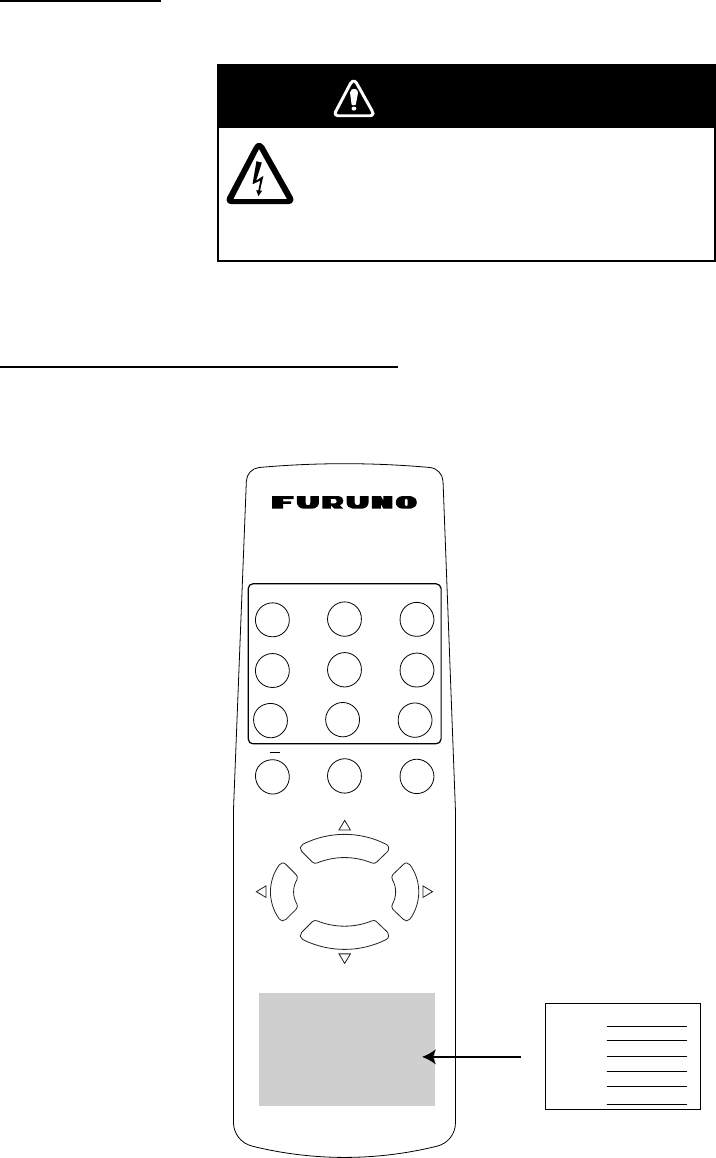
4
1.2 Remote Controller
Setting battery
1. Open the back cover of the remote controller and set two batteries supplied.
WARNING
Ensure battery polarity is correct.
Wrong polarity may cause the batteries
to explode.
2. Close the back cover of the remote controller.
Writing the device name on the label
Write the device name (ex. “FCV-1200L”) for each “signal” name on the label supplied with
the remote controller. Attach the label to the remote controller at the location shown below.
Label
VIDEO2
VIDEO1
BRILL
+
RGB1
RGB2
MENU
VIDEO3
DVI
PIP1 PIP2 PIP3
RGB 1 :
RGB2 :
DVI :
VIDEO1:
VIDEO2:
VIDEO3:
FCV-1200L
FAR-21X7 series
CCD camera
Remote controller RMC-200


















