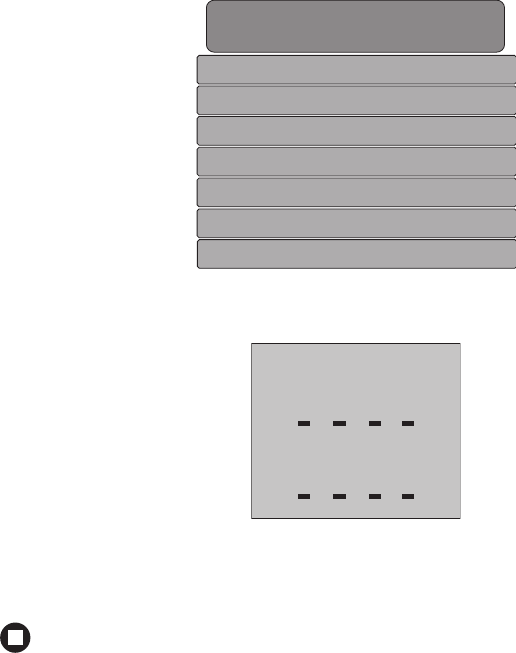
40
www.gateway.com
3 Use the number pad to type the password, then press OK. The password was set to
0000 at the factory. The BLOCKING sub-menu opens.
4 Highlight CHANGE PASSWORD, then press OK. The Change Password window opens.
5 Use the number pad to type the new password.
6 Use the number pad to retype the new password.
Using key lockout
Key lockout lets you lock the buttons on the LCD TV so that someone must use the remote
control to control the television. Options include Lock All, Lock None, and Lock All But
Power. For more information, see “BLOCKING” on page 34.
BLOCKING
CHANGE PASSWORD...
BLOCKING ENABLE
KEY LOCKOUT
IR LOCKOUT
SETUP TV BLOCKING...
SETUP MOVIE BLOCKING...
Yes
Off
Off
FACTORY RESET
Change Password:
New Password
Confirm Password


















