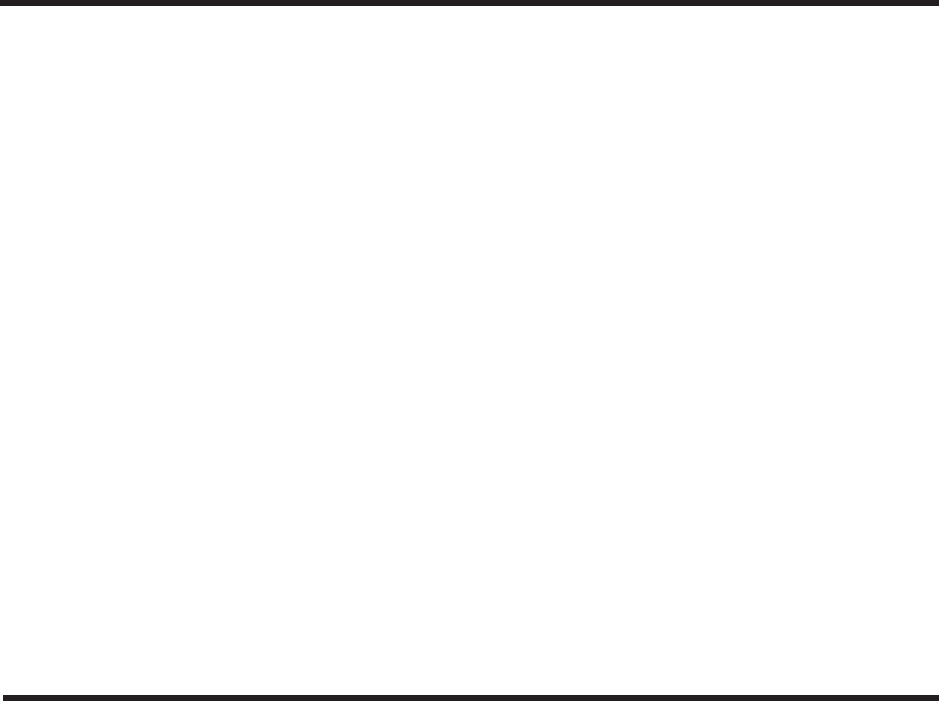
INTRODUCTION
Thank you for purchasing the 4x4 HDTV KVM Matrix.
The 4x4 HDTV KVM Matrix switches four DVI sources to any four DVI displays.
Now you can easily switch four cross-platform computers to four digital displays. Our 4x4
HDTV KVM Matrix provides a simple, reliable and highly effective method of creating
multiple computer workstations, with each workstation capable of accessing any one of
the computers or sources at any time by remote control. You also have the option of
setting up the four stations locally or extending them with a Gefen extender. When used
with computers, USB and Audio Matrix control signals follow the DVI input for optimal
control. The 4x4 HDTV KVM Matrix also supports the connection of HDCP compliant
sources and displays.
Note: The switching is done by using either the the RMT-16-IR remote control or through
the RS232 port. The 4x4 HDTV KVM Matrix is rack mountable. Any HDTV with HDMI
inputs can be connected to the DVI outputs of the matrix by using a DVI to HDMI adapter
if the cable used is HDMI.
1
OPERATION NOTES
READ THESE NOTES BEFORE IN STALL ING
OR OPERATING THE 4X4 HDTV KVM MATRIX
• You should connect all the cables and power supplies prior to connecting power to the
HDTV sources and 4x4 HDTV KVM Matrix.
• When powering the sources, the display needs to point to the source input.
• The 4x4 HDTV KVM Matrix is housed in a metal box for better RF shielding.
• The 4x4 HDTV KVM Matrix works with all DVI and HDMI displays.
• The 4x4 HDTV KVM Matrix supports both AUDIO and VIDEO signals.
• The 4x4 HDTV KVM Matrix is fully HDCP compliant.

















