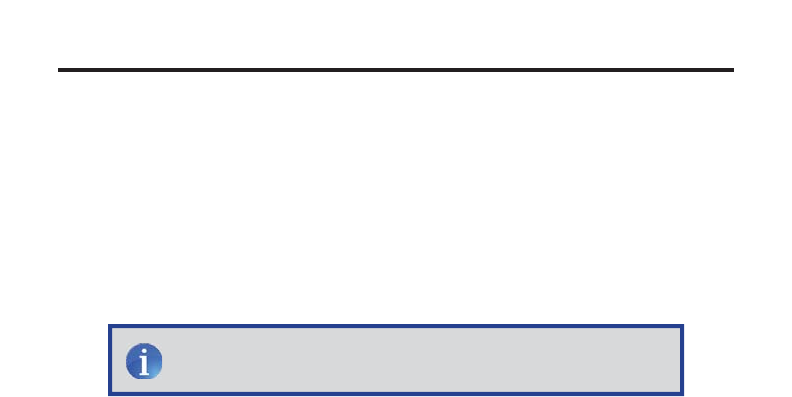
OPERATION NOTE
S
3
READ THESE NOTES BEFORE INSTALLING OR OPERATIN
G
T
HE GEFENTV WIRELESS FOR HDMI - MULTI-ROOM SOLUTIO
N
•
M
aximum extension distance is 100
f
eet
(
30 meters
)
with a clear
l
ine-o
f
-si
g
ht.
•
S
upported resolutions
:
» 1080p60, 1080p50, 1080p24, 1080i60, 1080i50, 720p60, 720p50,
5
76p50, 480p60
(
no
S
D resolution on LR
)
»
VE
S
A: 1600x1200, 1366x768, 1280x1024, 1024x768, 800x600,
6
4
0
x4
80
•
O
bstructions such as walls and
f
urniture ma
y
reduce per
f
ormance and
r
eception distance.
• DVI-D
S
uppor
t
•
G
e
f
en recommends placin
g
both units into the provided stands, with
the
G
e
f
en lo
g
o pointin
g
down, to help maintain the stron
g
est possible
transmission si
g
nal.
• Inter
f
erence caused b
y
other RF products ma
y
reduce per
f
ormance and
r
eception distance.
•
U
se with multiple
S
ender units
:
»
C
an be used with a sin
g
le Receiver unit to provide source-switchin
g
c
apabilit
y
.
»
U
p to 8
S
enders are supported. Local RF inter
f
erence can limit the
n
umber o
f
S
ender units that can be used. Each
S
ender unit needs
to be placed at least 1 meter apart
f
or optimum per
f
ormance.
»
US
Models: Up to 4 pairs o
f
S
ender and Receiver units can be
operated in the same environment. Local RF inter
f
erence can limi
t
the number o
f
units that can be used. Each
S
ender unit needs to be
p
laced at least 1 meter apart
f
or optimum per
f
ormance. I
f
additional
S
ender
/
Receiver pairs are to be used, each set o
f
units must be placed
be
y
ond the reception ran
g
e
(
100
f
eet
/
30 meters
)
o
f
the other in order
to prevent inter
f
erence.
C
ontinued on next pa
ge
NOTE
:
Th
e
Wireless
f
or HDMI - Multi-Room
S
olution
does
n
ot
s
uppor
t
S
tandard-De
fi
nition resolutions.


















