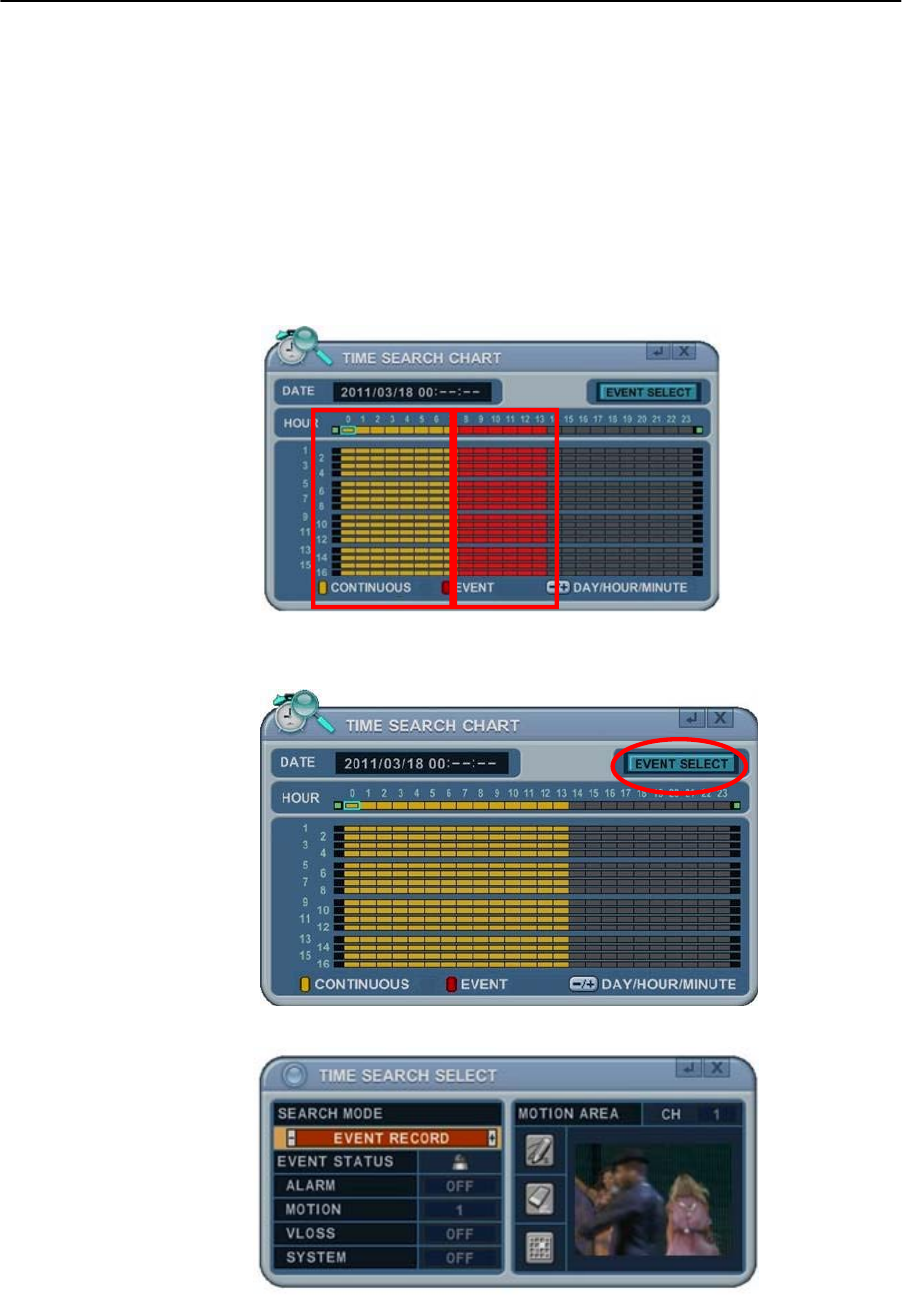
81
number, or the DISPLAY button, can be pressed to change the display mode.
2.3 Event Record Search
Event Record search feature allows you to search for recorded video by event.
The time search table displays time events. As a default, the TIME SEARCH
CHART displays CONTINUOUS recording (Yellow) and EVENT recording (Red).
TIME SEARCH CHART displays different outcomes according to the SEARCH
MODE below.
[FIGURE 1]
1. Press the “Event Select “ button to change search mode.
2. Press [Enter] to set up. Press [+/-] button to select “event record”.
3. Press [+/-] button to select “SEARCH MODE “(Event Source /Motion Area).
By selecting Search Mode, TIME SEARCH CHART displays different outcomes.


















