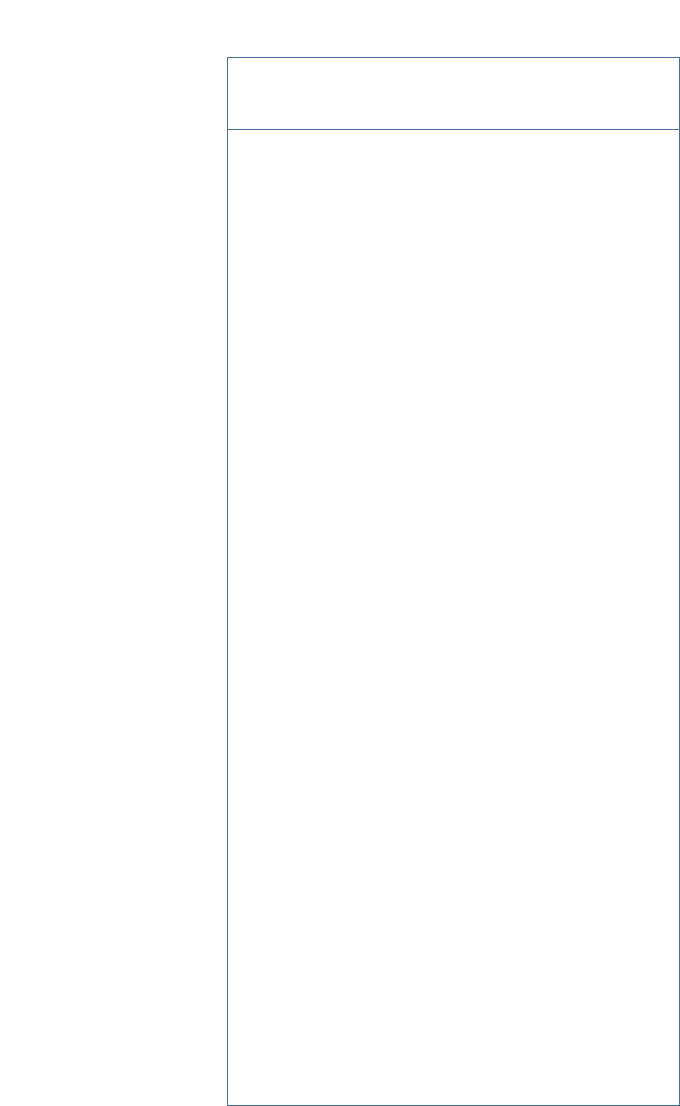
3
3.6
OPERATING THE EIDOS 19
PLAYING DISCS
SCANNING DISCS
You can fast-scan discs forward or backward at various different speeds using the remote.
1 During playback, press Forward or Reverse to start scanning.
2 Press repeatedly to increase the scanning speed.
3 To resume normal playback, press (play).
PLAYING IN SLOW MOTION
You can play DVD-Videos, DVD-R/RW and Video CDs at four different forward slow motion
speeds, and DVD-Videos, DVD-R/RW also at two reverse speeds.
1 During playback, press (pause).
2 Press and hold Reverse or Forward button until slow motion playback starts.
3 Press repeatedly to change the slow motion speed.
4 To resume normal playback, press (play).
Note: Sound can be heard while scanning audio
CDs, and MP3 discs. There is no sound while
scanning DVD Videos and Video CDs, and no
subtitles while scanning DVD-Video.
Depending on the disc, normal playback may
automatically resume when a new chapter is
reached on a DVD-Video disc.
Note: MP3s can only be scanned at one speed. The
scanning speed is shown on-screen.
Note: The slow motion speed is shown onscreen.
There is no sound during slow motion playback.
Note: The slow motion speed is displayed onscreen.
Note: Video CD only supports forward slow motion
playback.
- The picture quality during slow motion playback is
not as good as during normal playback.
- Depending on the disc, normal playback may
automatically resume when a new chapter is
reached.
- For DVD-Audio discs featuring browsable pictures
(see below), press
Reverse/Forward to view the
previous/next picture.
User manual - Eidos 19 | DVD Player | P 22


















