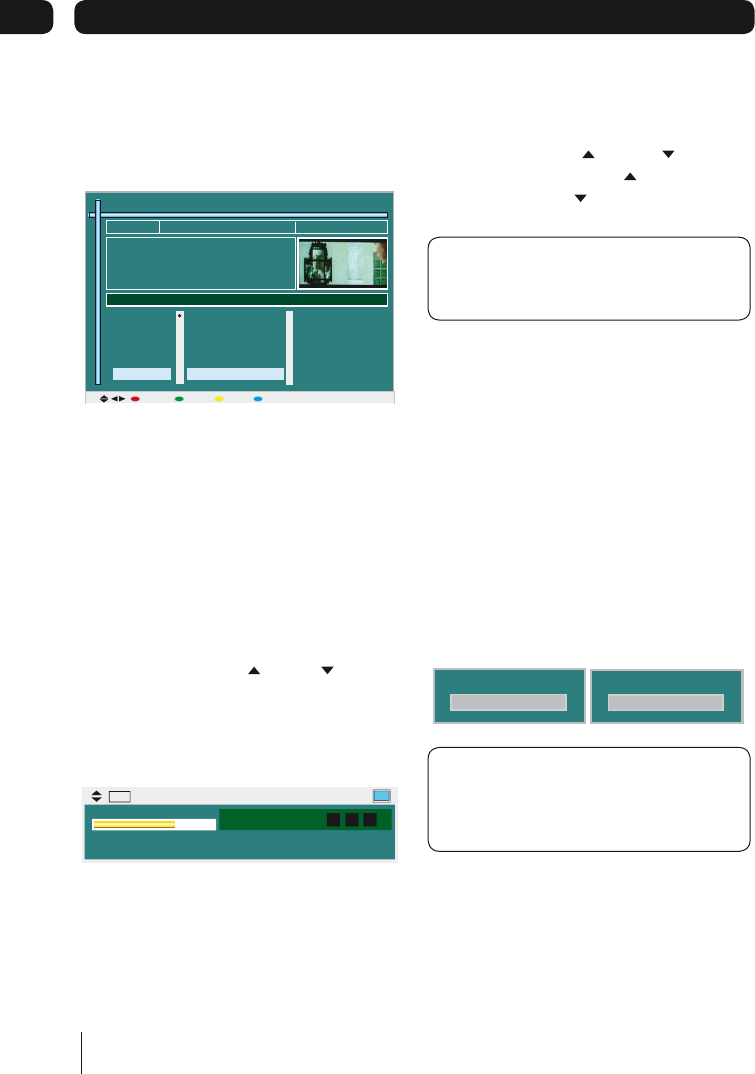
10
Daily use
Now and Next
You can change the view of the EPG to a
now and next format by pressing the MENU
button when the EPG is open.
EPG Information (Now/Next) 15/08/2009 14:42:17
14:30 - 16:30 Colombo Drama
Channel Programmes on Sun 16/08, 14:30-16:30
During an evening of unusual entertainment,
there is magic, illusion, sleight of hand and -
murder. Lt Colombo sets out to find out how the
crime was committed.
-2Hrs +2Hrs -Day +Day Information Exit Ok Watch
SKY THREE
Yesterday
Channel 4+1
More 4
Film 4
Road Wars
Big Brother
Close
The Scanalous Adve...
The League of Extrao...
Street Wars
The Alan Clarke Diaries
Ugly Betty
The Victorian Sex Ex...
Riff-Raff
11
12
13
14
15
The now and next view is handy if you
looking for a programme to watch.
Both EPG views also contains digital radio
channels. These are usually saved to the
higher numbers, starting at around channel
700.
Changing the channel
You can select the channel you want to
watch by using the CH and CH buttons
on the remote control.
As you change the channel the information
bar will be shown on screen for a few
seconds.
22:25-22:35 BBC London News
22:35-22.45 The National Lottery Draws
12/08/2009 22:32:30
1 BBC ONE S 1/1
This shows details of the currently showing
and the next programme for the selected
channel.
Alternatively you can use the number
buttons to key in the channel number.
Changing the volume
You can change the volume of your Digital
Box by using the VOL and VOL buttons
on the remote control. VOL will increase
the volume and VOL will decrease the
volume.
DON’T FORGET! You may need to check the
volume setting on your TV, as this volume
control changes the digital box only.
To turn the volume off, press the mute
button on the remote control. To turn it back
on, press the mute button again.
Using subtitles
To use subtitles, press the SUBT button on
the remote control. When subtitles have
been turned on, the panel shown below left
will be displayed and the subtitle text will
start to display on screen.
Press the SUBT button again to turn off
subtitles. The panel shown below right will
be displayed and the subtitle text will no
longer be displayed.
Subtitle
Off
Subtitle
On
DON’T FORGET! Subtitles are only shown
when they are broadcast with the
programme. Not all programmes have
subtitles.
05
goodmans gdb12XIT.indb 10 04/09/2009 08:44:23


















