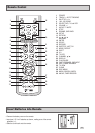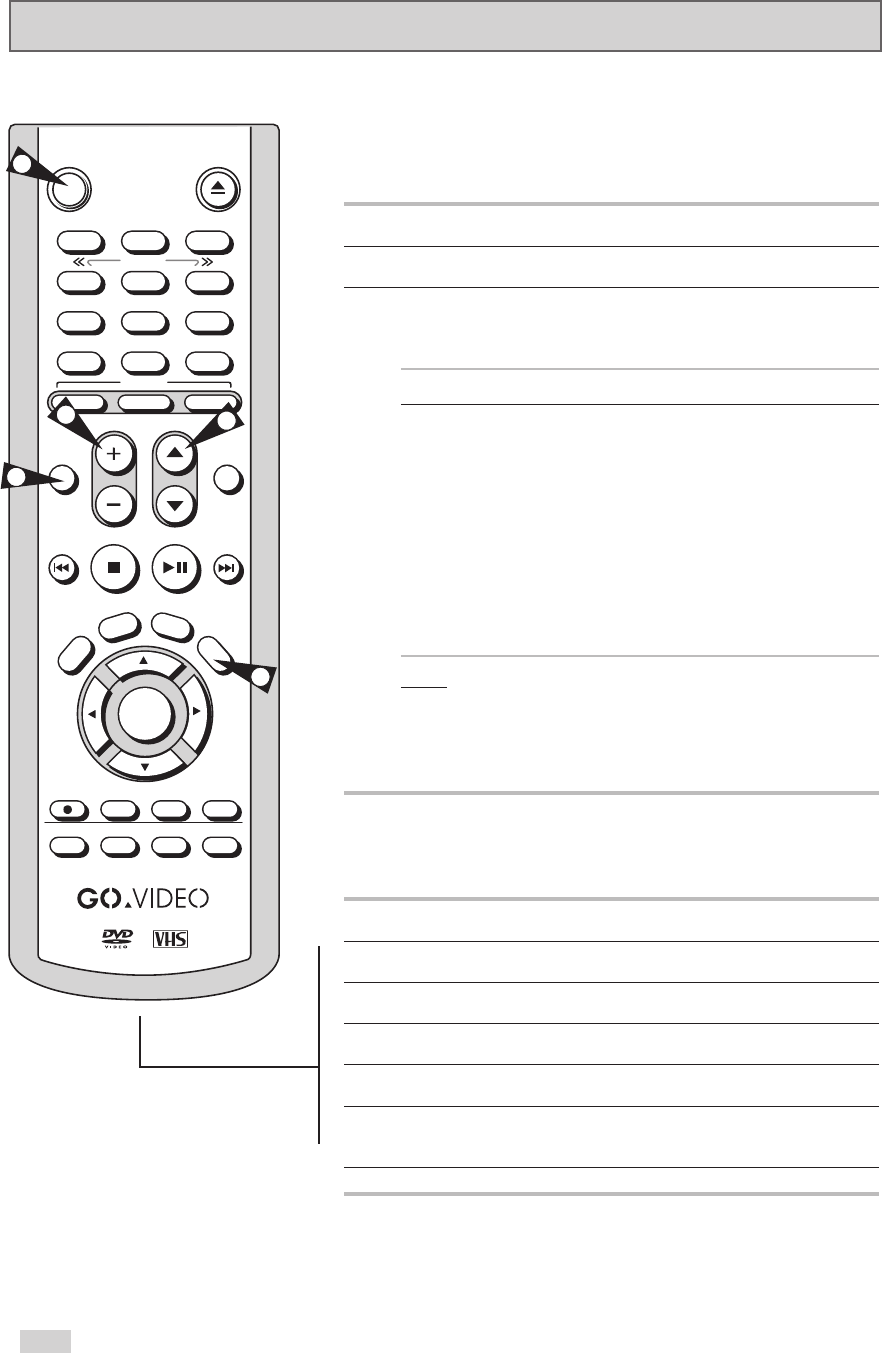
POWER EJECT
AUDIO DISPLAY
TV
REW FF
PLAY/PAUSESTOP
ENTER
CLEAR
LAST CH REPEAT
R
E
T
U
R
N
S
E
T
U
P
S
K
I
P
/
F
.
A
D
V
T
V
V
I
E
W
SELECT
+
V
O
L
U
M
E
C
H
A
N
N
E
L
1
2
3
4
5
6
7
8
9
0
100+
DVD
TV MUTE
3D SOUND TV/VCR
DISC MENU
SUBTITLE MODE ANGLE
MARK
TRACK-
VCR
AUTO
REC
SP/SLP
TIMER SEARCH/IDX
TRACK+
SHUTTLE
12
Using the TV Buttons on the Remote Control
Your VCR remote control will operate many brands of television.
To determine whether your television is compatible, follow the instructions
below.
1 Turn on your television.
2 Point the remote control at the television.
3 Hold down the TV button and enter the two-digit code
corresponding to the brand of your television, by pressing the
appropriate number buttons.
Brand Codes Brand Codes
SAMSUNG 01, 14, 15, 23 LOEWE 28
SHARP 02, 16, 22 ZENITH 17
SONY 03 LG 06, 08, 18
RCA 07, 29 MAGNAVOX 04
TOSHIBA 09 EMERSON 21
PANASONIC 12, 24 SANYO 05, 20
JVC 11 DAEWOO 19
HITACHI 10 NOBLEX 25
MITSUBISHI 13 TELEFUNKEN 26
NEWSAN 27
Result:
If your television is compatible with the remote control, it
will turn off. The remote is now programmed to operate
your television.
➢ If several codes are indicated for your television brand, try
each one until you find one that works.
☛
When you change the batteries in the remote control, you
must reprogram the code, following the same procedure.
You can then control the television using the following buttons.
Button Function
A. POWER
Turns the television on and off.
B. VOL + or – Adjusts your television volume.
C. CHANNEL
➐
/
❷
S
elects the desired channel on your television.
D. TV MUTE Toggles the television sound on and off.
E. TV VIEW Selects external sources connected to your
television.
➢
These functions do not work on all televisions.
A
B
C
D
E