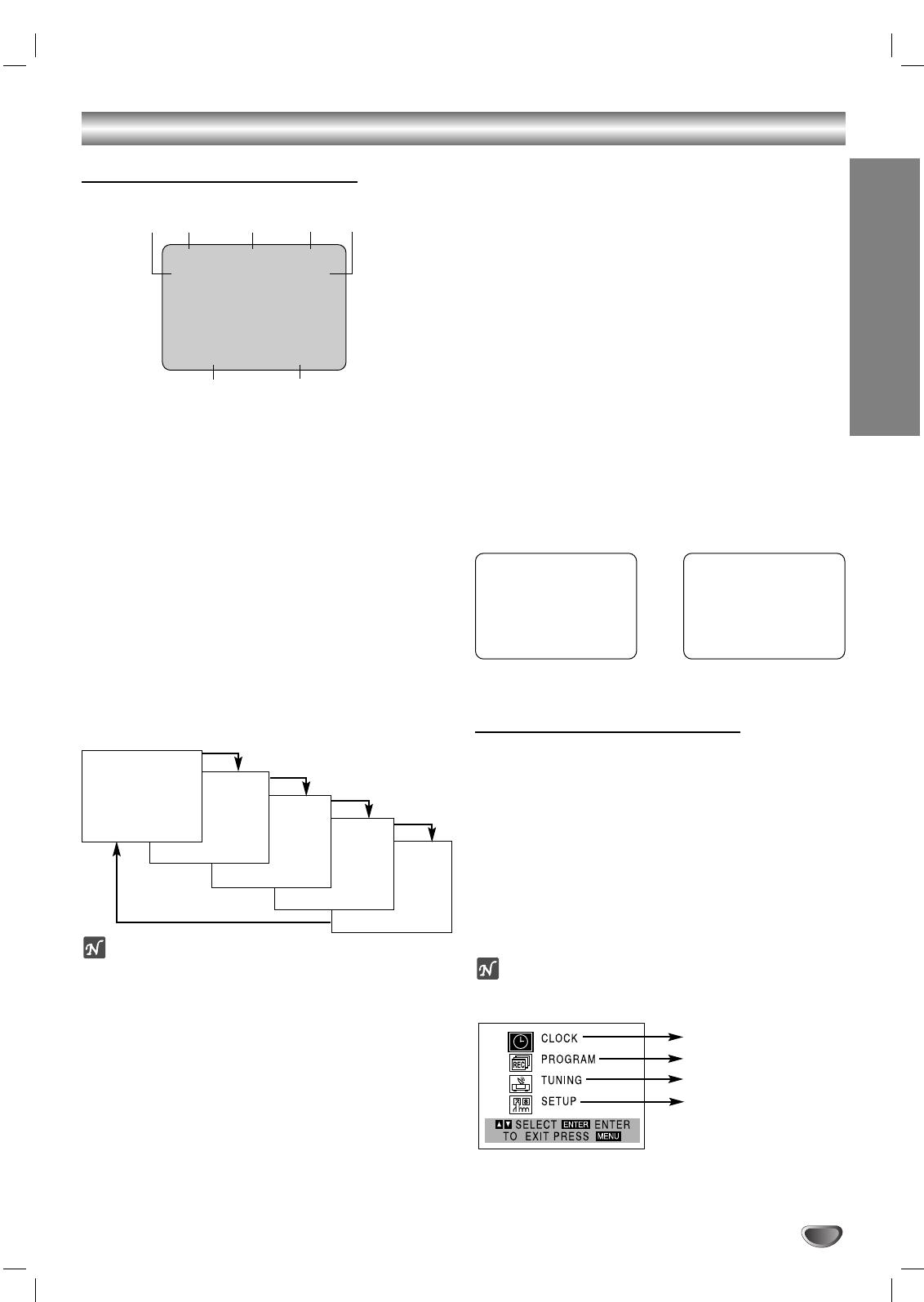
15
PREPARATION
On-Screen Display (OSD)
The OSD provides feedback during VCR operation.
❶❷ ❸ ❹ ❺
❻❼
❶TAPE SPEED DISPLAY
Shows the current tape speed.
❷FUNCTION DISPLAY
Indicates the function in progress.
❸HI-FI DISPLAY
Indicates the unit is playing back tape recorded in Hi-Fi.
❹CHANNEL DISPLAY
I
ndicates the selected channel (or LINE1, LINE2).
❺STEREO/SAP DISPLAY (MONO is not displayed)
Shows the type of audio signal received by the VCR tuner.
❻DATE DISPLAY
Shows the current date (month/date/day of the week).
❼CLOCK/COUNTER/REMAIN DISPLAY
Shows the current time, the tape counter and remaining time
on the tape.
Each press of the ENTER button changes the
on-screen display in the following sequence:
otes
On-screen displays appear for ~5 seconds.
The clock, tape counter, and tape remaining modes will
remain on-screen until you press ENTER.
The tape counter and the remaining tape length indicator
appear only when a cassette is inserted. Also, the remaining
tape length indicator appears after any tape operation.
EASY INFORMATION
If Extended Data Service (XDS) signals are provided
along with the normal TV signal in your area or during
playback of a tape recorded with XDS signals, the sta-
tion ID, program title, and program details are shown on
the TV screen.
When viewing a channel with XDS signals, press ENTER
and the station ID will appear on the TV screen. Press
ENTER again and the program details will appear on the
TV screen.
When viewing a tape recorded with XDS signals, press
ENTER twice and the program title and program details
will appear on the TV screen.
PROGRAM DETAILS
LENGTH: Indicates the run length of a program.
TIME REMAINING: Indicates the remaining time of a
program.
RATING: Indicates the rating of the current program
(N/A, G, PG, PG-13, R, NC-17, X and Not Rated). The
rating N/A means that the motion picture ratings are not
applicable to this program.
On-Screen Menus Setup
The DVD+VCR on-screen menu system provides con-
venient access to Clock, Program, Tuning, and Setup
options.
Menu Selection
Your VCR allows remote control adjustment of several
features.
11
Press MENU to display the MAIN menu.
22
Select the desired menu with the v/V buttons
and then press ENTER.
ote
Menus remain on-screen for 3 minutes.
33
Press MENU when finished.
VCR Operation Setup
PLAY HI-FI CH 4
SP STEREO
JUL 5 , SAT 2:15 PM
REM 1:58
0:35:40
2:15 PM
STOP CH 4
SP STEREO
JUL 5 , SAT 2:15 PM
Easy Information Screen
(Program details)
Easy Information Screen
(Station ID)
CH 4
SP WABC STEREO
“Home video”
JUL 5 , SAT 2:15 PM
PROGRAM DETAILS
“Home video”
LENGTH 01:00
TIME REMAINING 00:26
RATING N/A
CLOCK SET (page 17)
PROGRAM (page 23)
TUNING (page 16)
SETUP (page 16)
MAIN MENU


















