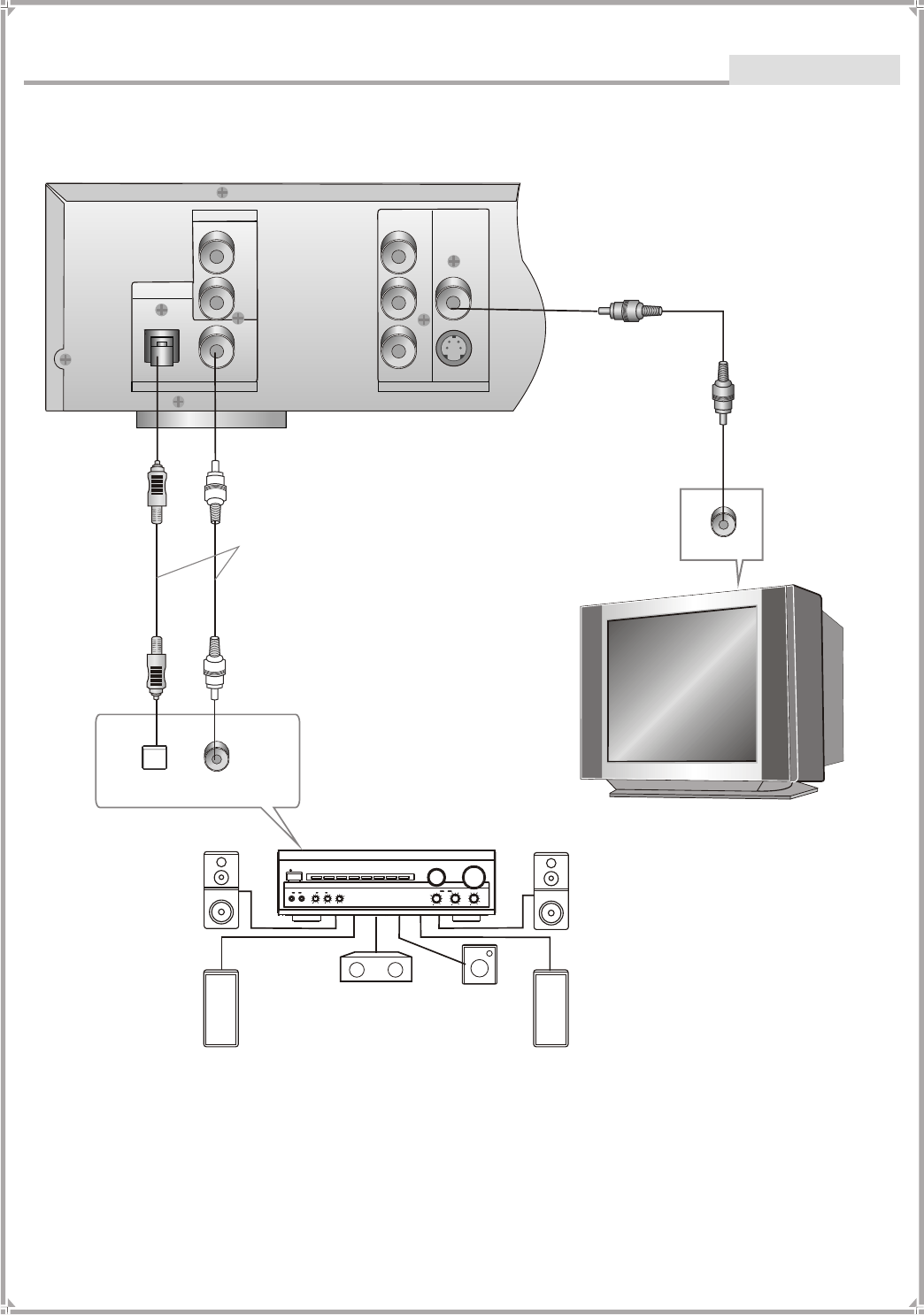
Y
C
B
C
R
OPTICAL
COAXIAL
S-VIDEO
VIDEO
R
L
2 CHANNEL
AUDIO OUT
DIGITAL OUT
VIDEO OUT
Connecting to an AV amplifier
with digital audio input
BASS
TREBLE
ECHO
DOWN UP
VOLUME
INPUT SELECTOR
MUTE
KARAOKE
CHANNEL
TEST
MODE
3 STEREO
PRO LOGIC
BYPASS
EXCITE
POWER
MIC
2
1
1
MIC VOL
2
MIC
Two optional modes of connecting
(use only one)
Notes:
1. Select either the Optical or the Coaxial digital audio output.
2. Set the player's audio out to Bitstream or PCM mode (see page 19).
3. Set the amplifier to the AV input connected to the DVD player
Optical
Coaxial
Fiber
Coaxial cord
VIDEO
VIDEO IN
-12-
Connections
YELLOW


















