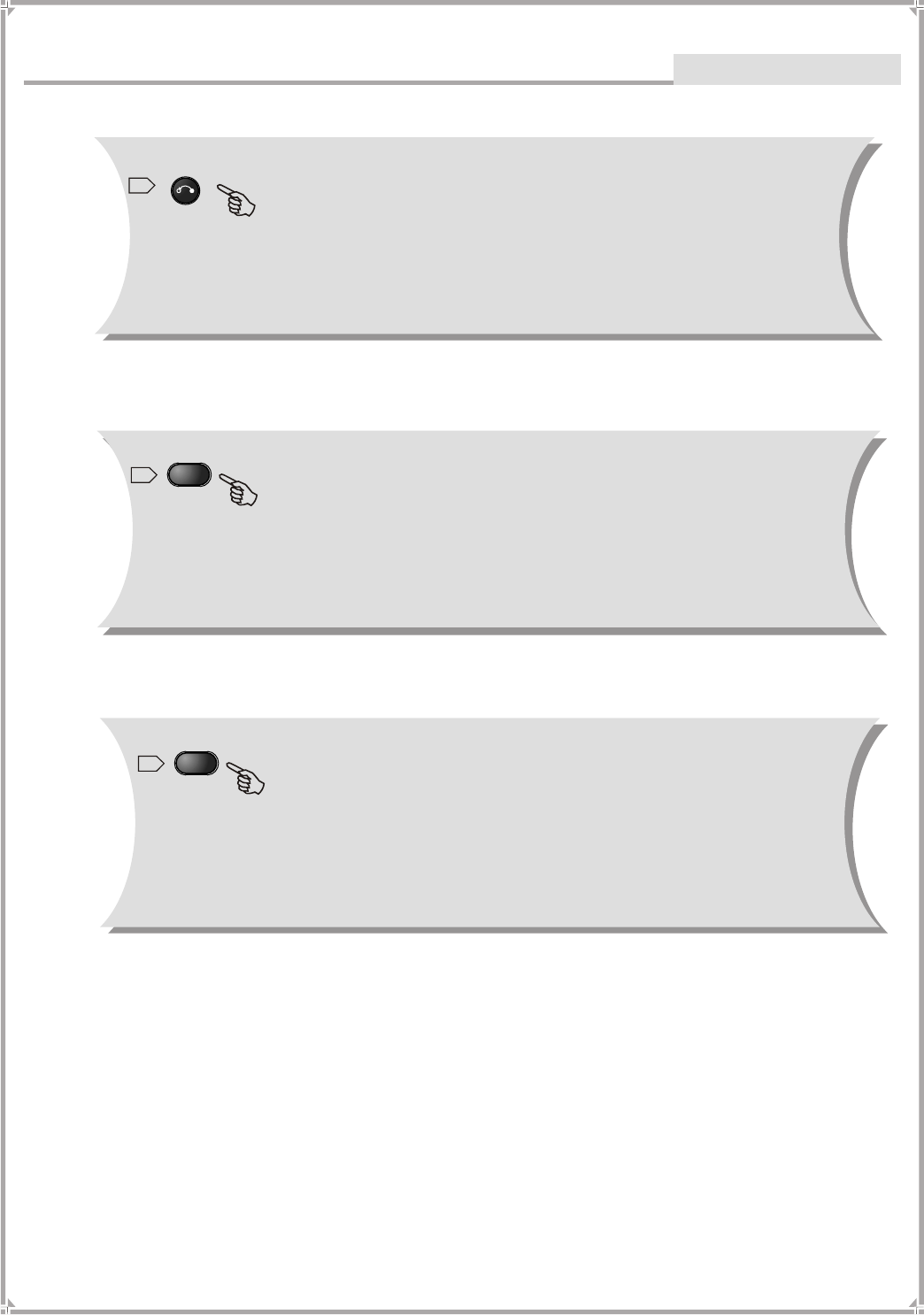
¡ñ During playback, press A-B to select A.
Press it again to select B. The player will repeat the section from A to B
automatically.
Press A-B a third time to cancel A-B repeat and clear points A and B.
point
¡ñ point
¡ñ
Note: During CD/VCD/SVCD playback, points A and B must be within the same track.
During DVD playback, points A and B can be selected from different chapters.
¡ñ During DVD, VCD or SVCD playback (with PBC on), press RETURN to
return to the program menu.
¡ñ In the Setup Menu, press RETURN to return to the main menu.
¡ñ In some menus, pressing RETURN cancels the current display.
RETURN
17
A-B
18
MEMORY
19
Note: The bookmark will be saved even if the player is powered off.
The player can save the bookmark for CD¡¢VCD¡¢SVCD and DVD
independently, but only one bookmark can be saved for each type
of disc. This function is unavailable for MP3.
¡ñ During disc playback, press MEMORY to bookmark the current disc position.
¡ñ Press MEMORY again to play the disc from the bookmarked position
(this also clears the bookmark so you can set a new one).
Remote Control Operation
-27-
Advanced Features


















