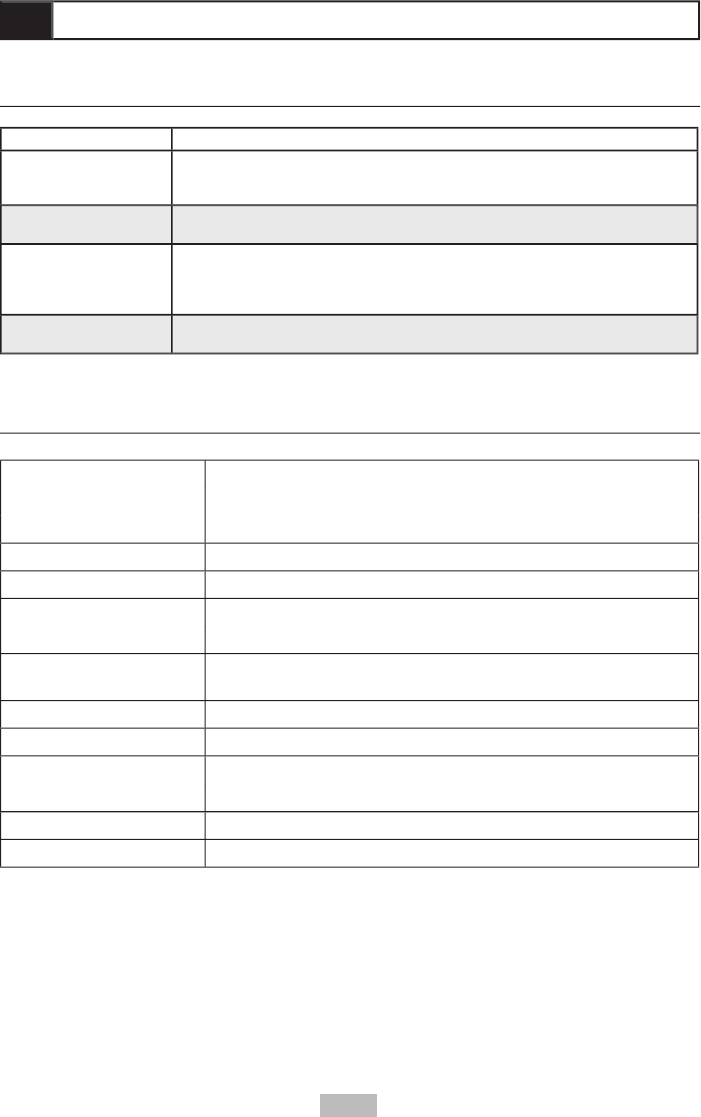
23
5 - Help (cont.)
Technical Specifi cations
SYMPTOM
REMEDY
Audio sound track and/or
subtitle language not
selected.
• If audio sound track and/or subtitle language are not available on the disc, the
language selected in Setup menu will not be seen/heard.
No subtitles.
• Subtitles are not available on all discs.
• Subtitles are available but turned off. Press
SUBTITLE
to display the subtitles.
Alternative audio
sound track (or subtitle)
languages cannot be
selected.
• Only one language is available on the disc.
Angle cannot change.
• Depends on angle availability. Even if a disc has a number of angles recorded,
these angles may be recorded for specifi c scenes only.
Compatible Discs
DVD/CD+G
MP3/CD-DA
CDIFMV (VOD)
Video/Picture Format
MPEG2
Audio Format
MPEG2
Output Signal
Video:1.0Vp-p
Audio:Stereo Output 2Vp-p
Output Interface
HI-HD S-Terminal Output, Video Output (CVBS), Coaxial Output,
Optical Output, Y Cb Cr Output, Y Pb Pr Output
Voltage
110-240V AC 50/60 Hz
Power Consumption
12W
Frequency Response
CD: *4Hz--20KHz (EIAT)
DVD:4Hz--22KHz (48K) (sampling) 4Hz--44KHz(96K)(sampling)
S/N Ratio
>90 db
THD
0.003%
*Specifi cations subject to change without notice.
Troubleshooting (cont.)


















