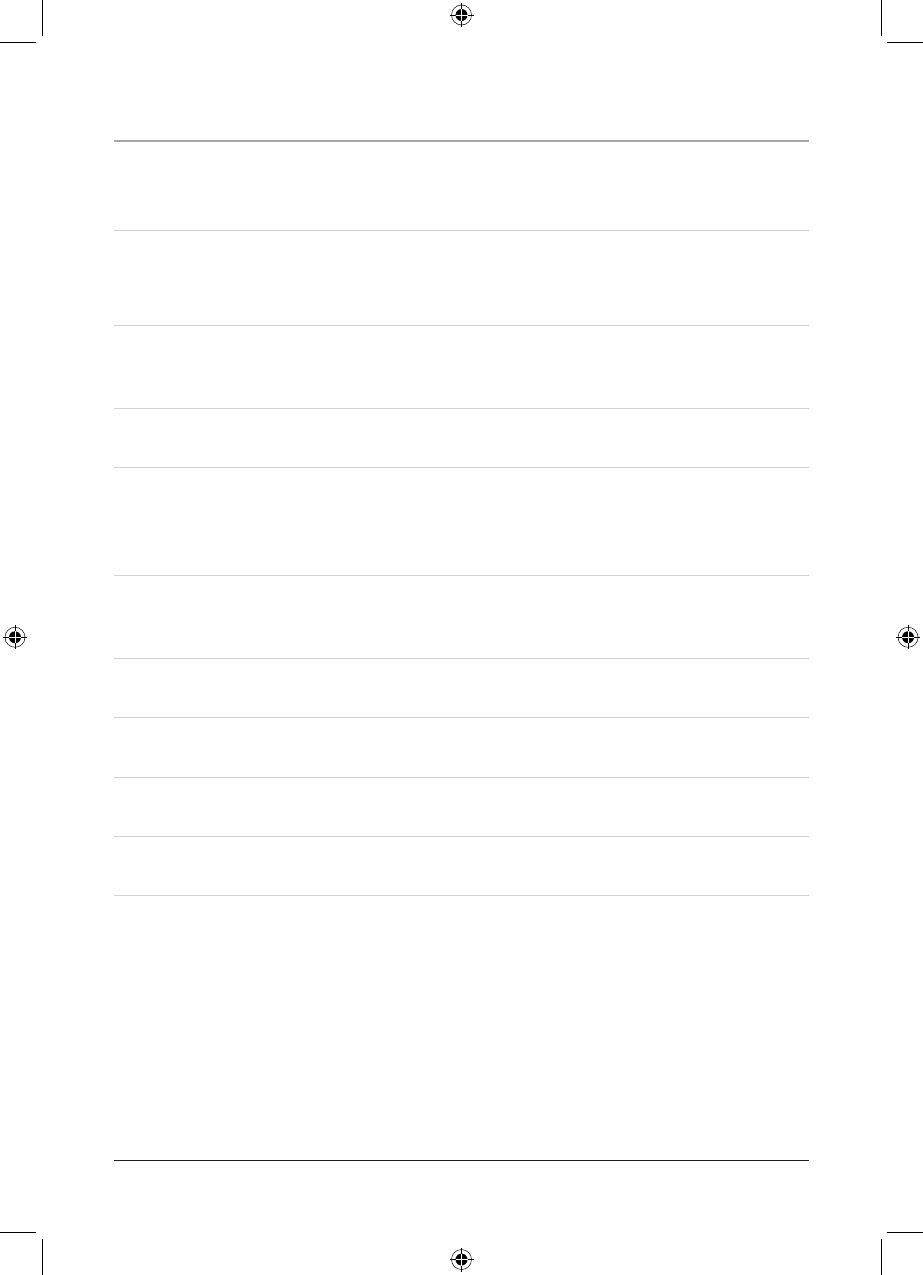
5
10
Control Denitions
11
1 Power Indicator Light
The Power Indicator Light will illuminate red when the power is off and green
when the power is on.
2 Infrared Receiver
The Infrared Receiver receives signals sent from the unit’s remote control
Please note, this unit is not compatible with Universal Remote Controls.
3 AC Cord
Use the AC Cord to power the unit by plugging it into a standard 120V~60Hz AC
Outlet.
4 Open Button
Press the Open Button to open the DVD/CD Door.
5 Coaxial Output
The Coaxial Output is an advanced audio output which allows a digital audio
signal to be sent to a surround sound receiver for multichannel and surround sound
audio.
6 AV Output
Use the AV Output to send a composite video and an audio signal to the connected
television.
7 Play/Pause Button
Press the Play/Pause Button to play or pause a DVD/CD.
8 Skip Buttons
Press the Skip Buttons to skip through a DVD’s chapters or a CD’s tracks.
9 Power Button
Press the Power Button to turn the unit off or on.
10 Stop Button
Press the Stop Button to stop a DVD or CD during play.
D108S-IB (Cost Down).indd 11 3/26/2008 10:51:35 AM


















