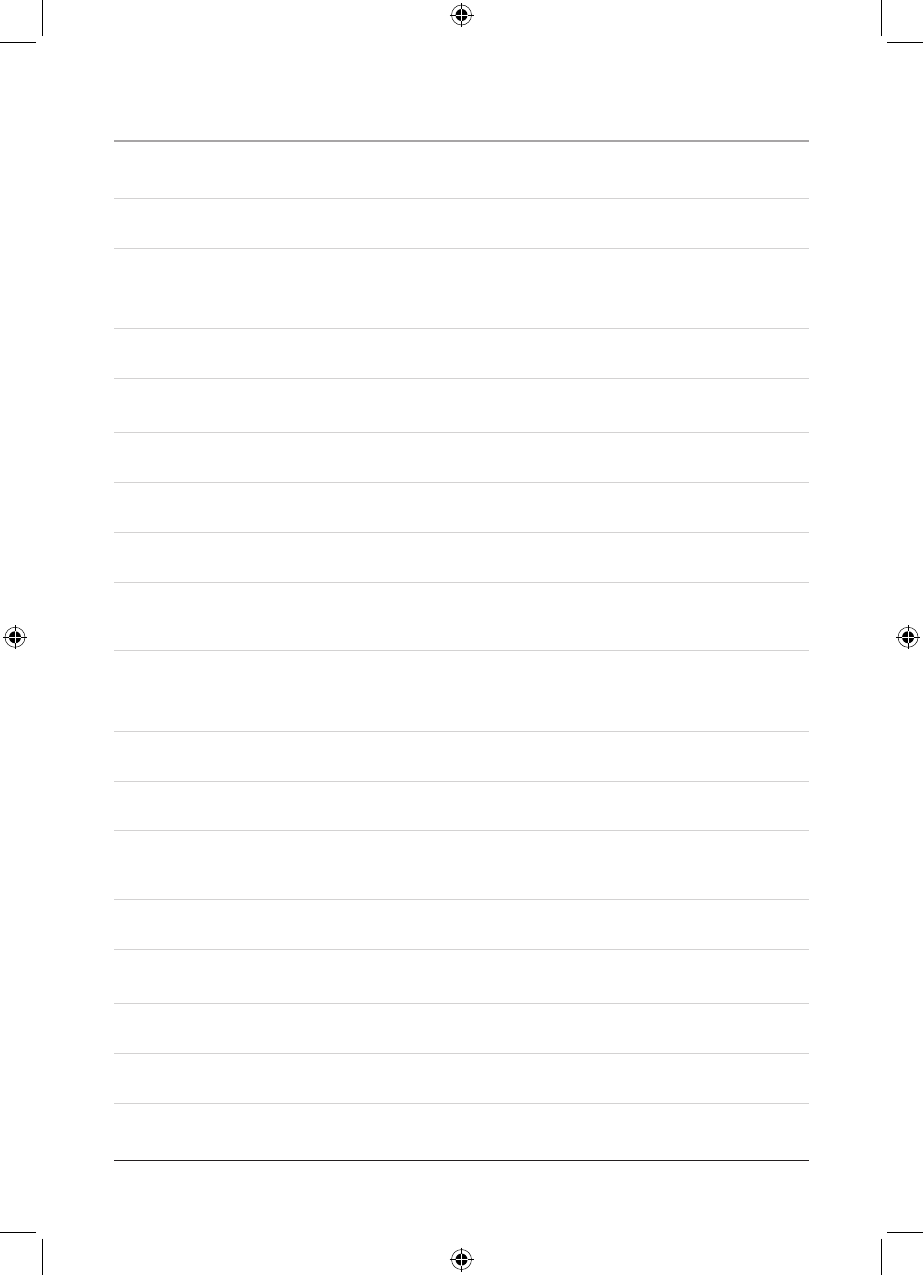
21
Control Denitions
13
11 Menu Button
Press the Menu Button in DVD Mode to access a DVD’s main menu.
12 Power Button
Press the Power Button to turn the unit off or on.
13 Title Button
Press the Title Button to view the title screen on a DVD.
• The Title Button will only work with compatible DVDs.
14 Skip Buttons
Press the Skip Buttons to skip through a DVD’s chapters or a CD’s tracks.
15 Stop Button
Press the Stop Button to stop a DVD or CD during play.
16 Enter Button
Press the Enter Button to select media on a DVD or CD.
17 Setup Button
Press the Setup Button to access the DVD Setup Menu.
18 Number Keypad
Use the Number Keypad when entering numbers in for operations.
19 Program Button
In CD or DVD Mode, press the Program Button to program tracks or chapters and titles to play in a
designated order. (See the Operations section for instructions on Programming a CD or DVD)
20 Angle Button
Press the Angle Button to view alternate angles.
• The Angle Button will only work with compatible DVDs.
21 Subtitle Button
Press the Subtitle Button to cycle through available subtitle options for a specic DVD.
22 Mute Button
Press the Mute Button to completely reduce the volume of audio output from the unit.
23 GoTo Button
Press the GoTo Button and enter a specic time using the Number Keypad to automatically skip to that
time on the loaded DVD.
24 Search Buttons
Press and hold the Search Buttons to search through an individual DVD chapter or CD track.
25 Play/Pause Button
Press the Play/Pause Button to play or pause a loaded DVD or CD.
26 Directional Buttons
Use the Directional Buttons to navigate through a DVD or CD.
27 Step Button
Press the Step Button to skip through a playing movie one frame at a time.
D108S-IB (Cost Down).indd 13 3/26/2008 10:51:36 AM


















