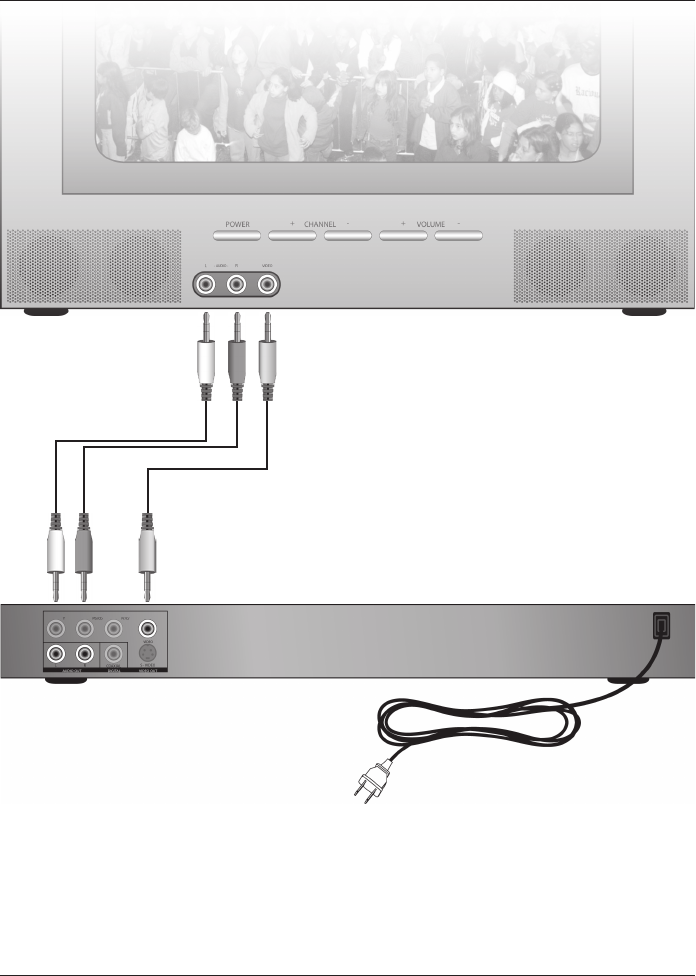
Quick Start Connection Guide
3
DVD Player Back
To connect the DVD Player to a television, simply plug in one end of the included AV Cord
to the DVD Player. Match the different plug colors on the AV Cord with the corresponding
colored ports on the DVD Player. Then, plug the other end of the AV Cord into your TV’s
AV Inputs. Again, match the different plug colors with the corresponding colored ports.
See the TV’s Owner’s Manual for additional assistance in connecting your DVD Player
RED
WHITE
YELLOW
RED
WHITE
YELLOW
TV Front


















