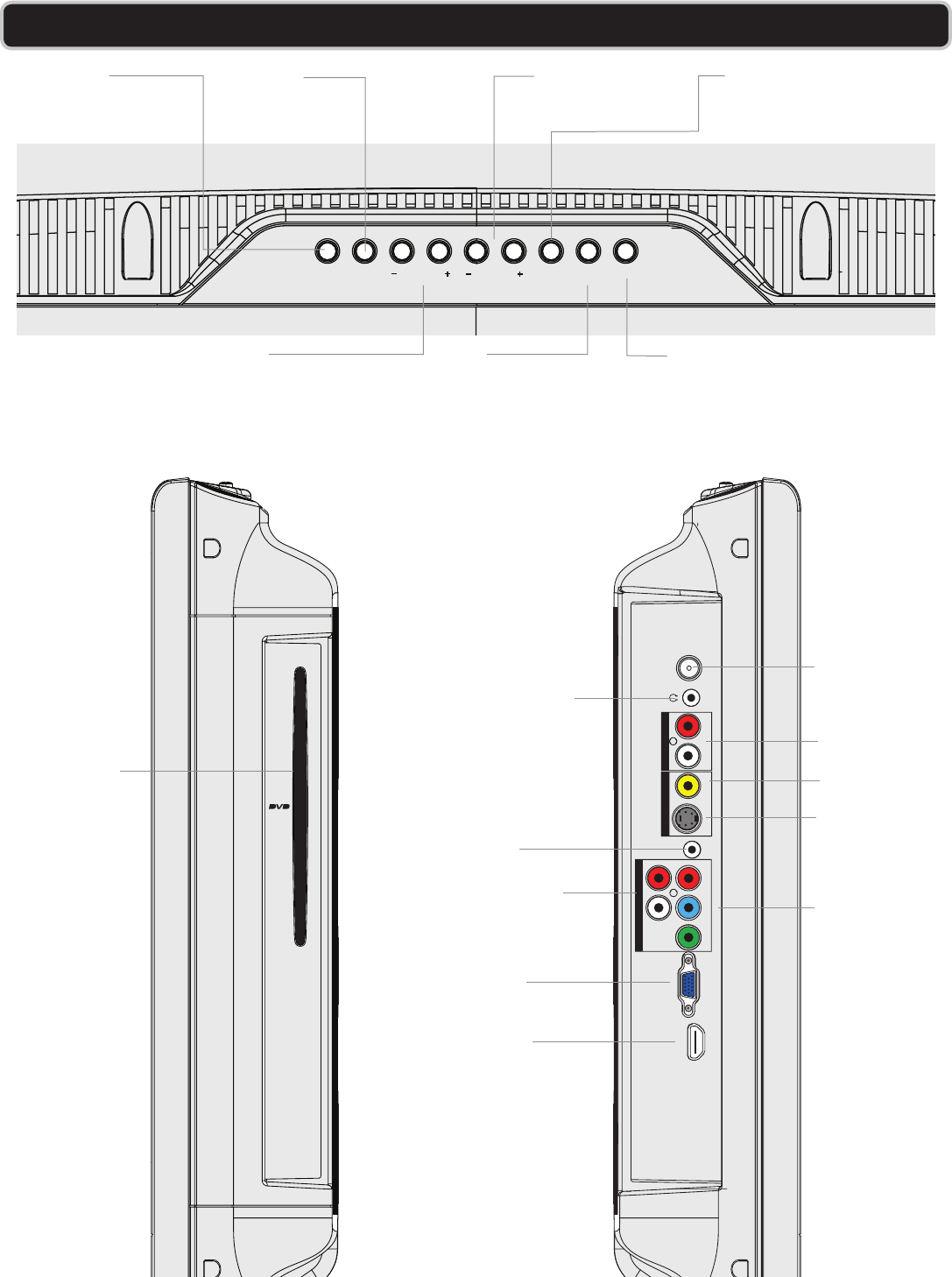
GPX | TD2210B4
DVD/CD LABEL SIDE
HDMI
PC IN
RL
Pr
Pb
Y
LINE IN
S-VIDEO
TV
ANTENNA
VIDEO
COMPONENT IN
AUDIO IN
R
L
VIDEO IN
Component Input
Slot-Load DVD/
CD Drive
Eject
Press, in DVD Mode,
toejectaloadedDVD
or CD.
Play/Pause
Press to play or pause a
loadedCDorDVD.
VGA Input
HDMI Input
Volume +/- Buttons
Presstoadjustthevolume
of the television.
Menu Button
Press to access the TV’s
preferences menu.
Source Button
Press to access the TV Input
Menu.(TV, AV, S-Video, DVD,
Component, HDMI, andVGA)
Power Button
Press to power the television
offandon.
Channel +/- Buttons
Presstoadjustthechannelof
the television.
Line Input
Composite Input
Headphone Output
S-Video Input
RCA Audio Input
Antenna Input
RCA Audio Input
INTRODUCTION
POWER
SOURCE
MENU
CHANNEL
EJECT
PLAY/
PAUSE
VOLUME














