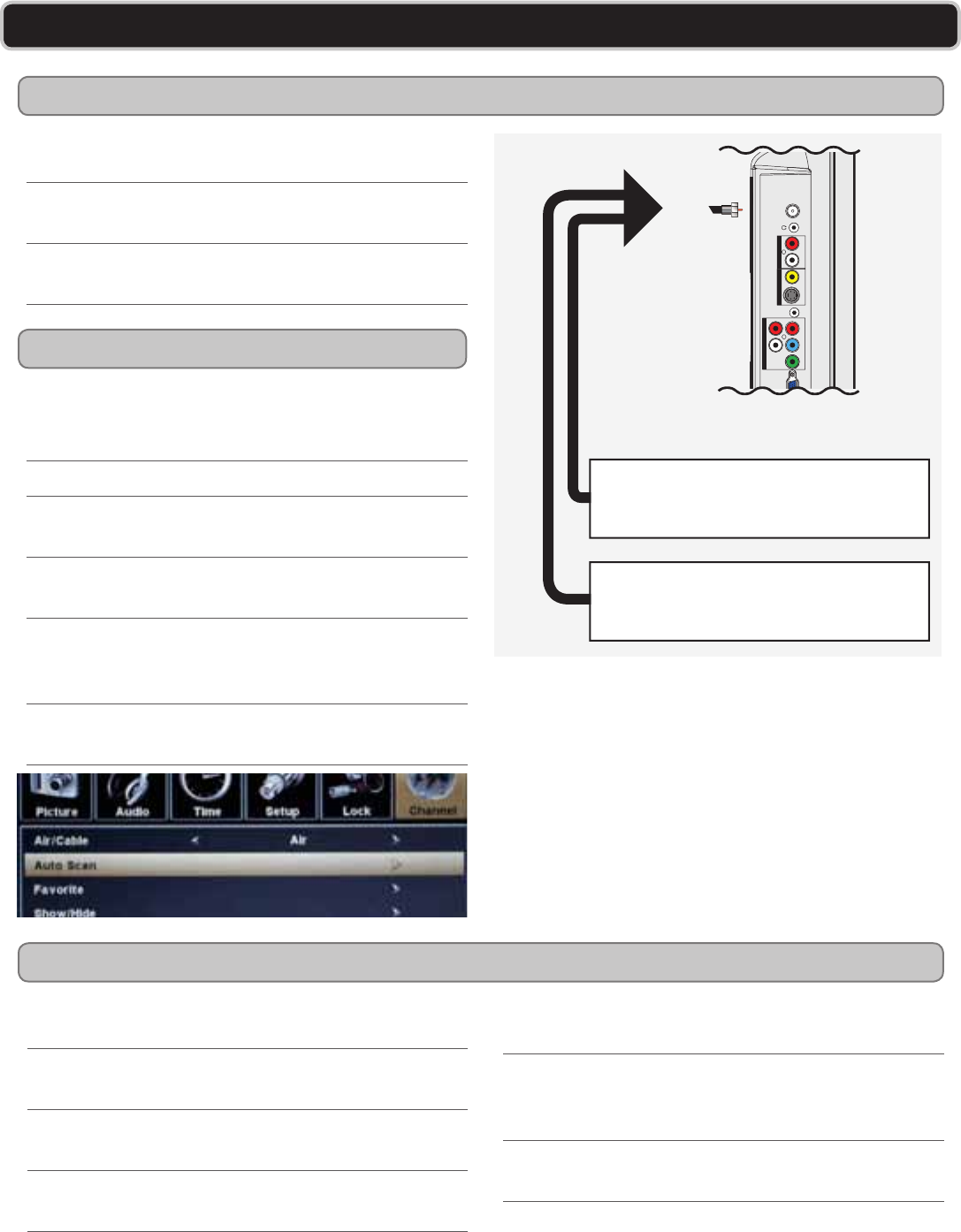
GPX | TD2210B6
GETTING STARTED SETTING UP YOUR TELEVISION
Connecting a Cable or Satellite Receiver or RF Antenna
Auto Scanning for Channels
Basic Features
You willneed:CoaxialCable,anOver-the-Airor
StandardAntenna.
Connect the antenna’s output to the TV Antenna
Input on the television.
PowerthetelevisiononandpresstheSource
Button to switch to TV Mode.
Afteryouhaveconnectedthetelevisiontoapower
sourceandanantennaorcablesource,pressthe
Power Button to turn the tv on.
Press the Source Button to switch to TV Mode.
Press the Menu Button to access the televisions
preferencesandsetupmenu.
Press the TVNavigationButtons(▲/►/▼/◄/
Enter) to select the Channel preferences.
AdjusttheAir/Cable setting to air if you have
hookedupanantenna,orcableifyouhavehooked
up a cable or satellite receiver.
Press the TVNavigationButtons(▲/►/▼/◄/
Enter) to select Auto Scan.
HDMI
PC IN
RL
Pr
Pb
Y
LINE IN
S-VIDEO
TV
ANTENNA
VIDEO
COMPONENT IN
AUDIO IN
R
L
VIDEO IN
Over-the-Air Antenna
Standard Antenna
Channel +/- Buttons
Presstoadjustthechannelofthetelevision.
Volume +/- Buttons
Presstoadjustthevolumeofthetelevision.
Number Keypad
Enterinanumbertogotothatspecicchannel.
The number entered must match the channel
number exactly.
Mute Button
Press to mute the television.
TV Menu Button
PresstoaccesstheTV’spreferencesandsetup
menu.
TVNavigationButtons(▲/►/▼/◄/Enter)
Press to navigate the TV’s on-screen menus.














