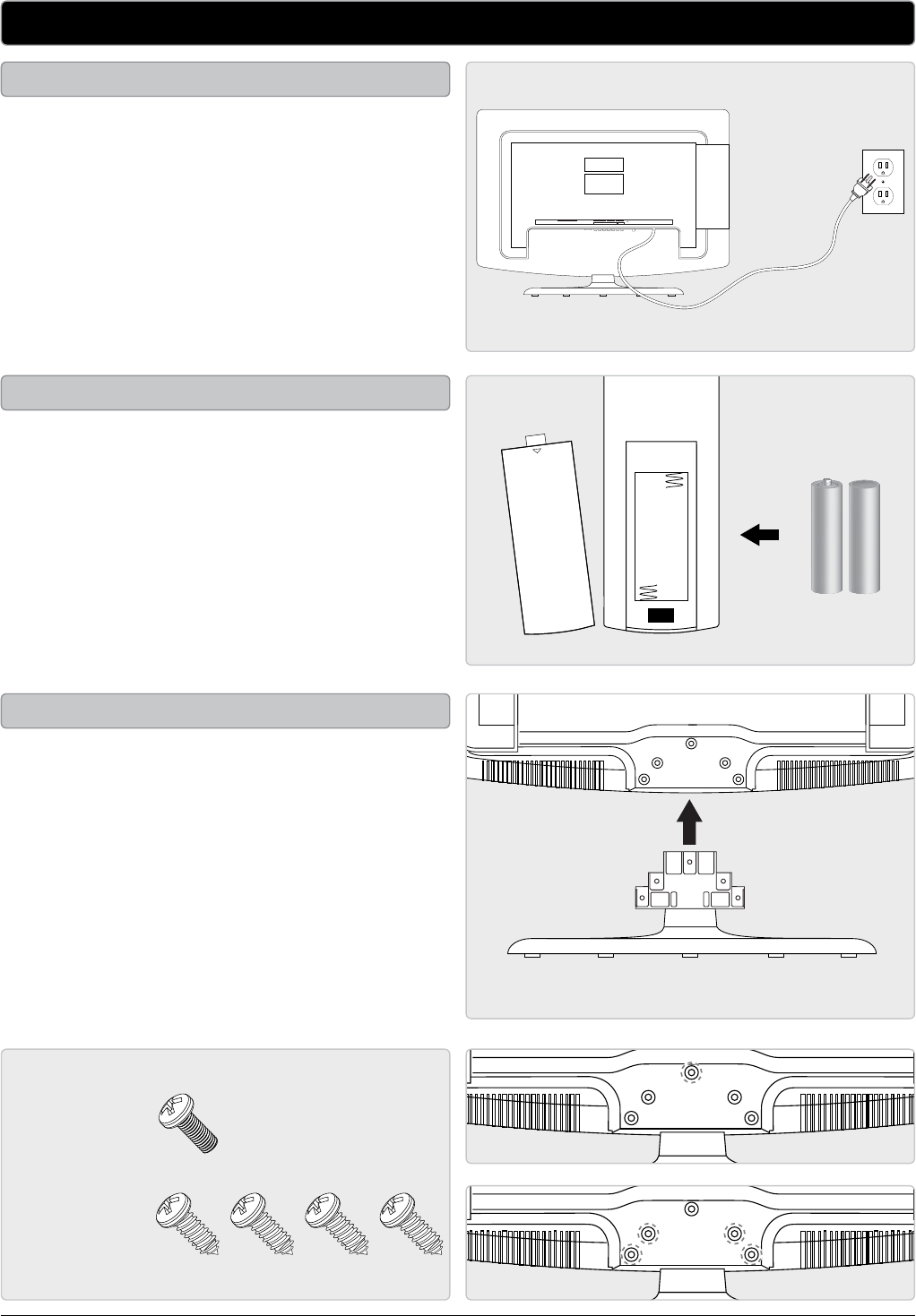
Customer Support: 1-888-999-4215 GPX 9
AC power input: requires an AC power cable
(included)
Remote control: requires 2, AAA-size, batteries
(included)
Requires stand, 1 machine screw, and 4 self-
tapping screws (all included)
1. Insert the stand into the bottom of the
television.
2. Insert the machine screw into the top-most
hole and tighten by hand using a philips-
head screw driver.
3. Insert the self-tapping screws into the
remaining 4 holes and tighten by hand using
a philips-head screw driver.
TV ANTENNA
R2 L2Pr2
Pb2
Y2
AUDIO IN
VIDEO INPUT
Pr1
Pb1
Y1 R1 L1
AUDIO OUT
R L
VIDEO
HDMI
321 VGA/PC INPC AUDIO
AC IN
OPEN
Setup
Power
Remote Power
Connecting the Stand
Machine
Screw
Self-tapping
Screws


















