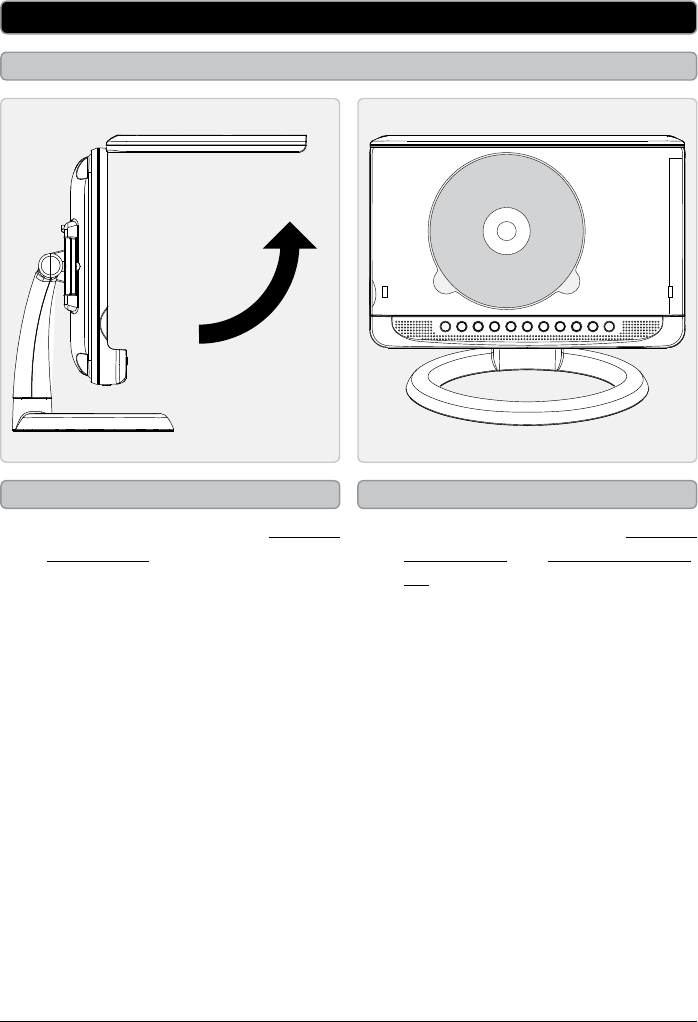
GPX - TD93012
DVD & DVD Setup Menu
Loading a DVD or CD
Playing a DVD or CD Programming a DVD or CD
1. Follow the instructions for Loading
a DVD or CD.
2. Adjust the POWER SWITCH on the
TV/DVD player to the ON position.
3. Press the SOURCE button
repeatedly to select DVD mode.
Press the ENTER button.
4. The loaded DVD or CD will begin
playing automatically.
If the loaded DVD or CD doesn’t
begin playing automatically, press
the PLAY/PAUSE button.
1. Follow the instructions for Loading
a DVD or CD and Playing a DVD or
CD.
2. Press the PROG/ANGLE button.
3. Use the NUMBER KEYPAD to enter
in titles and chapters or tracks in
the order you want them to play.
4. Highlight the on-screen PLAY
button, and press the ENTER
button to begin playing the
programmed disc.
To cancel the program, press the
PROGRAM button twice.


















