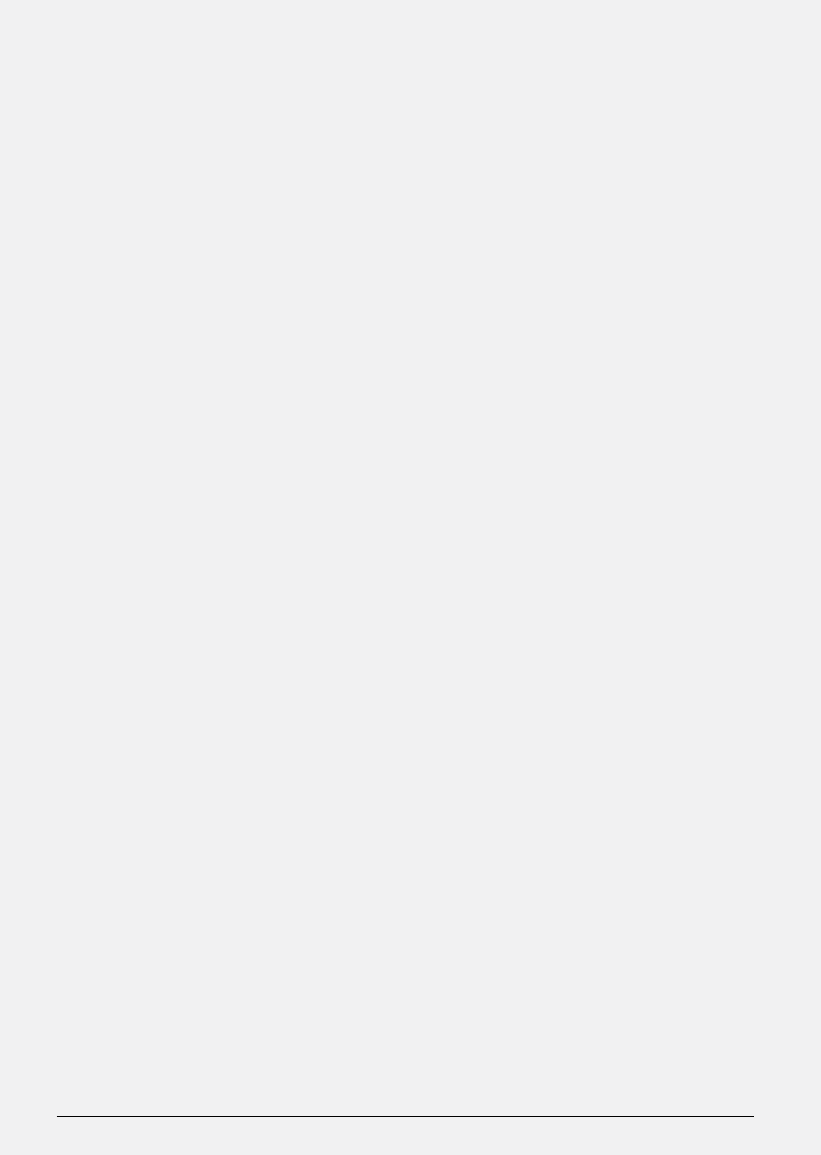
5
TABLE OF CONTENTS
Warnings and Precautions . . . . . . . 2
Important Safety Instructions . . . . . . 3
• FCC Warnings
• Additional Warnings
9” Everywhere TV + DVD . . . . . . . 4
• Features
• Included
Introduction . . . . . . . . . . 6
Setup . . . . . . . . . . . . 8
• Connecting to an AC Power Outlet
• Connecting to a Car Power Outlet
• Battery Power
• Remote Battery
• Attaching the TV Stand
Television Setup . . . . . . . . . 10
• Connecting the RF Antenna
• Connecting a Cable TV Source
• Auto-Scanning for Channels
Watching Television & the TV Menu . . . . . 11
• Watching Television
• TV Menu
DVD & DVD Setup Menu . . . . . . . 12
• Loading a DVD or CD
• Playing a DVD or CD
• Programming a DVD or CD
• DVD Setup Menu
SD/MMC Memory Card Slot & USB Port . . . . 14
• Using an SD or MMC Memory Card
• Using a USB Thumb Drive
Audio/Video Input & DVD Output . . . . . 15
• Using the DVD Output
• Using the A/V Input
Company Information . . . . . . . . 16
• Green Initiative
• International Support
• Contact Information
Customer Support: 1-888-999-4215 GPX - TD930 5


















