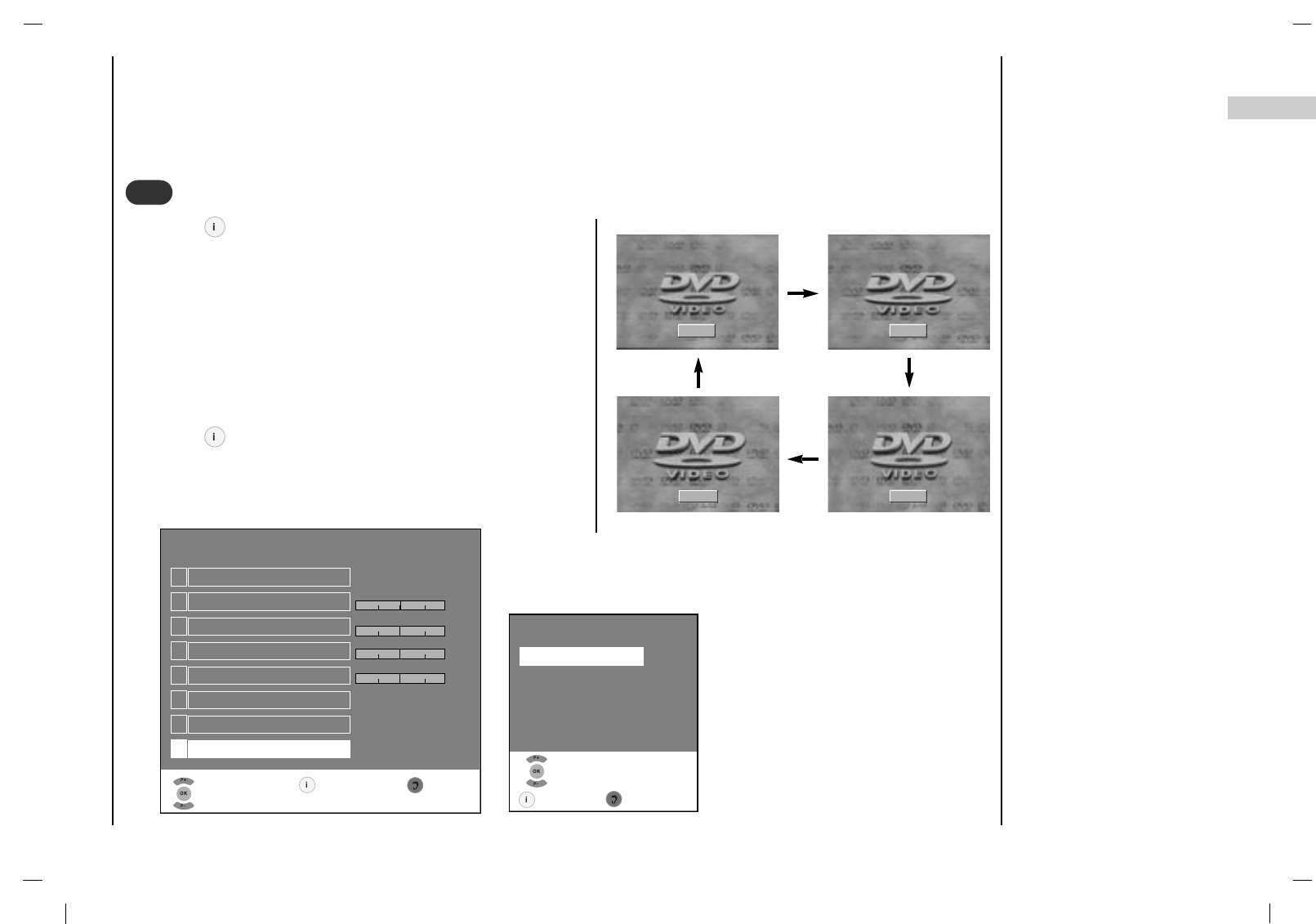
21
EN
Setting up TV stations
Picture adjustment
4
4
Format
16:9
H.ZOOM
V.ZOOM
HV.ZOOM
Select
and confirm
Exit Back
Press the button and then use
D
/
E
button to select the
Settings menu.
Press the OK button and then use
D
/
E
button to select
Picture.
Press the OK button and then use
D
/
E
button to select
Format.
Press the OK button and then use
D
/
E
button to make
appropriate adjustments.
Press the button to return to normal DTV viewing.
• You can only select 14:9, ZOOM, PANORAMA, AUTO in TV,
AV1, AV2, S-VIDEO, COMPONENT [480i] mode only.
Picture
2
Brightness
1
Defaults
3
Color
4
Contrast
5
Sharpness
6
Tint
7
Color temperature
8
Format
Select
and open
Exit Back
User
Warm
16:9
53
55
50
51
16 : 9
V.ZOOM
HV.ZOOM
H.ZOOM
Format


















