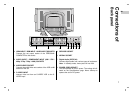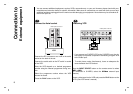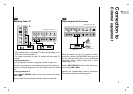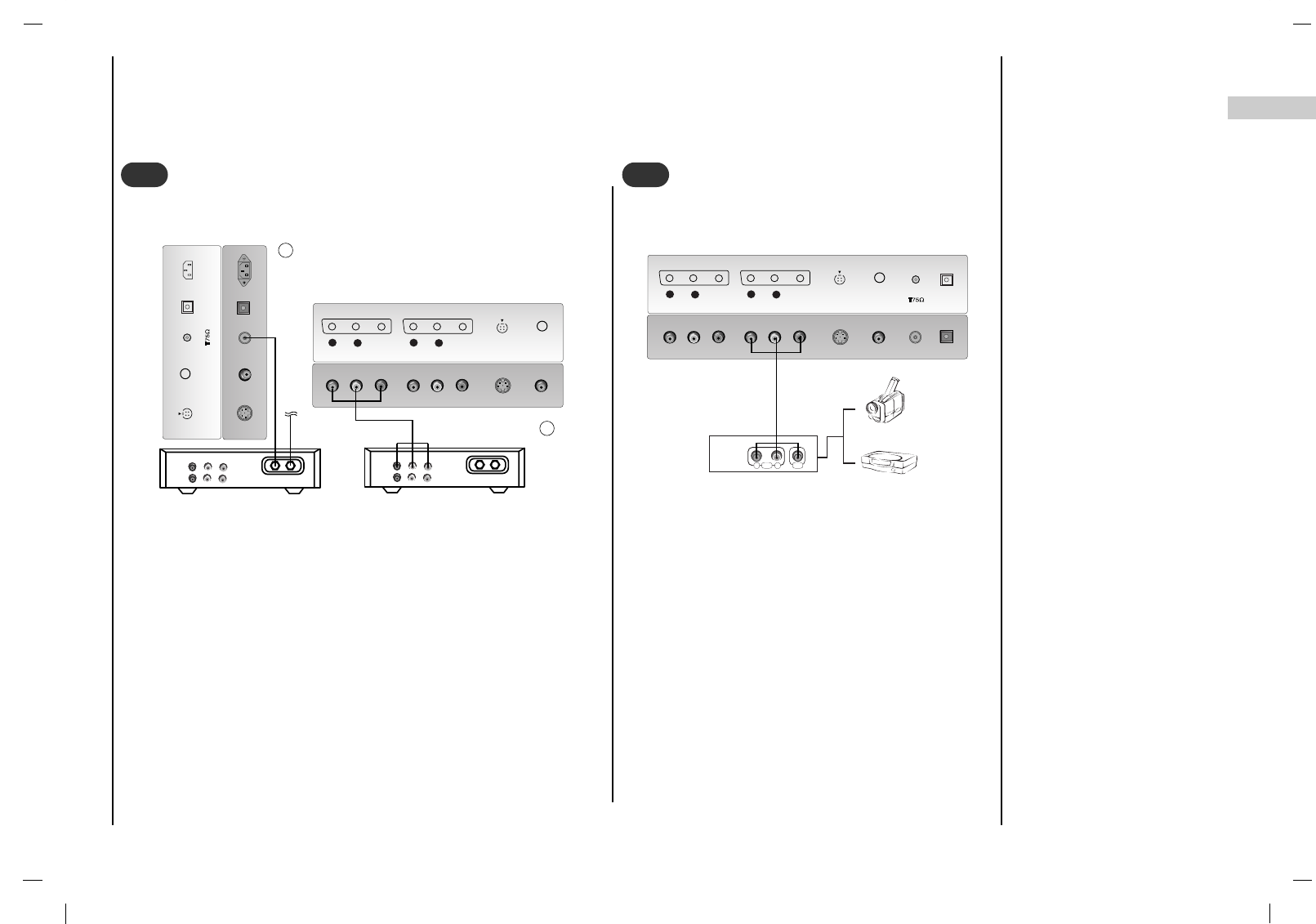
Connection to
External equipment
9
EN
- After subscribing for a local cable TV station and installing a con-
verter you can watch cable TV.
- For further information of cable TV, contact the local cable TV
station.
In using connection 1
Select programme number in programme switch of cable box.
Match the set programme with selected programme of cable box.
Select your desired programme with the remote control for cable
box.
In using connection 2
Use the INPUT SELECT button on the remote control and select
AV 1 or AV 2 .
Tune to cable service provided channels using the cable box.
SERVICE OPTICAL
S-VIDEOS-VIDEO
ANTANT. IN. IN
AC INPUTAC INPUT
SERVICE
S-VIDEOS-VIDEO
AV1V1
VIDEOVIDEO
AUDIOAUDIO
L
R
AV2V2
VIDEOVIDEO
AUDIOAUDIO
L
R
Cable
TV
(R) AUDIO (L) VIDEO
VCR
RF
Cable
TV
(R) AUDIO (L) VIDEO
VCR
RF
Watching Cable TV
3
3
When connecting the set to an external source,
match the colours of AUDIO/VIDEO input jacks on
the set with the output jacks on the audio/video
equipment: Video = yellow, Audio (Left) = white,
Audio (Right) = red.
Use the INPUT SELECT button on the remote con-
trol to select AV 1 or AV 2 .
Operate the corresponding external equipment.
See external equipment operating guide.
SERVICE OPTICAL
S-VIDEOS-VIDEO
ANTANT. IN. IN
AV1V1
VIDEOVIDEO
AUDIOAUDIO
L
R
AV2V2
VIDEOVIDEO
AUDIOAUDIO
L
R
RL
AUDIO VIDEO
Watching external AV source
4
4
For cable TV
< Cable Box >
< Back panel of the set >
< Back panel of the set >
Camcorder
Video game set
< Back panel of the external
equipment >
2
1