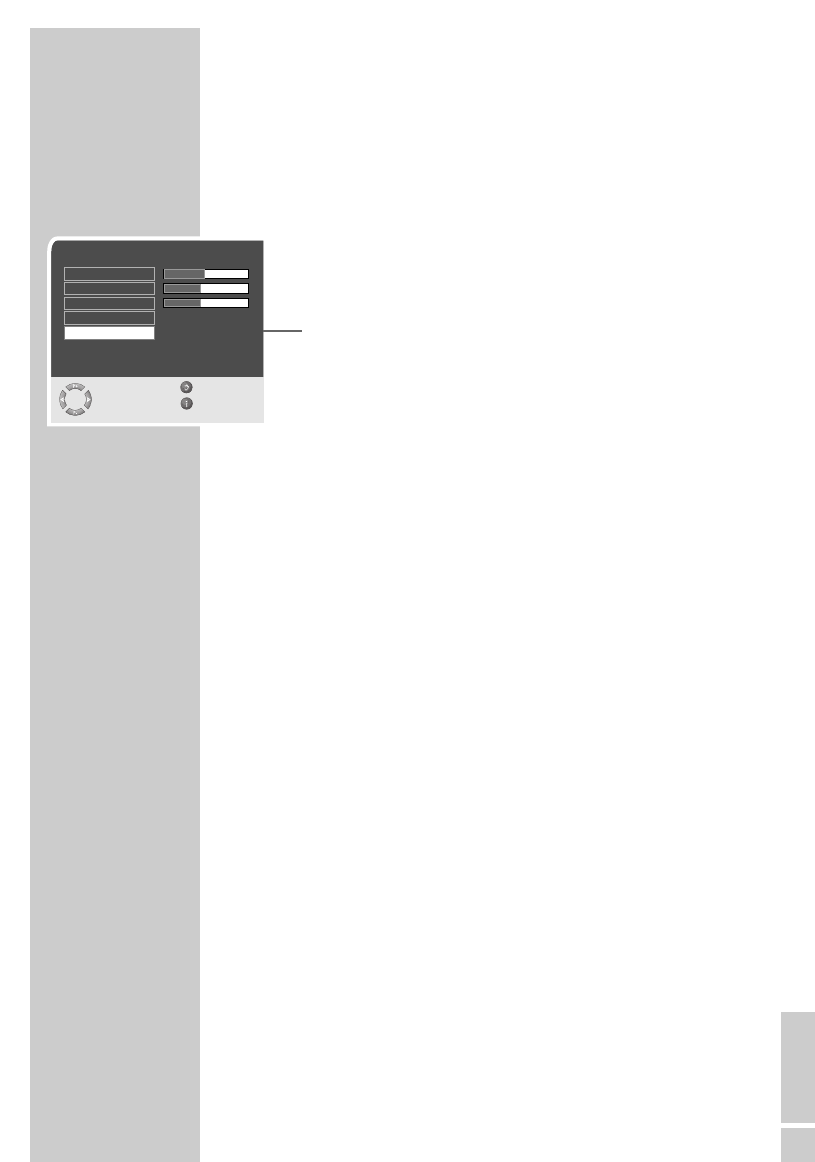
ENGLISH
17
Zoom function
This function enables you to enlarge the television or PC picture.
1 Press »
i« to open the »MAIN MENU« menu.
– The »MAIN MENU« menu appears.
2 Select »Picture« with »P+« or »P-« and press »OK« to
confirm.
– The »Picture« menu appears.
3 Select »Brightness« with »P+« or »P-« and press »P+« again.
– »Zoom« is selected.
4 Press »OK« to activate the zoom function.
5 Press »P+« or »P-« to change the size of the picture.
6 To change the picture section press »OK« and then »
Ǹ
«, »
Ƿ
«,
»P+« or »P-« to select the section.
7 Press »
i« to quit the zoom function.
– The display disappears.
TELEVISION OPERATION
___________________
Picture
Select Back
and edit Exit
●
OK
H Position
V Position
Phase
Auto position
Zoom
To Page 1


















